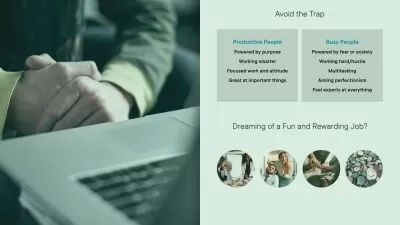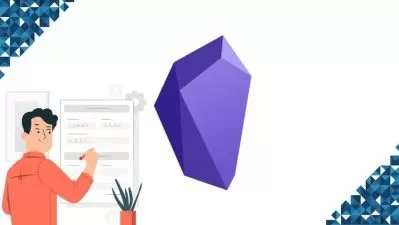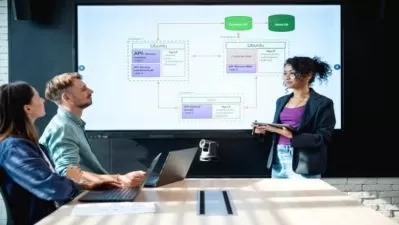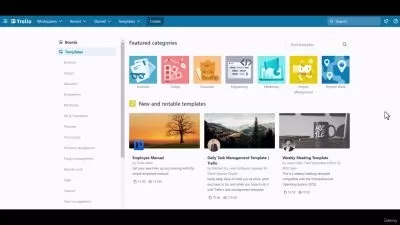ClickUp Essential Training
1:21:55
Description
From daily task management to project-based collaboration with a team, ClickUp—the popular new time-saving app—can help you keep your work organized, even when you’re scrambling and on the go. In this course, LinkedIn staff Instructor Nick Brazzi gives you an overview of how to use ClickUp to enhance your productivity. Learn how to get started with your own projects, make and set up spaces, modify settings, and navigate the sidebar. Get a walk-through of best practices for creating and editing tasks as well as monitoring pages for non-list information, including how to work with different page views, edit ClickUp documents and whiteboards, and embed content from websites, YouTube videos, and elsewhere. By the end of this course, you’ll be ready to leverage the power of ClickUp to stay on task, tracking your progress over time and customizing the user interface to fit your workflow, project preferences, and style.
More details
User Reviews
Rating

Linkedin Learning
View courses Linkedin Learning- language english
- Training sessions 22
- duration 1:21:55
- Release Date 2023/01/04