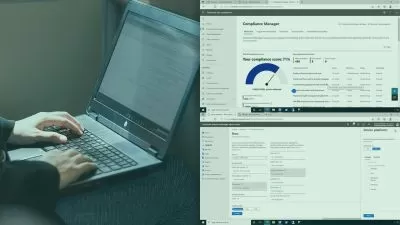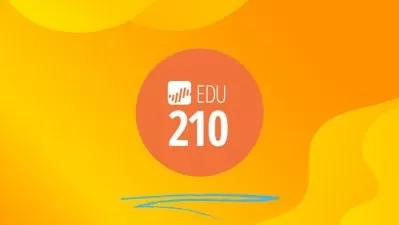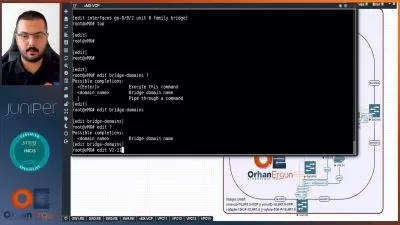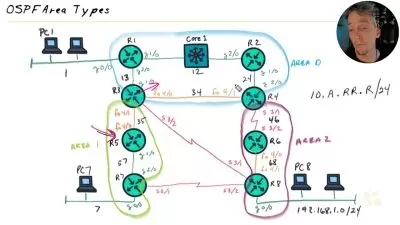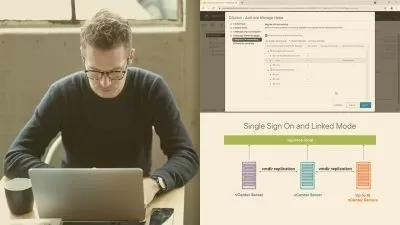Clear and Simple vSphere 8 Professional - VMware VCP DCV
Rick Crisci
13:25:47
Description
Prepare for the VMware VCP-DCV exam. Learn all about vSphere version 8 and how to manage ESXi, vCenter, and more.
What You'll Learn?
- Pass the VMware VCP for vSphere 8 exam
- Design and Administer a vSphere 8 deployment
- Upgrade to vSphere 8 from a previous version
- Manage vSphere Networking, Storage, Monitoring, and Clustering
Who is this for?
What You Need to Know?
More details
DescriptionAre you looking for VMware vSphere Training? Do you want to learn from an experienced trainer who makes complex concepts simple and easy to understand? Do you need to prepare for the VMware vSphere Datacenter Virtualization (DCV) exam?
I am a VMware Certified Instructor who has taught thousands of hours of live training directly for VMware. Most lectures in this course are 5 - 15 minutes long. A few deeper topics are slightly longer. There are over 50 real-life demos of tasks being performed in a vSphere 8 environment using the vSphere Client.
VMware vSphere is everywhere. Non-virtualized datacenters are a thing of the past, and in order to stay relevant you must understand vSphere. This course builds off my "Clear and Simple vSphere Technical Associate" videos, and gives you a deeper understanding of vSphere.
Topics covered in this course include (but are not limited to):
Networking
Configure vSphere Standard and Distributed Switches
NIC Teaming and failover
Port Mirroring
Network IO Control
Traffic Shaping
Private VLANs
TCP/IP Stacks
NetFlow
Storage
VMFS and NFS
iSCSI
FC and FCoE
vSAN
VVOLs
Storage Multipathing and failover
Security
Single Sign-On
Hardening VMs and Hosts
Encrypted vMotion
Roles and Permissions
Updates and Upgrades
Lifecycle Manager
Upgrade VMware Tools and VM Hardware
Upgrade ESXi
Upgrade vCenter
Deploying Virtual Machines and Hosts
Templates and Cloning
Auto Deploy and Host Profiles
Content Libraries
vCenter Converter
Working with VMX Files
Resource Management
Configuring DRS Clusters
DRS Affinity Rules, Overrides, and advanced settings
Shares, Limits, and Reservations
Resource Pools
Troubleshooting
Restart ESXi Management Agents
Collect Diagnostic Data
Generate Log Bundles
Backup and Recovery
vSphere Data Protection
vSphere Replication
High Availability (HA)
Virtual Machine Component Protection (VMCP)
Who this course is for:
- Administrators that want to learn more about vSphere.
- Anyone who needs to pass the VMware VCP for vSphere 8 exam
Are you looking for VMware vSphere Training? Do you want to learn from an experienced trainer who makes complex concepts simple and easy to understand? Do you need to prepare for the VMware vSphere Datacenter Virtualization (DCV) exam?
I am a VMware Certified Instructor who has taught thousands of hours of live training directly for VMware. Most lectures in this course are 5 - 15 minutes long. A few deeper topics are slightly longer. There are over 50 real-life demos of tasks being performed in a vSphere 8 environment using the vSphere Client.
VMware vSphere is everywhere. Non-virtualized datacenters are a thing of the past, and in order to stay relevant you must understand vSphere. This course builds off my "Clear and Simple vSphere Technical Associate" videos, and gives you a deeper understanding of vSphere.
Topics covered in this course include (but are not limited to):
Networking
Configure vSphere Standard and Distributed Switches
NIC Teaming and failover
Port Mirroring
Network IO Control
Traffic Shaping
Private VLANs
TCP/IP Stacks
NetFlow
Storage
VMFS and NFS
iSCSI
FC and FCoE
vSAN
VVOLs
Storage Multipathing and failover
Security
Single Sign-On
Hardening VMs and Hosts
Encrypted vMotion
Roles and Permissions
Updates and Upgrades
Lifecycle Manager
Upgrade VMware Tools and VM Hardware
Upgrade ESXi
Upgrade vCenter
Deploying Virtual Machines and Hosts
Templates and Cloning
Auto Deploy and Host Profiles
Content Libraries
vCenter Converter
Working with VMX Files
Resource Management
Configuring DRS Clusters
DRS Affinity Rules, Overrides, and advanced settings
Shares, Limits, and Reservations
Resource Pools
Troubleshooting
Restart ESXi Management Agents
Collect Diagnostic Data
Generate Log Bundles
Backup and Recovery
vSphere Data Protection
vSphere Replication
High Availability (HA)
Virtual Machine Component Protection (VMCP)
Who this course is for:
- Administrators that want to learn more about vSphere.
- Anyone who needs to pass the VMware VCP for vSphere 8 exam
User Reviews
Rating
Rick Crisci
Instructor's Courses
Udemy
View courses Udemy- language english
- Training sessions 107
- duration 13:25:47
- Release Date 2023/07/11