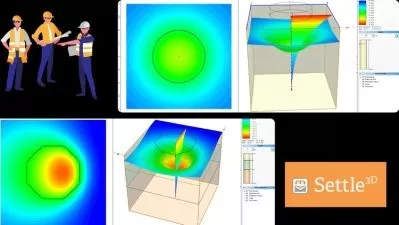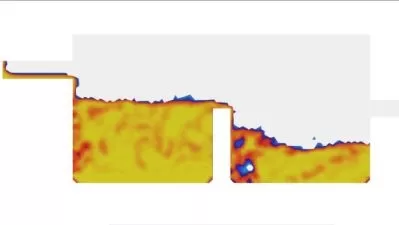Civil 3D Assemblies & Corridor Modeling Fundamentals
Curtis Smith
3:49:10
Description
In this course, you'll take the first steps in Corridor Model training by learning the fundamentals of building corridors and then reviewing some of the more advanced data extraction and analysis tools available for corridors.
What You'll Learn?
One of the most powerful features of Civil 3D is the ability to create 3-dimensional, linear "Corridor" models. In this course, Civil 3D Assemblies & Corridor Modeling Fundamentals, you will learn how to manipulate the design parameters of a corridor, such as automatically creating roadside drainage ditches in a cut scenario and omitting the ditches when the roadway is in a fill scenario. First, you will get familiar with the Corridor Model by learning the fundamentals of building corridors and then reviewing some of the more advanced data extraction and analysis tools available for corridors. Next, you will move to setting up the horizontal and vertical design components with alignments and profiles as well as, combining multiple subassemblies to generate a cross-sectional template, known as the Assembly in Civil 3D. Finally, you will learn how to create dynamically linked TIN surfaces for multiple layers of the corridor before reviewing some of the more advanced data extraction and analysis tools available to Corridors. By the end of this course, you should be comfortable with creating and editing corridor models, and you should have enough knowledge to start utilizing corridor models in your own Civil design projects.
More details
User Reviews
Rating
Curtis Smith
Instructor's Courses
Pluralsight
View courses Pluralsight- language english
- Training sessions 27
- duration 3:49:10
- level preliminary
- Release Date 2023/10/10