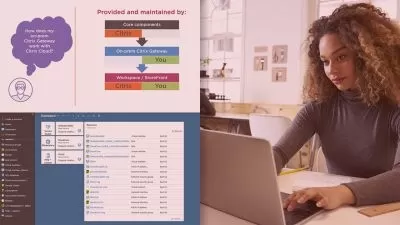Citrix Virtual Apps and Desktops (CVAD): Manage the User Experience
Greg Shields
2:48:53
Description
Dig deeply into the Citrix Policies, their mechanics and their settings, that control the user's experience in this course as you explore the Citrix printing architecture and deploy Citrix Profile Management.
What You'll Learn?
Throughout the entire build of our Citrix CVAD, formerly XenDesktop, environment so far, we've sort of waved our hands over the user's experience. You've learned about how pooled machine catalogs can delete user changes the moment they logout. But, most users want some continuity of their experience each time they login. In this fourth course out of nine, Citrix Virtual Apps and Desktops: Manage the User Experience, you'll learn about defining and then managing that user's experience across the variety of user logins.
First, you'll explore the mechanics of Citrix Policies, which themselves are born out of traditional Active Directory Group Policies. Next, you'll move from the "science" of those policy mechanics to the "art" of which policies make sense for your particular deployment. Then, you'll dig deeply into Citrix printing, defining the printing experience across sessions both inside and outside the firewall. Finally, you'll take a look at Citrix Profile Management, the first, and probably oldest, of Citrix's solutions to deliver user profile data as part of the login process. By the end of this course, you'll have the skills to build a new Citrix Virtual Apps and Desktops environment.
More details
User Reviews
Rating
Greg Shields
Instructor's Courses
Pluralsight
View courses Pluralsight- language english
- Training sessions 46
- duration 2:48:53
- level average
- English subtitles has
- Release Date 2023/05/09