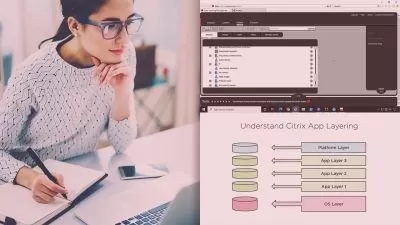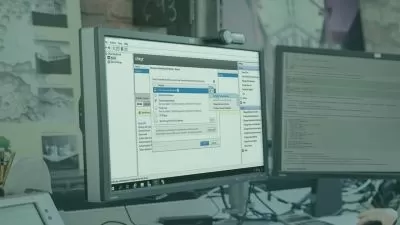Citrix Virtual Apps and Desktops (CVAD): Integrate Workspace Environment Management
Greg Shields
1:25:38
Description
Explore the powerful performance and resource management features of Citrix Workspace Environment Management in this course as you customize user experience configurations.
What You'll Learn?
Rounding out this mid-learning path exploration of the activities in user experience management, conclude with a look at what can seem at first to be a rather strange collection of features in a single tool. Workspace Environment Manager is a performance and resource management solution that is also a kind of Group Policy and Group Policy Preferences replacement, that can also convert PCs into thin clients, and then some other things.
So, yes, a strange collection, but also a powerful one.
In this course, Citrix Virtual Apps and Desktops (CVAD): Integrate Workspace Environment Management, you'll begin by disentangling all these feature sets that make up the WEM solution to help you understand where it fits in our CVAD, formerly XenDesktop, environment. First, you'll deploy its services into the lab environment. Next, you'll use WEM to customize user experience configurations that will seem similar and very different than their equivalent with GPOs and GPPs. Finally, you'll dig into WEM's resource optimization and transformer features to help you understand where these capabilities fit best with your VDAs. By the end of this course, you'll be ready to continue on to explore advanced management, and migrate to Citrix Cloud.
More details
User Reviews
Rating
Greg Shields
Instructor's Courses
Pluralsight
View courses Pluralsight- language english
- Training sessions 28
- duration 1:25:38
- level average
- English subtitles has
- Release Date 2023/05/09