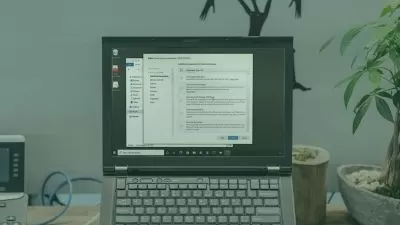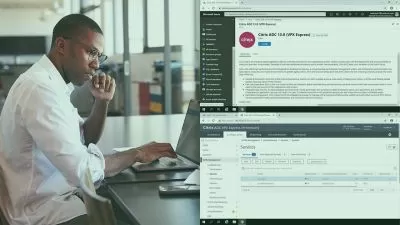Citrix Virtual Apps and Desktops (CVAD): Explore Advanced Management
Greg Shields
2:53:53
Description
Explore Session Recording, SmartAccess and SmartControl, smart cards and the Federated Authentication Service, backups and disaster recovery, and multi-zone and multi-site Citrix CVAD, formerly XenDesktop, architectures in this course.
What You'll Learn?
In this eighth course out of nine, Citrix Virtual Apps and Desktops (CVAD): Explore Advanced Management, you'll begin by implementing Session Recording to keep an eye on user activities in their sessions. Then, you'll explore SmartAccess and SmartControl along with smart cards and the Federated Authentication Service for advanced authentication and configuration control. Next, you'll discover at an architectural level the requirements for CVAD environment backups and preparations for disaster recovery. Finally, you'll expand your site into multiple geographic regions by exploring multi-zone and multi-site architectures. By the end of this course, you'll have more of the skills needed for building a new Citrix Virtual Apps and Desktops environment.
More details
User Reviews
Rating
Greg Shields
Instructor's Courses
Pluralsight
View courses Pluralsight- language english
- Training sessions 53
- duration 2:53:53
- level average
- English subtitles has
- Release Date 2023/05/09