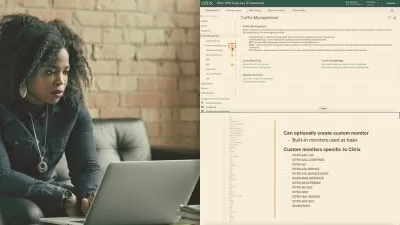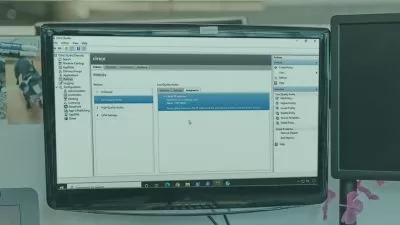Citrix Virtual Apps and Desktops (CVAD): Deliver App and Desktop Resources
Greg Shields
3:25:16
Description
Learn the art of building VM master images and the science of creating machine catalogs and delivery groups in this course as you also deploy the Citrix Workspace App client and Citrix Gateway.
What You'll Learn?
With the initial construction of your on-premises CVAD, formerly XenDesktop, environment now complete, it's time to dig in and use it. In this third course out of nine, Citrix Virtual Apps and Desktops: Deliver App and Desktop Resources, you'll explore the mechanics behind the creation of virtual machines and VM templates, their use in the creation of machine catalogs and delivery groups, and then the steps involved in getting users on the LAN, and from the outside, securely connected to desktops and apps.
First, you'll begin with the preparation of our virtual machine master images and the deployment of the Citrix VDA. Next, you'll use those VM templates to create a pair of machine catalogs; those catalogs you'll use to create a series of delivery groups that provision desktops and apps to specified user groups. Then, you'll switch over to the user's perspective and explore the deployment and use of Citrix's client-side app now called Citrix Workspace App. Finally, you'll securely extend the entire environment out to the rest of the world by deploying a pair of Citrix ADC appliances and enabling Citrix Gateway. By the end of this course, you'll have the skills to build a new Citrix Virtual Apps and Desktops environment.
More details
User Reviews
Rating
Greg Shields
Instructor's Courses
Pluralsight
View courses Pluralsight- language english
- Training sessions 54
- duration 3:25:16
- level average
- English subtitles has
- Release Date 2023/05/09