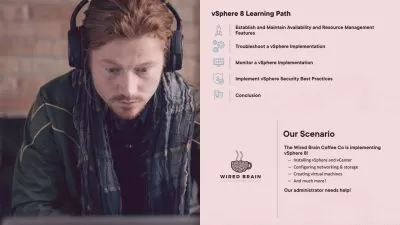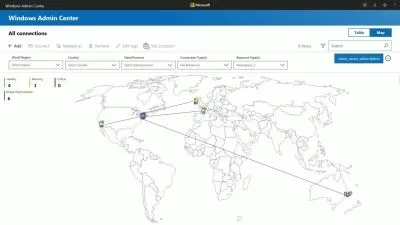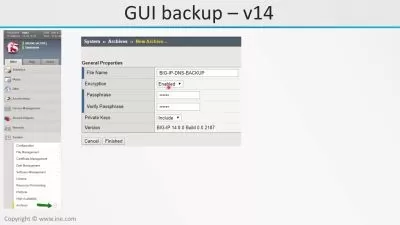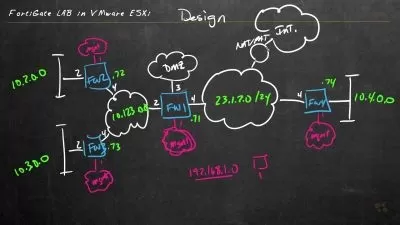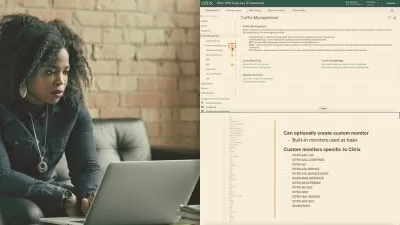Citrix Netscaler (ADC)
Mahammad Kubaib
7:17:02
Description
CNS-220-Citrix ADC 12/13.x Essentials and Traffic Management
What You'll Learn?
- Functionality and capabilities of the NetScaler
- Basic NetScaler network architecture
- Obtain, install, and manage NetScaler licenses
- How SSL is used to secure the NetScaler
- Optimize the NetScaler system for traffic handling and management
- Customize the NetScaler system for traffic flow and content-specific requirements
- Configure advanced load balancing and GSLB on the NetScaler system
Who is this for?
More details
DescriptionBuild your Citrix ADC knowledge and skills by enrolling to this course.
Learn the skills required to implement NetScaler components including secure Load Balancing, High Availability, and NetScaler Management.
At the end of the course, students will be able to configure their NetScaler environments to address traffic delivery and management requirements including Load Balancing, Availability, and NetScaler Operation Management.
It covers Citrix ADC essentials-- platforms, architecture, licensing and functionality – and also focuses on traffic management, including content switching, traffic optimization and global server load balancing (GSLB).
You will learn about key ADC capabilities such as high availability, security and performance, and explore SSL offload, load balancing and monitoring ,Rewrite and Responder features, content switching.
Build your Citrix ADC knowledge and skills by enrolling to this course.
Learn the skills required to implement NetScaler components including secure Load Balancing, High Availability, and NetScaler Management.
At the end of the course, students will be able to configure their NetScaler environments to address traffic delivery and management requirements including Load Balancing, Availability, and NetScaler Operation Management.
It covers Citrix ADC essentials-- platforms, architecture, licensing and functionality – and also focuses on traffic management, including content switching, traffic optimization and global server load balancing (GSLB).
You will learn about key ADC capabilities such as high availability, security and performance, and explore SSL offload, load balancing and monitoring ,Rewrite and Responder features, content switching.
Who this course is for:
- The course is designed for IT professionals with little or no Citrix ADC experience.
Build your Citrix ADC knowledge and skills by enrolling to this course.
Learn the skills required to implement NetScaler components including secure Load Balancing, High Availability, and NetScaler Management.
At the end of the course, students will be able to configure their NetScaler environments to address traffic delivery and management requirements including Load Balancing, Availability, and NetScaler Operation Management.
It covers Citrix ADC essentials-- platforms, architecture, licensing and functionality – and also focuses on traffic management, including content switching, traffic optimization and global server load balancing (GSLB).
You will learn about key ADC capabilities such as high availability, security and performance, and explore SSL offload, load balancing and monitoring ,Rewrite and Responder features, content switching.
Build your Citrix ADC knowledge and skills by enrolling to this course.
Learn the skills required to implement NetScaler components including secure Load Balancing, High Availability, and NetScaler Management.
At the end of the course, students will be able to configure their NetScaler environments to address traffic delivery and management requirements including Load Balancing, Availability, and NetScaler Operation Management.
It covers Citrix ADC essentials-- platforms, architecture, licensing and functionality – and also focuses on traffic management, including content switching, traffic optimization and global server load balancing (GSLB).
You will learn about key ADC capabilities such as high availability, security and performance, and explore SSL offload, load balancing and monitoring ,Rewrite and Responder features, content switching.
Who this course is for:
- The course is designed for IT professionals with little or no Citrix ADC experience.
User Reviews
Rating
Mahammad Kubaib
Instructor's Courses
Udemy
View courses Udemy- language english
- Training sessions 75
- duration 7:17:02
- Release Date 2023/05/12