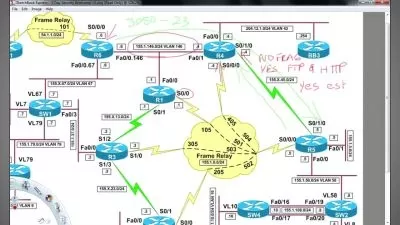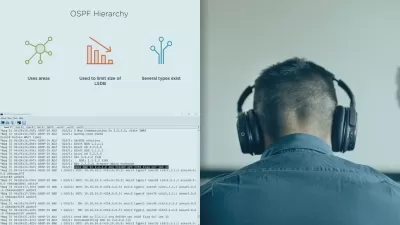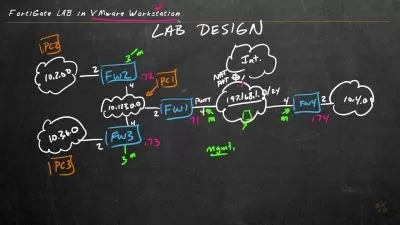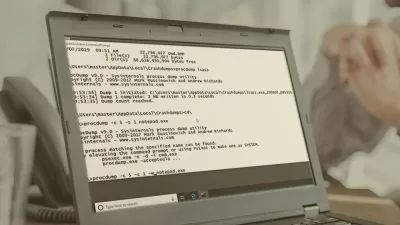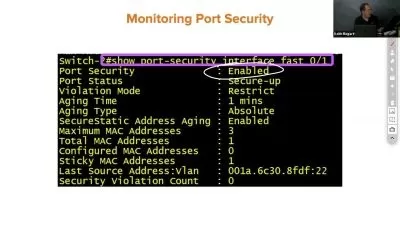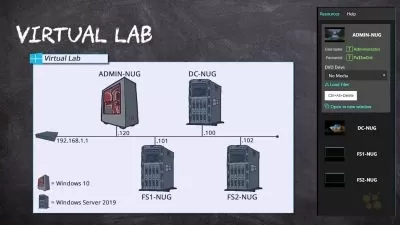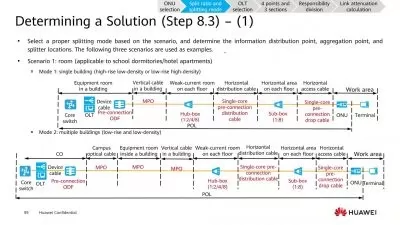Cisco WLC 9800 QoS AVC Multicast and TACACS Labs ENWLSI
Wireless Expert Opinion
39:30
Description
Cisco WLC 9800 Advanced Topics QoS AVC Multicast and TACACS Labs With Cisco ISE For ENWLSI ENCOR CCNA 9800 CAC AVC mDNS
What You'll Learn?
- WLC 9800 GUI
- WLC 9800 QoS Configuration
- WLC 9800 Multicast Configuration
- WLC 9800 TACACS Configuration
- Cisco ISE TACACS Configuration For WLC 9800
Who is this for?
What You Need to Know?
More details
DescriptionWelcome to Cisco WLC 9800 QoS AVC Multicast and TACACS Labs course. You will learn how to configure Cisco's latest Wireless Lan Controller 9800-CL for QoS scenarios for Voice traffic, Auto-QoS, Wireless QoS policy tags, SIP-CAC and AVC, then you will also learn Wireless Multicast for mDNS, Multicast Direct and Media Stream, lastly we will finish our discussion with WLC and Cisco ISE integration and then you will learn how to configure TACACS with Cisco ISE.
We will go over the steps of how to configure WLC 9800-CL for different technologies such as QoS, Multicast and then we will learn the integration with Cisco ISE for TACACS configuration.
Configure WLAN QoS Policy For Voice Traffic
Configure Enterprise Auto-QoS For Policies
Configuring Precious Metal Policies For WLANs
Configuring QoS Policy Tag and Applying Policy Tag
Configuring SIP-CAC
Configure to Drop A Protocol With AVC and Verify The Connection
How To Enable AVC and Monitor Applications on WLC
Prepare WLC For The mDNS Lab
How To Stream Video From A PC
Prepare Client PC to Receive Multicast Video Stream From A PC
Improving Video Stream By Enabling Multicast Direct
Enabling Media Stream on WLAN and WLC
Confguring AVC Policy with DSCP Marking For ICMP Traffic
Configuring AP in Sniffer Mode
Qos Packet Capture and DSCP Value Verification
Thank You
Who this course is for:
- Network Engineers
- Network Administrators
- Wireless Network Engineers
- Wireless Network Technicians
- System Admins
- System Technicians
- Wireless Field Engineers
Welcome to Cisco WLC 9800 QoS AVC Multicast and TACACS Labs course. You will learn how to configure Cisco's latest Wireless Lan Controller 9800-CL for QoS scenarios for Voice traffic, Auto-QoS, Wireless QoS policy tags, SIP-CAC and AVC, then you will also learn Wireless Multicast for mDNS, Multicast Direct and Media Stream, lastly we will finish our discussion with WLC and Cisco ISE integration and then you will learn how to configure TACACS with Cisco ISE.
We will go over the steps of how to configure WLC 9800-CL for different technologies such as QoS, Multicast and then we will learn the integration with Cisco ISE for TACACS configuration.
Configure WLAN QoS Policy For Voice Traffic
Configure Enterprise Auto-QoS For Policies
Configuring Precious Metal Policies For WLANs
Configuring QoS Policy Tag and Applying Policy Tag
Configuring SIP-CAC
Configure to Drop A Protocol With AVC and Verify The Connection
How To Enable AVC and Monitor Applications on WLC
Prepare WLC For The mDNS Lab
How To Stream Video From A PC
Prepare Client PC to Receive Multicast Video Stream From A PC
Improving Video Stream By Enabling Multicast Direct
Enabling Media Stream on WLAN and WLC
Confguring AVC Policy with DSCP Marking For ICMP Traffic
Configuring AP in Sniffer Mode
Qos Packet Capture and DSCP Value Verification
Thank You
Who this course is for:
- Network Engineers
- Network Administrators
- Wireless Network Engineers
- Wireless Network Technicians
- System Admins
- System Technicians
- Wireless Field Engineers
User Reviews
Rating
Wireless Expert Opinion
Instructor's Courses
Udemy
View courses Udemy- language english
- Training sessions 7
- duration 39:30
- Release Date 2024/01/03