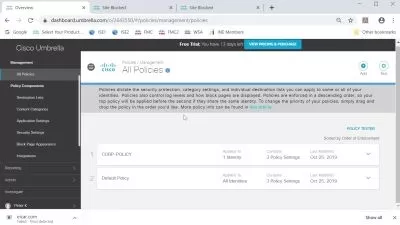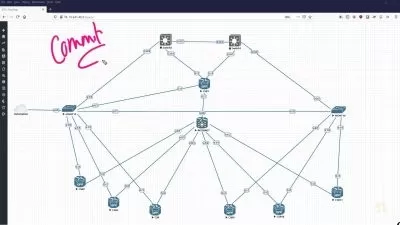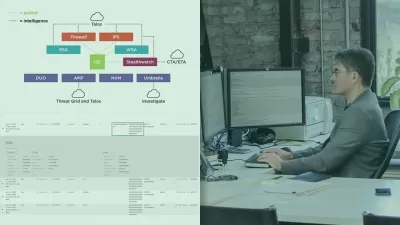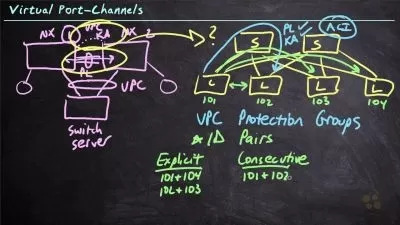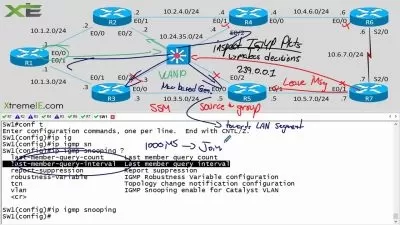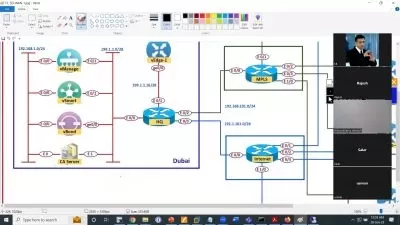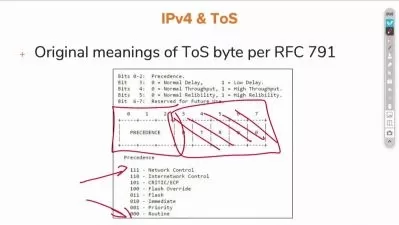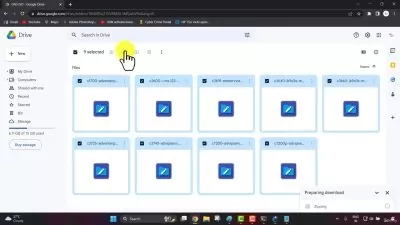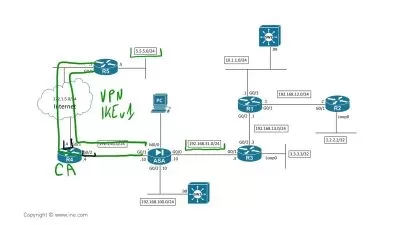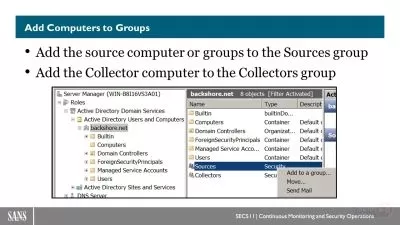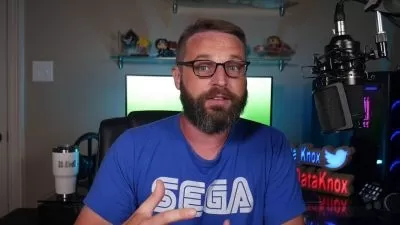Cisco UCS Essentials Online Training
Jeff Kish
6:06:00
Description
In this intermediate Cisco skills training, Jeff Kish covers the basic operability and terminology of Cisco Unified Computing Systems (UCS).
Cisco UCS allows you to easily shift loads, perform hardware maintenance, and effortlessly scale all your resources from a single point of management — as long as you know what you’re doing. Though this UCS Essentials skills training maps to a CCNP exam, Jeff breaks down the topics so anyone can get a basic rundown on UCS deployment and maintenance or just see why UCS is a popular choice.
More details
Once you're done with this Cisco UCS Essentials training, you'll know how to configure UCS for RBAC, install a hypervisor using virtual media, upgrade a UCS environment by selecting and downloading the appropriate firmware, and schedule a maintenance window for an upgrade.
For IT managers, this Cisco training can be used for UCS prep, on-boarding new network administrators, as a Cisco reference resource, or curated into individual or team training plans.
Cisco UCS Essentials: What You Need to Know
This UCS essentials course covers topics including:
- Fundamental and advanced networking elements of UCS environments
- Components of Fibre Channel (FC), such as fabrics, zoning, and port types
- Backup types of UCS, including logical, all, system, and full state
- Maintenance windows for UCS upgrades
- Components of UCS multitenancy, including organizations and locales
- UCS storage networking, such as VSAN, DAS, unified ports, NPIV, NPV, and FLOGI
Who Should Take Cisco UCS Essentials Training?
This Cisco UCS essentials training is considered administrator-level Cisco training, which means it was designed for network administrators. This basic operability and terminology skills course is designed for network administrators with three to five years of experience with data center infrastructure.
New or aspiring network administrators. UCS may seem like an advanced topic. But that's all the more reason for new network admins to take this course. Get ahead of the pack and gain a skill that will make you more valuable to your company and allow you to tackle more complex projects.
Experienced network engineers. For network administrators with a few years of experience, this Cisco UCS Essentials course can help you enhance your data center skills by teaching you about advanced networking, storage, and administration concepts.
User Reviews
Rating
Jeff Kish
Instructor's CoursesMy passion comes alive when a dry-erase marker is in my hand! I want learners to understand more than a list of bullet points — and gain a deeper comprehension of topics.
Jeff Kish has over 15 years of IT experience, focusing mainly on core infrastructure and data center technologies. He holds a number of Cisco certifications, including CCIEs in Routing and Switching and Data Center. He also focuses on network programmability and software-defined networking. Jeff has a degree in electrical engineering. When he’s not creating training, Jeff enjoys spending time with his family, writing fantasy novels, coding video games, and participating in the occasional Super Smash Bros tournament.
Certifications: Cisco CCIE Routing and Switching, Cisco CCIE Data Center, Cisco CCNP Data Center, Cisco CCNP Routing and Switching, Cisco CCDP, Cisco CCIP, Cisco CCNA Data Center, CCNA Routing and Switching, Cisco CCDA, Cisco DCUCD Specialist, Cisco DCUFD Specialist
Areas of expertise: Cisco, core infrastructure technology, data center technologies

CBT Nuggets
View courses CBT Nuggets- language english
- Training sessions 67
- duration 6:06:00
- Release Date 2023/07/22