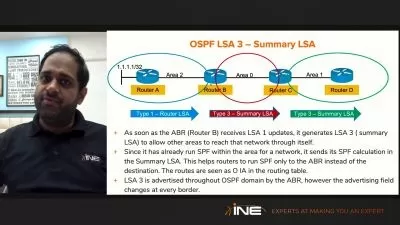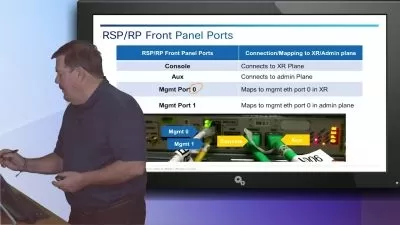Cisco SD-WAN Viptela Course
Ashish • 40,000+ Students Worldwide
8:00:16
Description
Are you ready to learn and implement the Cisco SD-WAN(Viptela)? See end to end config & Implementation of Viptela SD-WAN
What You'll Learn?
- Students will learn the concept of SD-WAN Viptela.
- Students will see how we setup and implement SD-WAN Viptela solution.
- Students will see how to build lab and test it before moving to production.
- Students will also see the CLI and GUI options for managing and operating SD-WAN devices,
Who is this for?
More details
DescriptionThe SD-WAN architecture decouples the control plane to a centralized server/appliance to manage SD-WAN devices for central management.
With SD-WAN built on the Viptela Fabric, enterprises can provide secure connectivity everywhere, deploy
new services and applications faster, and drastically simplify operational complexity in the WAN.
The Viptela SD-WAN offering is a segmented network overlay that uses encryption for security, enforces policies locally and from a central location, and can integrate with third party services.
The whole concept consists of four elements:
vBond
vSmart
vEdge
vManage
Every piece of above list plays a separate significant role in the whole environment, however to configure and operate the network we will be spending most of our time on vManage.
Let's learn about these components by watching the demonstrations in my Cisco SD-WAN Viptela Course.
You will learn
The concept
Difference between Traditional and SD-WAN
How architecture works
Traffic Flow
Setup & Installation of vManage
Setup & Installation of vSmart, vBond, WAN Edges (vEdge, cEdge)
Configuration of non-SDWAN components.
Feature Templates
Device Templates
Policy Implementations
and many more.
I also update my content regularly.
See the promotion video and watch free previews to get some idea on the course and about my way of teaching.
You will also have an option of 30 days refund, in case you change your mind.
See you in the course!
Who this course is for:
- Students who have opportunities to implement SD-WAN Viptela solution or looking for enhancing their skills to get better career growth.
The SD-WAN architecture decouples the control plane to a centralized server/appliance to manage SD-WAN devices for central management.
With SD-WAN built on the Viptela Fabric, enterprises can provide secure connectivity everywhere, deploy
new services and applications faster, and drastically simplify operational complexity in the WAN.
The Viptela SD-WAN offering is a segmented network overlay that uses encryption for security, enforces policies locally and from a central location, and can integrate with third party services.
The whole concept consists of four elements:
vBond
vSmart
vEdge
vManage
Every piece of above list plays a separate significant role in the whole environment, however to configure and operate the network we will be spending most of our time on vManage.
Let's learn about these components by watching the demonstrations in my Cisco SD-WAN Viptela Course.
You will learn
The concept
Difference between Traditional and SD-WAN
How architecture works
Traffic Flow
Setup & Installation of vManage
Setup & Installation of vSmart, vBond, WAN Edges (vEdge, cEdge)
Configuration of non-SDWAN components.
Feature Templates
Device Templates
Policy Implementations
and many more.
I also update my content regularly.
See the promotion video and watch free previews to get some idea on the course and about my way of teaching.
You will also have an option of 30 days refund, in case you change your mind.
See you in the course!
Who this course is for:
- Students who have opportunities to implement SD-WAN Viptela solution or looking for enhancing their skills to get better career growth.
User Reviews
Rating
Ashish • 40,000+ Students Worldwide
Instructor's Courses
Udemy
View courses Udemy- language english
- Training sessions 45
- duration 8:00:16
- Release Date 2022/12/18