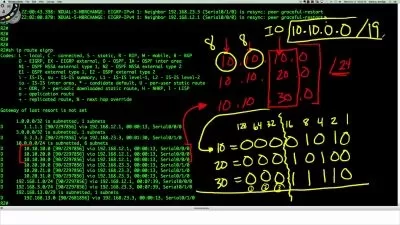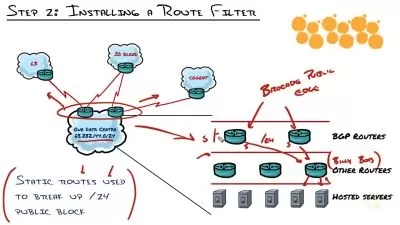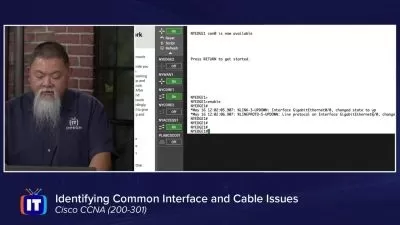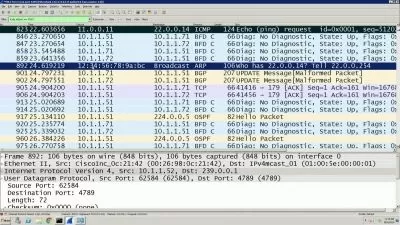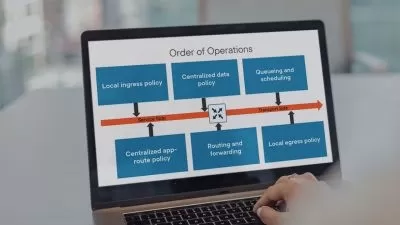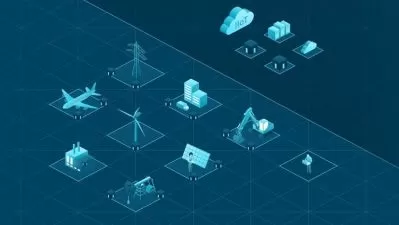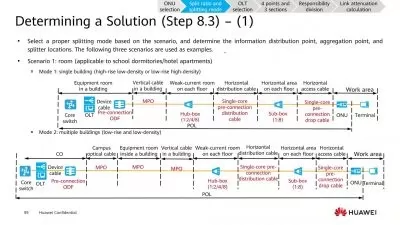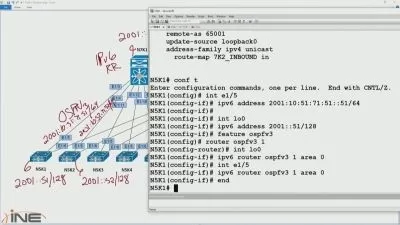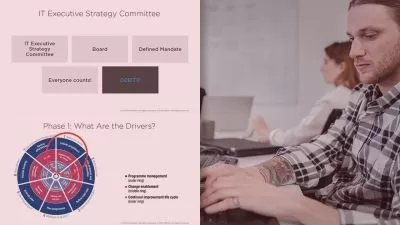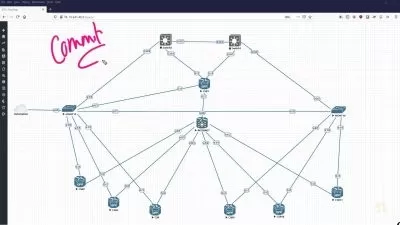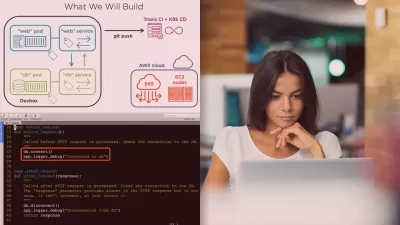Cisco Meraki MX Firewalls Online Training
Knox Hutchinson
2:53:45
Description
This intermediate Cisco training prepares learners to configure, administer and troubleshoot Cisco Meraki MX Security & SD-WAN appliances in the administration of distributed sites, campuses, or datacenter VPNs.
The Meraki MX line of firewall appliances from Cisco are some of the most popular security and virtualization tools on the market for companies that need distributed deployments with remote administration. Software defined networks are increasingly popular, and Cisco Meraki MX appliances are specially designed for virtualized wide area networks. Companies that invest in the use of Meraki MXs — or network administrators who go out of their way to learn to master them — will find themselves ahead of their competition and running faster, more stable and much more secure wide area networks.
More details
After finishing the videos in this Cisco Meraki MX Firewalls training, you'll know how to configure, administer and troubleshoot Cisco Meraki MX Security & SD-WAN appliances in the administration of distributed sites, campuses or datacenter VPNs.
For anyone who manages network administrators, this Cisco training can be used to onboard new network administrators, curated into individual or team training plans, or as a Cisco reference resource.
Cisco Meraki MX Firewalls: What You Need to Know
This Cisco Meraki MX Firewalls training covers topics including:
- Setting bandwidth policies for different application types
- Filtering content and preventing intrusions
- Automating VPN route generations
- Automating MPLS to VPN failover
- Configuring role-based administration
- Managing load balancing and smart connection monitoring
Who Should Take Meraki Training?
This Meraki training is considered associate-level Cisco training, which means it was designed for network administrators. This Meraki MX firewalls skills course is valuable for new IT professionals with at least a year of experience with security appliances and experienced network administrators looking to validate their Cisco skills.
New or aspiring network administrators. For network administrators just starting their career, but who remain uncertain on what to focus their time and attention on, training early in a specific piece of hardware can help your career in the long term. It can both help you specialize your abilities but also show you different aspects of the job you're getting into. Cisco Meraki MX Security appliances are industry standards for SD-WAN architectures, and this training will help you configure them perfectly on your networks.
Experienced network administrators. Diversifying your experiences and abilities is fundamentally crucial for a successful career, no matter the field. For network administrators who've been on the job for a few years, knowing how to administer and configure a Cisco Meraki MX will help guarantee that you're never caught flat-footed with a SD-WAN or in configuring a firewall. This training covers all of the unified threat management capabilities, cloud management settings and branch gateway services that set the Cisco Meraki MX apart in the field and can ensure you're a Meraki pro.
User Reviews
Rating
Knox Hutchinson
Instructor's CoursesThe personal touch, coupled with the ability to go at your own pace, makes video training far and away the best way to learn.
Knox brings a wealth of data analysis and visualization experience to CBT Nuggets. Knox started off as a CBT Nuggets learner, became a mentor in our Learner Community, and is now a trainer. Having benefited from the CBT Nuggets Learning Experience firsthand, Knox creates training that connects with learners. Knox also has a wide range of IT experience. Prior to joining CBT Nuggets, Knox worked as an IT consultant, advising in a variety of areas including networking, cloud computing, and project management.
Certifications: Microsoft MCSE: Cloud Platform and Infrastructure, Microsoft MCP: Administering SQL Server 2012/2014 Databases, Cisco DevNet Professional, Cisco CCNP: Enterprise, Certified Meraki Network Operator (CMNO), JNCIA-JUNOS, JNCIA-DevOps, Tableau Desktop Qualified Associate, and CompTIA Network+
Areas of expertise: Data analysis and visualization, business intelligence solutions

CBT Nuggets
View courses CBT Nuggets- language english
- Training sessions 50
- duration 2:53:45
- Release Date 2023/07/21