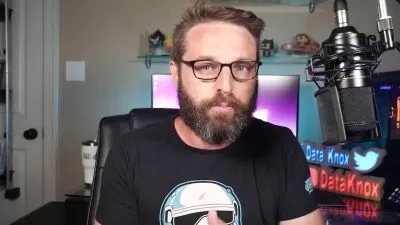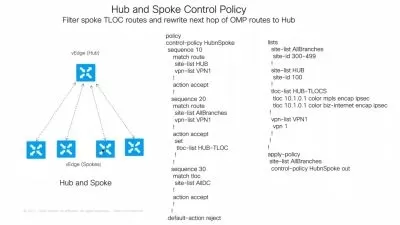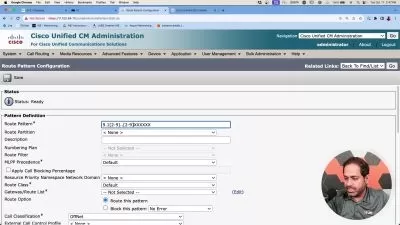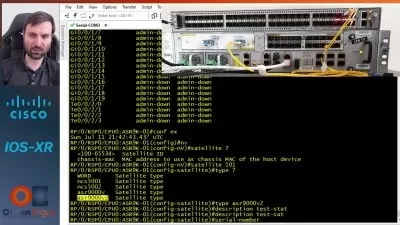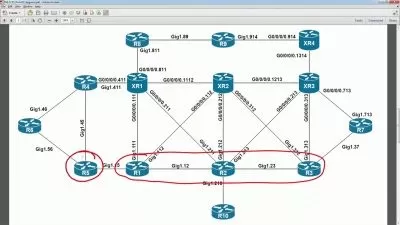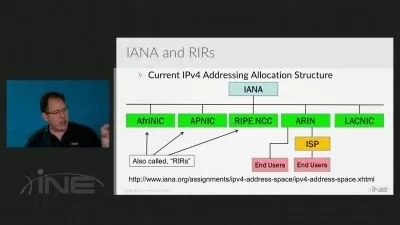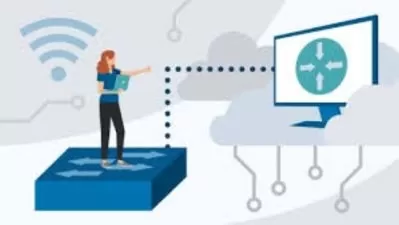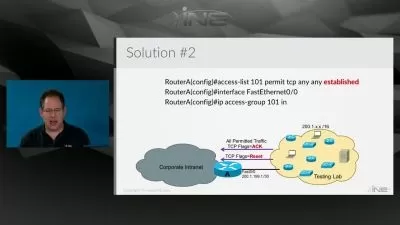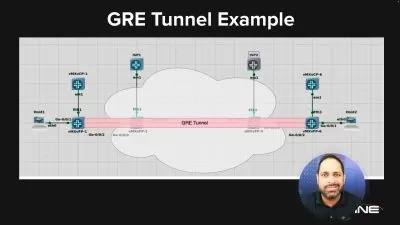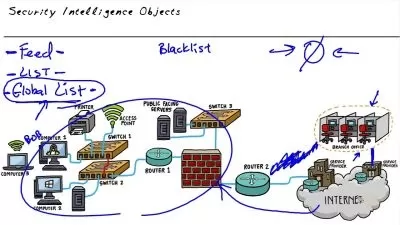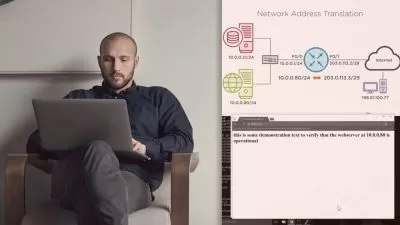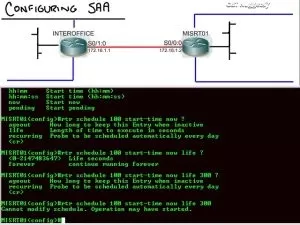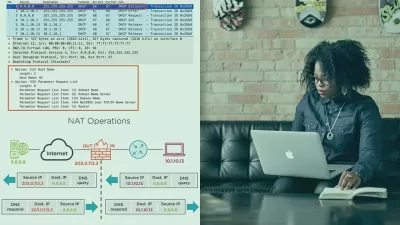Cisco FirePower (FTD) Firewall Training - 2023 - Part 1/2
ZB Networks 50000+ students trained Worldwide
12:04:17
Description
An introduction through advanced understanding of Cisco Firepower and Cisco Firepower Threat Defense.
What You'll Learn?
- Securing Networks with Cisco Firepower
- Initializing a Cisco Firepower
- Configuring and Managing a Cisco FTD
- Implement segmentation, access control policies, AVC, URL filtering
- Configure devices using FMC
- Creating Cisco Anti-Malware protection (AMP) policy
- Implement Firepower security rules
- Advanced Next-Generation Firewall (NGFW) and Next-Generation Intrusion Prevention System (NGIPS) features.
- URL filtering
- Implement high availability options
- Implementing Redundancy / Failover
- Transparent Firewall Deployement
- VPN's on FTD
Who is this for?
What You Need to Know?
More details
DescriptionIn this FirePower Cisco skills training, We will prepare network administrators to learn about next-generation firewalls. This network infrastructure training may not map to a Cisco exam, but it's still an excellent primer for anyone who needs to learn about Cisco’s next-generation Firepower firewalls.
Security is everyone’s responsibility, and Cisco FirePower helps you ensure that everyone is living up to that responsibility with application-layer filtering and control. The resulting ASA firewalls are Cisco’s next-generation firmware (NGFW) devices. With the increasing emphasis on defense-in-depth and security posture, network administrators with FirePower knowledge can set themselves apart professionally, while making sure their users are doing the right thing.
After completing this Cisco Firepower training, you'll know how to use lists and feeds, how to blacklist IP addresses and URLs, and how to implement Security Intelligence (SI) as part of an access control policy in Firepower. Network administrators who complete this network infrastructure course will be well-positioned to step into network security positions or senior network administrator roles.
Cisco Firepower: What You Need to Know
This Cisco Firepower training contains videos that cover network infrastructure topics including:
Configuring and verifying routing and network address translation (NAT)
Implementing high availability (HA)
Blacklisting IP addresses and URLs
Implementing security intelligence (SI) as part of an access control policy
Filtering websites with URL filtering and categories
Implementing discovery policies
Registering an FTD for centralized management
Configuring, saving, and deploying changes to FTD from FMC
Who Should Take Cisco Firepower Training?
This Cisco Firepower training is considered administrator-level Cisco training, which means it was designed for network administrators. This next-generation firewalls skills course is designed for network administrators with three to five years of experience with network infrastructure.
New or experienced network administrators. Next-generation firewalls (NGFWs) are becoming the norm for modern networks. IT pros looking to break into network administrator roles will benefit from knowledge of Cisco’s industry-leading ASA Firepower NGFW appliances. Additionally, the information in this course is an excellent supplement to many Cisco exam prep courses.
What is FTD and FMC?
FTD and FMC are Cisco security applications and management dashboards for enterprise-grade networks by Cisco. FTD stands for Firepower Threat Defense and is a security software image that combines the Cisco ASA and Firepower software into one component. FMC stands for Firewall Management Center and is a management application for Cisco security products.
What is difference between firepower and ASA?
The difference between Firepower and ASA Cisco Security products is the features included with each appliance. Cisco purchased Sourcefire in 2013 and converted that product to Cisco Firepower. As a result, Cisco Firepower features more advanced IPS features. Though Cisco still offers both products, the ASA-only line of products is slowly being phased out.
What is Cisco FMC and FTD?
Cisco FMC and FTD are security firewall appliances and a piece of management software, respectively. FTD stands for Firepower Threat Detection and is an advanced security appliance that combines both ASA and Firepower Cisco security applications. FMC stands for Firewall Management Console and is a dashboard for configuring and managing Cisco security appliances.
What is Cisco IPS Device?
A Cisco IPS device is an intrusion prevention system that can perform a deep-packet inspection to prevent a wide range of network attacks. An IPS device can be considered a device like an ASA or Firepower enabled firewall appliance.
Updates 27-06-2023:
=============================================
Section : Overview of Firewalls & Security terms - Added
=============================================
Who this course is for:
- Beginners in Network Security
- Security Engineer
- Network Engineer
- Network Administrator
- Systems Engineer
- Anyone with a passion to learn Network Security
In this FirePower Cisco skills training, We will prepare network administrators to learn about next-generation firewalls. This network infrastructure training may not map to a Cisco exam, but it's still an excellent primer for anyone who needs to learn about Cisco’s next-generation Firepower firewalls.
Security is everyone’s responsibility, and Cisco FirePower helps you ensure that everyone is living up to that responsibility with application-layer filtering and control. The resulting ASA firewalls are Cisco’s next-generation firmware (NGFW) devices. With the increasing emphasis on defense-in-depth and security posture, network administrators with FirePower knowledge can set themselves apart professionally, while making sure their users are doing the right thing.
After completing this Cisco Firepower training, you'll know how to use lists and feeds, how to blacklist IP addresses and URLs, and how to implement Security Intelligence (SI) as part of an access control policy in Firepower. Network administrators who complete this network infrastructure course will be well-positioned to step into network security positions or senior network administrator roles.
Cisco Firepower: What You Need to Know
This Cisco Firepower training contains videos that cover network infrastructure topics including:
Configuring and verifying routing and network address translation (NAT)
Implementing high availability (HA)
Blacklisting IP addresses and URLs
Implementing security intelligence (SI) as part of an access control policy
Filtering websites with URL filtering and categories
Implementing discovery policies
Registering an FTD for centralized management
Configuring, saving, and deploying changes to FTD from FMC
Who Should Take Cisco Firepower Training?
This Cisco Firepower training is considered administrator-level Cisco training, which means it was designed for network administrators. This next-generation firewalls skills course is designed for network administrators with three to five years of experience with network infrastructure.
New or experienced network administrators. Next-generation firewalls (NGFWs) are becoming the norm for modern networks. IT pros looking to break into network administrator roles will benefit from knowledge of Cisco’s industry-leading ASA Firepower NGFW appliances. Additionally, the information in this course is an excellent supplement to many Cisco exam prep courses.
What is FTD and FMC?
FTD and FMC are Cisco security applications and management dashboards for enterprise-grade networks by Cisco. FTD stands for Firepower Threat Defense and is a security software image that combines the Cisco ASA and Firepower software into one component. FMC stands for Firewall Management Center and is a management application for Cisco security products.
What is difference between firepower and ASA?
The difference between Firepower and ASA Cisco Security products is the features included with each appliance. Cisco purchased Sourcefire in 2013 and converted that product to Cisco Firepower. As a result, Cisco Firepower features more advanced IPS features. Though Cisco still offers both products, the ASA-only line of products is slowly being phased out.
What is Cisco FMC and FTD?
Cisco FMC and FTD are security firewall appliances and a piece of management software, respectively. FTD stands for Firepower Threat Detection and is an advanced security appliance that combines both ASA and Firepower Cisco security applications. FMC stands for Firewall Management Console and is a dashboard for configuring and managing Cisco security appliances.
What is Cisco IPS Device?
A Cisco IPS device is an intrusion prevention system that can perform a deep-packet inspection to prevent a wide range of network attacks. An IPS device can be considered a device like an ASA or Firepower enabled firewall appliance.
Updates 27-06-2023:
=============================================
Section : Overview of Firewalls & Security terms - Added
=============================================
Who this course is for:
- Beginners in Network Security
- Security Engineer
- Network Engineer
- Network Administrator
- Systems Engineer
- Anyone with a passion to learn Network Security
User Reviews
Rating
ZB Networks 50000+ students trained Worldwide
Instructor's Courses
Udemy
View courses Udemy- language english
- Training sessions 53
- duration 12:04:17
- Release Date 2023/07/11