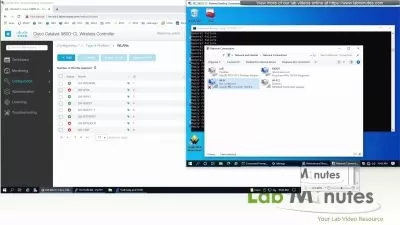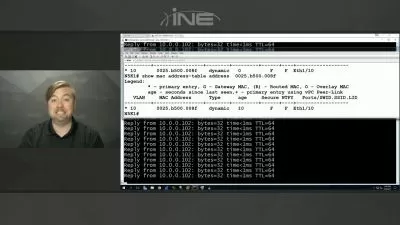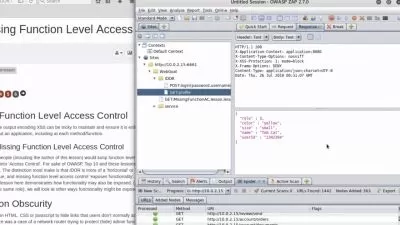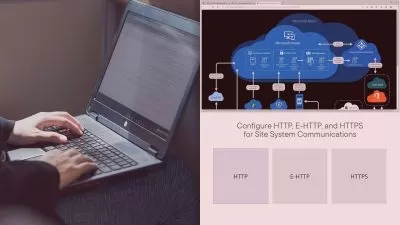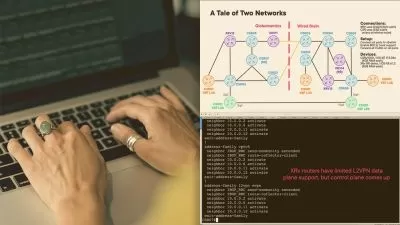Cisco FirePower FTD Course | Part-2 FMC
Yavuz BULUT
1:51:48
Description
You can learn how to install Cisco FirePower Firewall on the sample topology suitable for medium and large companies.
What You'll Learn?
- Cisco FirePower Threat Defense Firewall (FTD) Installation
- Cisco FirePower Threat Defense Firewall (FTD) Management
- Cisco FirePower Management Center (FMC) Installation
- Cisco FirePower Management Center (FMC) Management
- NAT Configuration
- SSL Decryption - Https Inspection
- URL Filtering
- Application Filtering
- Malware and File Blocking
- IPS Inspection
- Security Intelligence
- Cisco ISE Integration
- Active Directory Integration
- Passive and Active Authentication
- Site to Site VPN
- High Availability - HA
Who is this for?
What You Need to Know?
More details
Description!!! YOU CAN GET DISCOUNT CODES FOR ALL MY TRAININGS FROM MY WEBSITE !!!
In this training, you can learn Cisco FirePower Threat Defense (FTD) firewall installation and management through the sample topology that you can apply in medium and large-sized companies. Cisco is one of the leading Network products manufacturer in the world, and you can always be one step ahead in the industry by learning the installation and management of Cisco products.
Throughout the training, we will centrally install and manage our Firewall using Cisco FirePower Management Center for all of our lab work. First we will make the vLAN preparations on the VmWare, then we will install the Cisco Management Center, then we will install the Cisco FirePower Threat Defense Firewall, after the installation we will start to manage our device by making our basic settings and interface settings.
Throughout our education; Nat , SSL Decryption, URL Filtering, Application Filtering, Malware and File Blocking , Security Intelligence, IPS Inspection, Identity Policy, Passive Authentication, Cisco ISE Integration, IPsec Site to Site VPN, High Availability (HA), Back Up and Restore. We will cover many topics.
To participate in the training, you must have basic system, network and firewall knowledge. I also recommend that you have received Cisco CCNA training. This training will also help you prepare for the Cisco CCNPÂ Security exam.
This training is suitable for anyone who wants to improve themselves in Network and Cyber ​​Security.
I tried to convey this training to you in the best way with my 23 years of experience in the sector. I had a lot of fun while preparing the training, I have no doubt that you will enjoy watching it too.
In order to provide you with the best sound and image quality, I used a quality microphone and HD camera while shooting.
Who this course is for:
- Network Specialists
- Network Security Experts
- Those Who Want to Become a Network Security Specialist
- System and Network Specialists
!!! YOU CAN GET DISCOUNT CODES FOR ALL MY TRAININGS FROM MY WEBSITE !!!
In this training, you can learn Cisco FirePower Threat Defense (FTD) firewall installation and management through the sample topology that you can apply in medium and large-sized companies. Cisco is one of the leading Network products manufacturer in the world, and you can always be one step ahead in the industry by learning the installation and management of Cisco products.
Throughout the training, we will centrally install and manage our Firewall using Cisco FirePower Management Center for all of our lab work. First we will make the vLAN preparations on the VmWare, then we will install the Cisco Management Center, then we will install the Cisco FirePower Threat Defense Firewall, after the installation we will start to manage our device by making our basic settings and interface settings.
Throughout our education; Nat , SSL Decryption, URL Filtering, Application Filtering, Malware and File Blocking , Security Intelligence, IPS Inspection, Identity Policy, Passive Authentication, Cisco ISE Integration, IPsec Site to Site VPN, High Availability (HA), Back Up and Restore. We will cover many topics.
To participate in the training, you must have basic system, network and firewall knowledge. I also recommend that you have received Cisco CCNA training. This training will also help you prepare for the Cisco CCNPÂ Security exam.
This training is suitable for anyone who wants to improve themselves in Network and Cyber ​​Security.
I tried to convey this training to you in the best way with my 23 years of experience in the sector. I had a lot of fun while preparing the training, I have no doubt that you will enjoy watching it too.
In order to provide you with the best sound and image quality, I used a quality microphone and HD camera while shooting.
Who this course is for:
- Network Specialists
- Network Security Experts
- Those Who Want to Become a Network Security Specialist
- System and Network Specialists
User Reviews
Rating
Yavuz BULUT
Instructor's Courses
Udemy
View courses Udemy- language english
- Training sessions 29
- duration 1:51:48
- Release Date 2024/01/31