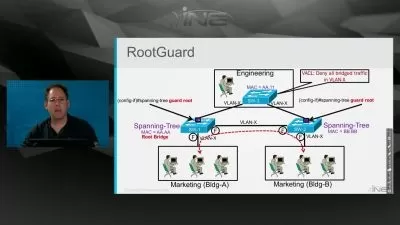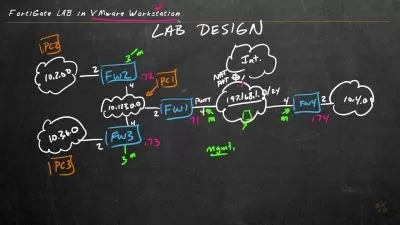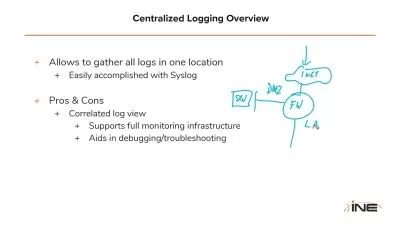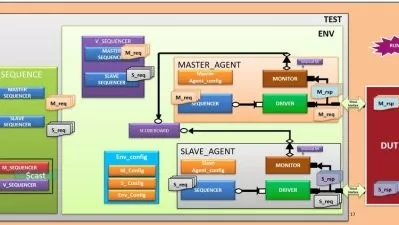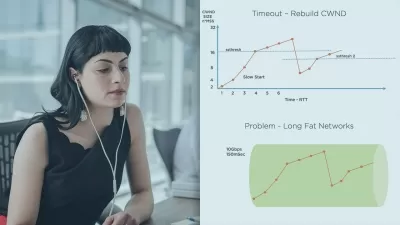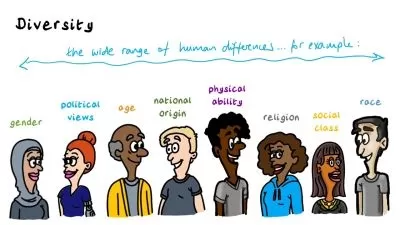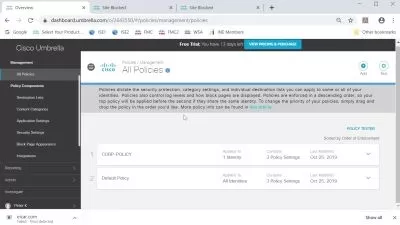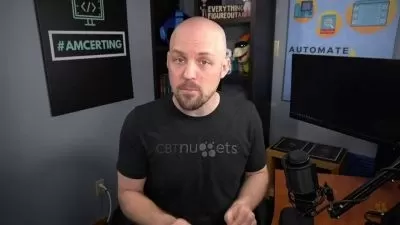Cisco Collaboration Core: Infrastructure and Design
Sean Douglas
3:15:48
Description
Collaboration administrators are required to understand an enormous amount of technology: servers, protocols, codecs, SIP messaging, endpoints, and users. You will learn how to simplify, deploy, and troubleshoot these services and components.
What You'll Learn?
A solid network infrastructure is required to build a successful Cisco Unified Communications and Collaboration system in an enterprise environment. In this course, Cisco Collaboration Core: Infrastructure and Design, you are going to examine the various deployment models, network protocols, SIP signaling, endpoint deployments, user privileges, and LDAP implementation.
First, you will learn about the components that make up the Cisco Collaboration solution, high availability deployment models, servers, routers, and how to use system sizing tools to determine your hardware requirements. Next, you will explore how to configure the most relevant network protocols used in collaboration deployments, including Network Time Protocol (NTP), Dynamic Host Configuration Protocol (DHCP), Domain Name Service (DNS), Trivial File Transport Protocol (TFTP), Cisco Discovery Protocol (CDP), and Link Layer Discovery Protocol – Media Endpoint Devices (LLDP-MED).
Next, you will also learn about what SIP does, how SIP works, how to examine SIP messages when troubleshooting, and boot and registration communication between a Cisco IP phone and Cisco Unified Communications Manager. This is essential for understanding normal voice network operations and for troubleshooting purposes.
Finally, you will discover how to configure Cisco Unified Communications Manager (CUCM) to import and synchronize user accounts from an Active Directory using Lightweight Directory Access Protocol (LDAP), how to configure CUCM for LDAP authentication, which allows the LDAP system to control the passwords of the user's accounts, as well as how to troubleshoot and avoid the most common mistakes when implementing CUCM with an LDAP system.
When you are finished with this course, you will have the skills and knowledge needed to plan a Cisco Collaborations deployment, troubleshoot SIP messaging, deploy customized endpoints, and import users with an LDAP synchronization, as well as simplify password management with LDAP authentication.
More details
User Reviews
Rating
Sean Douglas
Instructor's Courses
Pluralsight
View courses Pluralsight- language english
- Training sessions 37
- duration 3:15:48
- level average
- English subtitles has
- Release Date 2023/12/07