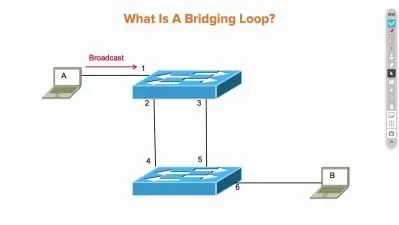Cisco Certified Support Technician (CCST) IT Support
Marious Kuriata
4:18:41
Description
Exam Prep Course: hardware, operating systems, networking essentials, mobile devices, security concepts
What You'll Learn?
- Use Service Desk tools for IT support tickets
- Identify and troubleshoot key hardware and networking components
- Assist users with hardware, connectivity, and mobile issues
- Recognize and address common IT security threats
Who is this for?
What You Need to Know?
More details
DescriptionUnlock your potential with my Cisco Certified Support Technician (CCST) IT Support Exam Prep Course! This hands-on course prepares you for the CCST IT Support certification, designed to build the foundational knowledge and skills every entry-level IT support technician needs. Covering essential topics like troubleshooting, hardware management, security, and end-user support, this course focuses on practical, real-world scenarios to make sure you're fully prepared for success. There is also an e-book for you to download covering core exam objectives and definitions.
What You'll Learn:
Real-World IT Support Scenarios: Dive into real-life examples through our Jira Service Desk module, where you'll learn by doing—opening tickets, diagnosing issues, and resolving real problems from end-users.
Core Hardware Concepts: Get comfortable with essential hardware basics, from BIOS settings to ports and connectors, and experience a unique hands-on approach by exploring realistic purchase decisions and benchmark testing.
Networking Essentials: Master the foundations of networking with in-depth sessions on network devices, IP protocols, and connectivity testing tools. Our labs, including a WiFi 7 lab with a Zyxel Access Point, offer practical experience in network diagnostics.
Supporting Mobile Devices: Learn how to assist users with mobile device management and application troubleshooting, an essential skill in today’s workplace.
Security Awareness: Understand common security threats like malware, password protection, firewalls, and VPNs. The security section includes a remote tools lab to give you experience with devices across different platforms.
This course goes beyond theoretical knowledge, prioritizing hands-on experience to prepare you thoroughly for the CCST IT Support exam. Whether it’s troubleshooting tickets, running diagnostics, or assisting end-users, you’ll gain the skills and confidence needed to excel in your IT support role and earn your certification.
Who this course is for:
- Aspiring IT support technicians preparing for the CCST exam
- Entry-level IT professionals seeking foundational support skills
- Anyone wanting practical knowledge in troubleshooting and IT support
Unlock your potential with my Cisco Certified Support Technician (CCST) IT Support Exam Prep Course! This hands-on course prepares you for the CCST IT Support certification, designed to build the foundational knowledge and skills every entry-level IT support technician needs. Covering essential topics like troubleshooting, hardware management, security, and end-user support, this course focuses on practical, real-world scenarios to make sure you're fully prepared for success. There is also an e-book for you to download covering core exam objectives and definitions.
What You'll Learn:
Real-World IT Support Scenarios: Dive into real-life examples through our Jira Service Desk module, where you'll learn by doing—opening tickets, diagnosing issues, and resolving real problems from end-users.
Core Hardware Concepts: Get comfortable with essential hardware basics, from BIOS settings to ports and connectors, and experience a unique hands-on approach by exploring realistic purchase decisions and benchmark testing.
Networking Essentials: Master the foundations of networking with in-depth sessions on network devices, IP protocols, and connectivity testing tools. Our labs, including a WiFi 7 lab with a Zyxel Access Point, offer practical experience in network diagnostics.
Supporting Mobile Devices: Learn how to assist users with mobile device management and application troubleshooting, an essential skill in today’s workplace.
Security Awareness: Understand common security threats like malware, password protection, firewalls, and VPNs. The security section includes a remote tools lab to give you experience with devices across different platforms.
This course goes beyond theoretical knowledge, prioritizing hands-on experience to prepare you thoroughly for the CCST IT Support exam. Whether it’s troubleshooting tickets, running diagnostics, or assisting end-users, you’ll gain the skills and confidence needed to excel in your IT support role and earn your certification.
Who this course is for:
- Aspiring IT support technicians preparing for the CCST exam
- Entry-level IT professionals seeking foundational support skills
- Anyone wanting practical knowledge in troubleshooting and IT support
User Reviews
Rating
Marious Kuriata
Instructor's Courses
Udemy
View courses Udemy- language english
- Training sessions 37
- duration 4:18:41
- Release Date 2025/02/24