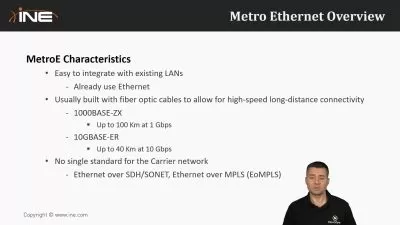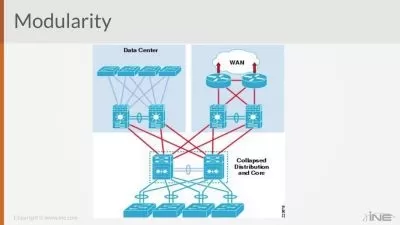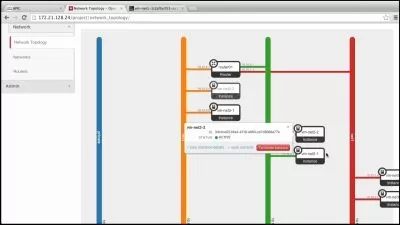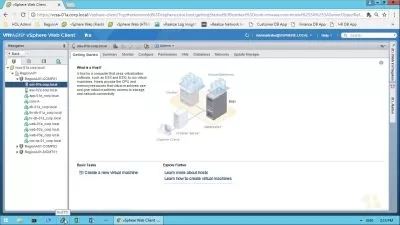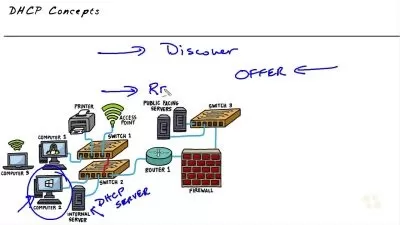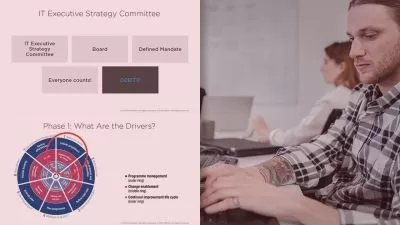Cisco Certified Network Associate (200-301 CCNA) Online Training
Jeremy Cioara
57:10:13
Description
In this entry-level Cisco CCNA training, Keith Barker, Jeremy Cioara, and Chuck Keith prepare learners to take the 200-301 CCNA exam — the one exam required to earn the Cisco Certified Network Associate certification.
Cisco technologies are everywhere, which means properly trained professionals with the CCNA certification will continue to be sought after. After taking this CCNA course, you'll be ready to take the 200-301 CCNA, and validate the entry-level skills expected of a network administrator.
More details
For anyone who manages network administrators, this training can be used for 200-301 CCNA exam prep, on-boarding new network administrators, or as part of a team training plan.
200-301 CCNA: What You Need to Know
For any network administrator using this training for exam preparation, our CCNA course maps to the Cisco 200-301 CCNA exams objectives, and covers topics such as:
- Routing protocols, including OSPFv2 for IPv4, OSPFv3 for IPv6, EIGRP for IPv4, and EIGRP for IPv6
- VLANs, STP, and EtherChannel (static, PAGP, and LACP)
- WAN technologies, such as PPP, MLPPP, PPPoE, and GRE
- Quality of server (QoS), including marking, shaping, and prioritization of voice, video, and data
- Device monitoring protocols, including SNMPv2 and SNMPv3
- Device management using AAA (authentication, authorization, and accounting) with TACACS+ and RADIUS
Who Should Take 200-301 CCNA Training?
This CCNA training is considered associate-level Cisco training, which means it was designed for junior network administrators. This 200-301 CCNA course is valuable for new IT professionals with at least a year of experience with networks and experienced network administrators looking to validate their Cisco skills.
New or aspiring network administrators. Learning networking technologies for the first time can seem like a daunting task. From subnetting to spanning trees, there is a lot to study and understand. Our CCNA training lays it all out for the new network professional. The course is both broad and deep, covering important topics in a way that prepares you for the challenging CCNA exams.
Experienced network administrators. The technologies associated with Cisco routing and switching have been around for a long time now. But in the fast-paced telecommunications industry, a good deal of the technology changes every year. That’s why Cisco requires regular recertification for CCNA professionals. CCNA training will help experienced professionals refresh their skills and prepare for recertification.
User Reviews
Rating
Jeremy Cioara
Instructor's Courses"I’ve always believed that training is only effective if it inspires people to go beyond what is being taught. Therefore, I think education should be information explained in such a way that it leads to inspiration to push further."
Jeremy Cioara has been involved in training and consulting for more than two decades, covering Cisco, Microsoft, Novell, and AWS technology. In addition, he is the founding member of Veeya, an IT consulting organization that puts into production many of the technologies he teaches in education and non-profit industries. He is the author or technical editor of many technical books and has been a featured annual speaker at the Cisco Live conference. He does all this while spending most of his time with a growing family and active church life.
Certifications: Cisco CCNA, CCDA, CCNA Security, CCNA Voice, CCNP, CCSP, CCVP, CCDP, CCIE R&S; Amazon Web Services CSA; Microsoft MCP, MCSE, Novell CNA, CNE; CompTIA A+, Network+, iNet+
Areas of expertise: Networking, Collaboration, AWS, and Microsoft System Administration

CBT Nuggets
View courses CBT Nuggets- language english
- Training sessions 418
- duration 57:10:13
- Release Date 2023/07/21