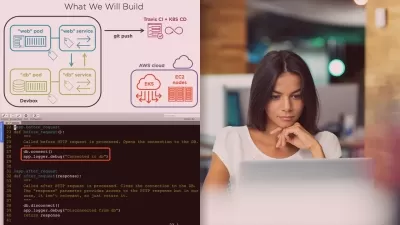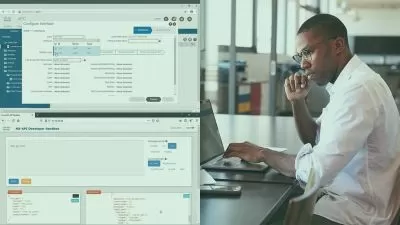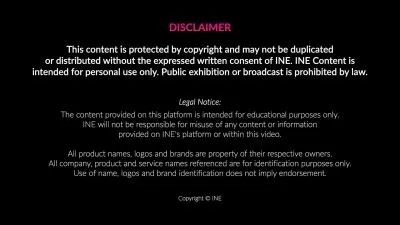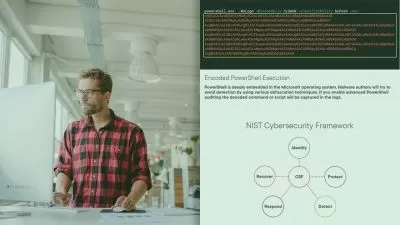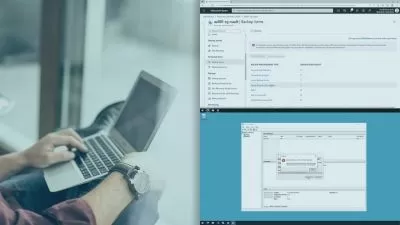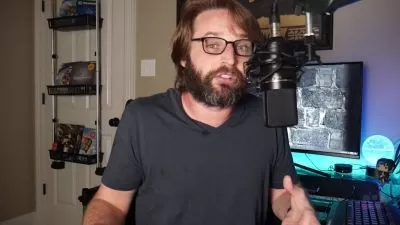Cisco CCNP Collaboration CIPTV1 300-070
Focused View
16:59:09
92 View
1- Dial Plan Components- What is a Dial Plan-.mp4
04:53
2- Dial Plan Components- Dial Plan Comparison CUCM.mp4
06:20
3- Dial Plan Components- Dial Plan Prep What You Need to Know.mp4
05:57
4- Dial Plan Components- Documenting the Dial Plan.mp4
04:00
5- Endpoint Addressing- An Introduction.mp4
01:20
6- Endpoint Addressing- A Tale of 2 Types.mp4
05:57
7- Endpoint Addressing- The Directory Number.mp4
04:41
8- Endpoint Addressing- What Gets a Directory Number-.mp4
04:29
9- Endpoint Addressing- Lets Create a Directory Number.mp4
05:55
10- Endpoint Addressing- Alternatives The Enterprise and +E.164 Alternate Number.mp4
06:03
11- Endpoint Addressing- Directory SIP URI Format and Policy.mp4
06:02
12- Endpoint Addressing- Directory SIP URI Creation.mp4
05:37
13- Endpoint Addressing- SIP URI Routing in CUCM.mp4
06:47
14- Numbering Plans- Dialing Habits and Dialing Domains.mp4
07:13
15- Numbering Plans- Planning for Your Numbering Plan.mp4
05:33
16- Numbering Plans- Overlaps in the Dial Plan.mp4
04:46
17- Numbering Plans- Direct Inward Dial (DID) Matching Design.mp4
05:44
18- Numbering Plans- The Global Numbering Plan- E.164 and NANP.mp4
05:53
19- Numbering Plans- +E.164 Private Numbering Plan Overview.mp4
05:57
20- Numbering Plans- The Enterprise Numbering Plan.mp4
05:58
21- Numbering Plans- Digit Manipulation- DID Matching.mp4
03:58
22- Numbering Plans- Digit Manipulation- Changing the Caller ID.mp4
03:07
23- Numbering Plans- Digit Manipulation in the +E.164 Numbering Plan.mp4
05:53
24- Numbering Plans- Digit Manipulation in the Enterprise Numbering Plan.mp4
04:53
25- Calling Privileges Overview.mp4
04:09
26- Calling Privileges- Partitions.mp4
04:49
27- Calling Privileges- Creating a Partition.mp4
04:07
28- Calling Privileges- Demonstrating the (none) Partition.mp4
05:57
29- Calling Privileges- Calling Search Spaces (CSS).mp4
04:05
30- Calling Privileges- Configuring Calling Search Spaces (CSS).mp4
04:46
31- Calling Privileges- Basic Design Planning.mp4
04:28
32- Calling Privileges- Designing Partitions.mp4
04:18
33- Calling Privileges- Planning for Emergency Numbers.mp4
03:22
34- Calling Privileges- Restricting Access to Destinations.mp4
04:05
35- Calling Privileges- Practical Configuration Steps.mp4
05:34
36- Calling Privileges- Implementation.mp4
06:33
37- Calling Privileges- Call Routing Logic.mp4
05:58
38- Calling Privileges- Device Line CSS.mp4
07:05
39- Calling Privileges- Device CSS vs Line CSS.mp4
04:25
40- Calling Privileges- The Device Line Approach.mp4
04:34
41- Calling Privileges- When Order Matters.mp4
04:14
42- Calling Privileges- Time Schedules.mp4
05:40
43- Call Coverage Overview.mp4
05:46
44- Call Coverage- Call Forward ALL.mp4
04:09
45- Call Coverage- CFA Activation Policy.mp4
04:11
46- Call Coverage- CFA Activation Policy- W Configured Device Line CSS.mp4
06:07
47- Call Coverage- Call Forward No Answer (CFNA).mp4
03:56
48- Call Coverage- CFNA and Call Forward Unregistered.mp4
04:14
49- Call Coverage- Call Forward Busy!!.mp4
04:05
50- Call Coverage- Call Forward Busy Demo.mp4
02:41
51- Call Coverage- Call Forward Self-Help Edition.mp4
03:52
52- Call Coverage- Shared Lines.mp4
06:07
53- Call Coverage- Call Pickup.mp4
04:05
54- Call Coverage- Call Pickup Softkeys.mp4
03:39
55- Call Coverage- Call Pickup - Group Call Pickup.mp4
03:51
56- Call Coverage- Group Pickup, Directed Group Pickup and Other Pickup.mp4
04:51
57- Call Coverage- Call Park.mp4
05:16
58- Call Coverage- Directed Call Park.mp4
02:57
59- Call Coverage- Directed Call Park (Demo).mp4
02:06
60- Call Coverage- Call Hunting Overview.mp4
04:16
61- Line Group Configuration - Distribution Algorithms.mp4
05:28
62- Call Coverage- Line Group Config - Hunt Options.mp4
04:45
63- Hunt Lists.mp4
04:03
64- Call Coverage- Hunt Pilots 2.mp4
02:44
65- Call Coverage- Hunt Pilot Config - Call Treatment Settings.mp4
03:57
66- Call Coverage- Hunt Pilots - Advanced Forwarding Settings.mp4
05:35
67- Call Coverage- Hunt Groups (CALL Queuing!!!).mp4
06:02
68- Call Coverage- Hunt Pilots - Advanced Forwarding Settings 2.mp4
05:35
69- Call Coverage- Hunt Groups (CALL Queuing!!!).mp4
06:02
70- Cisco Collaboration- Cisco Collaboration Solution.mp4
05:38
71- Cisco Collaboration- CUCM Clustering.mp4
03:54
72- Cisco Collaboration- NTP.mp4
03:43
73- Cisco Collaboration- DNS.mp4
03:51
74- Cisco Collaboration- DHCP and TFTP.mp4
06:36
75- Cisco Collaboration- CUCM Roles and Functions.mp4
03:44
76- CUCM Deployment- Single-Site.mp4
05:40
77- CUCM Deployment- Centralized.mp4
06:45
78- CUCM Deployment- Distributed.mp4
06:31
79- CUCM Deployment- Clustering Over the WAN.mp4
06:01
80- CUCM Deployment- Collaboration Edge.mp4
04:22
81- CUCM Deployment- Database Replication.mp4
04:17
82- CUCM Deployment- One-to-One Custer Redundancy.mp4
04:41
83- CUCM Deployment- Two-to-One Cluster Redundancy.mp4
02:08
84- CUCM Deployment- Redundancy with Load Sharing.mp4
05:23
85- CUCM Cluster Touchless Install- Overview.mp4
07:05
86- CUCM Cluster Touchless Install- Creating a Floppy Drive.mp4
03:00
87- CUCM Cluster Touchless Install- Mounting the Floppy Disk.mp4
03:10
88- CUCM Cluster Touchless Install- Boot Order and Install.mp4
05:42
89- CUCM Setup- Network Services.mp4
07:16
90- CUCM Setup- Feature Services.mp4
06:00
91- CUCM Setup- Publisher CM Services.mp4
05:13
92- CUCM Setup- Subscriber Services.mp4
04:43
93- CUCM Setup- Removing DNS Reliance.mp4
02:43
94- CUCM Setup- Enterprise Parameters.mp4
05:31
95- CUCM Setup- Service Parameters.mp4
06:46
96- CUCM Setup- CCM Groups.mp4
02:47
97- CUCM Setup- Configuring CCM Groups.mp4
04:53
98- CUCM Setup- Device Pools.mp4
04:47
99- CUCM Setup- Configuring Device Pools.mp4
03:10
100- CUCM Setup- Creating a Date Time Group for Device Pools.mp4
02:58
101- CUCM Setup- Regions.mp4
04:59
102- CUCM Setup- Region Defaults.mp4
05:02
103- CUCM Setup- Audio Codec Preference Lists.mp4
07:10
104- CUCM User Accounts- User Accounts.mp4
04:39
105- CUCM User Accounts- Creating Local End Users.mp4
05:59
106- CUCM User Accounts- User Permissions.mp4
08:32
107- CUCM User Accounts- LDAP Synchronization Overview.mp4
03:13
108- CUCM User Accounts- Configuring LDAP Synchronization.mp4
04:08
109- CUCM User Accounts- Automating LDAP Synchronization Settings.mp4
04:24
110- CUCM User Accounts- LDAP Custom Filters.mp4
04:42
111- CUCM User Accounts- LDAP Custom Filter Syntax.mp4
03:58
112- CUCM Automation- Preparing for Self-Provisioning.mp4
05:04
112- CUCM User Accounts- LDAP Authentication.mp4
04:36
113- CUCM Devices- SCCP and SIP.mp4
05:04
114- CUCM Devices- SCCP Boot Process.mp4
06:05
115- CUCM Devices- SIP Boot Process.mp4
05:10
116- CUCM Automation- Line Templates and User Profiles.mp4
04:59
117- CUCM Automation- Feature Group Templates.mp4
04:25
118- CUCM Automation- PLAR (SCCP).mp4
04:10
119- CUCM Automation- PLAR (SIP).mp4
03:53
120- CUCM Automation- Autoregistration.mp4
04:37
121- CUCM Automation- Autoregistration Troubleshooting.mp4
03:00
123- CUCM Automation- Configuring Self-Provisioning.mp4
06:14
124- Media Resources- Overview.mp4
07:13
125- Media Resources- CUCM Activation.mp4
04:30
126- Media Resources- Annunciator.mp4
05:45
127- Media Resources- CUCM Media Resource Management.mp4
07:53
128- Media Resources- Media Termination Points (MTP).mp4
06:49
129- Media Resources- MTP and DTMF.mp4
05:02
130- Media Resources- Creating an IOS MTP Resource.mp4
04:33
131- Media Resources- MTP with SIP Early Offer.mp4
08:03
132- Media Resources- Music on Hold (MoH).mp4
06:26
133- Media Resources- Multicast MoH.mp4
06:54
134- Media Resources- Configuring Transcoders in CUCM.mp4
04:48
135- Media Resources- Configuring Transcoders with an IOS Router.mp4
04:41
136- Media Resources- Installing a PVDM.mp4
04:18
137- Media Resources- Ad Hoc Conference Bridge.mp4
05:34
138- Media Resources- Meet-Me Conference Bridge.mp4
03:51
139- Media Resources- Configuring an IOS Router Conference Bridge.mp4
05:44
140- Media Resources- Configuring Conference Now.mp4
05:47
141- Media Resources- Demonstrating Conference Now.mp4
02:30
142- Media Resources- IOS Video Conference Bridge.mp4
03:47
143- Media Resources- Configuring a Router for an IOS Video Conference Bridge.mp4
04:24
144- PSTN Access- PSTN and Gateway Protocols.mp4
07:26
145- PSTN Access- Configuring a T1 PRI for MGCP.mp4
07:55
146- PSTN Access- Configuring an MGCP Gateway.mp4
05:27
147- PSTN Access- Analyzing an MGCP Call.mp4
07:29
148- PSTN Access- H.323 Protocol Suite.mp4
05:03
149- PSTN Access- Initial H.323 Gateway Configuration.mp4
05:06
150- PSTN Access- Dial-Peer Basics.mp4
03:16
151- PSTN Access- Configuring an Inbound Dial Peer for H.323.mp4
06:37
152- PSTN Access- Configuring an Outbound Dial Peer for H.323.mp4
05:45
153- PSTN Access- Debugging Dial Peers and H.323.mp4
06:59
154- PSTN Access- Debugging H.225 and H.245 (H.323).mp4
05:02
155- SIP- SIP and CUBE Overview.mp4
06:36
156- SIP- Examining the SIP INVITE.mp4
07:54
157- SIP- Session Description Protocol (SDP).mp4
06:37
158- SIP- 1xx and 2xx SIP Responses.mp4
06:52
159- SIP- NOTIFY and SUBSCRIBE Requests.mp4
07:03
160- SIP- 4xx and 5xx SIP Responses.mp4
05:25
161- SIP- 3xx and 6xx SIP Responses (CANCEL).mp4
03:49
162- SIP- Configuring a SIP Trunk in CUCM.mp4
07:59
163- SIP- Configuring Route Patterns, Route Lists, and Route Groups.mp4
07:15
164- SIP- Local Route Group.mp4
05:32
165- SIP- Configuring the Local Route Group.mp4
05:05
166- CUBE- Base Configuration.mp4
06:36
167- CUBE- Configuring the Registrar.mp4
07:23
168- CUBE- Server Groups.mp4
05:36
169- CUBE- Dial-Peer Matching with URIs.mp4
05:41
170- CUBE- Configuring Inbound Dial-Peer Matching with URIs.mp4
07:34
171- CUBE- Configuring Inbound and Outbound URI Dial-Peer Matching.mp4
05:47
172- CUBE- Verifying Inbound and Outbound URI Dial-Peer Matching.mp4
05:02
173- CUBE- Securing the CUBE.mp4
05:43
174- CUBE- Verifying Registrar Authentication.mp4
02:16
175- CUBE- Number Manipulation Basics.mp4
05:25
176- CUBE- DID Voice Translation Rules.mp4
05:49
177- CUBE- Advanced Voice Translation Rules.mp4
07:09
178- CUBE- SIP Route Patterns and Profiles.mp4
05:07
179- CUBE- Configuring SIP URI Routing in the CUBE.mp4
03:34
180- CUBE- Configuring SIP Profiles.mp4
07:36
181- CUBE- Modifying the TO and CONTACT Headers with SIP Profiles.mp4
04:21
182- CUBE- Modifying SIP Responses.mp4
06:01
183- Video Conferencing- Overview.mp4
07:57
184- Video Conferencing- MSE 8000.mp4
08:22
185- Video Conferencing- Cisco Telepresence Server.mp4
05:34
186- Video Conferencing- Configuring the Telepresence Server for a Rendezvous Conference.mp4
03:58
187- Video Conferencing- Telepresence Conductor.mp4
02:37
188- Video Conferencing- Configuring the Telepresence Conductor.mp4
09:22
189- Video Conferencing- Integrating the Telepresence Conductor with CUCM.mp4
04:07
190- Quality of Service- QoS Overview.mp4
07:00
191- Quality of Service- Classifying and Marking.mp4
08:45
192- Quality of Service- Configuring Class Maps.mp4
06:09
193- Quality of Service- Configuring Policy Maps.mp4
06:50
194- Quality of Service- Policing and Shaping.mp4
08:38
More details
User Reviews
Rating
average 0
Focused display

CBT Nuggets
View courses CBT NuggetsCBT Nuggets is renowned for providing innovative training that's informative, meaningful, and engaging.
We provide a variety of training, primarily in IT, project management, and office productivity topics. Our comprehensive library contains thousands of training videos ranging from Cisco networking to Microsoft Word. Whether you want to pass a certification exam, increase your skills, or simply learn new things, we've got you covered!
All of our training is delivered through high-quality online streaming video. Subscribers can train 24 hours a day, seven days a week, from the convenience of a computer or mobile device.
CBT Nuggets trainers are the rock stars of training, renowned for their expertise, industry-wide credibility, and engaging personalities. They enable CBT Nuggets to deliver accurate, up-to-date training, using a laid-back whiteboard presentation style. There are no scripts, EVER. Our trainers love to teach, and it shows!
CEO and founder Dan Charbonneau was a Microsoft trainer when he began recording CBT Nuggets' very first training videos back in the 1990s. He wanted to help provide large organizations, small teams and individuals with comprehensive and budget-conscious training, and he realized it couldn't be done in a classroom.
From the CBT Nuggets World Headquarters in Eugene, Oregon, Dan and his team promise each video will be informative, comprehensive, accurate, and fun to watch.
- language english
- Training sessions 194
- duration 16:59:09
- Release Date 2023/07/17