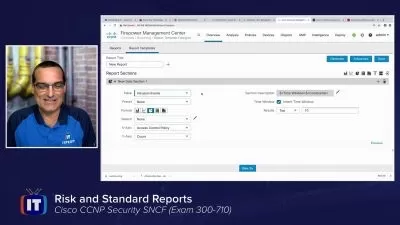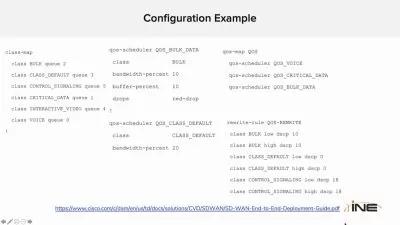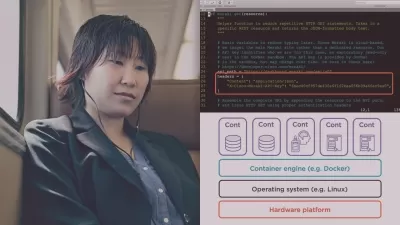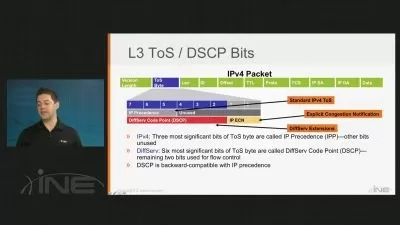Cisco CCNP Automating and Programming Cisco Service Provider Solutions (300-535 SPAUTO) Online Training
John McGovern
19:03:19
Description
This intermediate Cisco CCNP 300-535 SPAUTO training prepares network admins to provide advanced configuration for service provider-sized networks and network devices with Cisco tools, technologies, and advanced protocols.
The 300-535 SPAUTO is an optional certification exam that can help an advanced IT professional earn either the CCNP Service Provider or the Cisco Certified DevNet Professional. Both those certs have mandatory core exams, and the 300-535 SPAUTO is one of the many concentration exams you can pass to prove your specialized expertise for the two certs.
More details
Like its name suggests, this course prepares experienced network administrators for providing highly customized network configuration through automation and programmability, not device-by-device management. A network admin who learns advanced programmability like this is capable of large service provider network changes with code and APIs – which represents a huge leap forward in a career.
Once you're done with this Cisco training, you'll know how to provide advanced and deep configuration for service provider-sized networks and network devices with Cisco tools, technologies, and advanced protocols.
For IT managers, this Cisco training can be used to onboard new network admins, curated into individual or team training plans, or as a Cisco reference resource.
Cisco CCNP 300-535 SPAUTO: What You Need to Know
This 300-535 SPAUTO training has videos that cover topics such as:
- Administering service provider networks with automated operations and behaviors
- Representing operational data and management protocols with data models
- Using data models to deploy, configure, monitor and operate service provider networks
- Using YANG, RESTCONF, NETCONF, gRPC, gNMI and more to automate network configuration
Who Should Take 300-535 SPAUTO Training?
This CCNP Service Provider training is considered associate-level Cisco training, which means it was designed for network admins. This service provider automation skills course is designed for network admins with three to five years of experience with Cisco networking.
New or aspiring network admins. If you're a brand new network administrator, the 300-535 SPAUTO may be something to aim for eventually, rather than start your career with. Implementing automation solutions in service provider networks is a highly advanced skill that depends on foundations of routine network administration. Definitely plan to incorporate 300-535 SPAUTO into your education eventually, but don't start with it.
Experienced network admins. For network administrators with several years of experience, the 300-535 SPAUTO is a logical next step if you plan to advance your career into network automation or service provider administration. Learn the advanced network configuration protocols and data models that make it possible to "fire and forget" the configs for thousands of devices instantly with this course.
User Reviews
Rating
John McGovern
Instructor's CoursesNothing beats getting feedback from someone saying my training helped them understand a topic or pass an exam that will ultimately lead them to greater career opportunities.
A CBT Nuggets learner himself, John used video training to quickly and effectively build his IT knowledge base. His natural curiosity about topics like the cloud often leads him into deep dives to understand the why behind technologies. John, who is Scotland-based, enjoys playing the drums, golfing, reading, and mediation in his spare time.
Certifications: None
Areas of expertise: Networking, Python, network automation, and cybersecurity

CBT Nuggets
View courses CBT Nuggets- language english
- Training sessions 139
- duration 19:03:19
- Release Date 2023/02/25