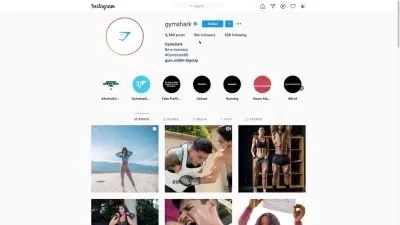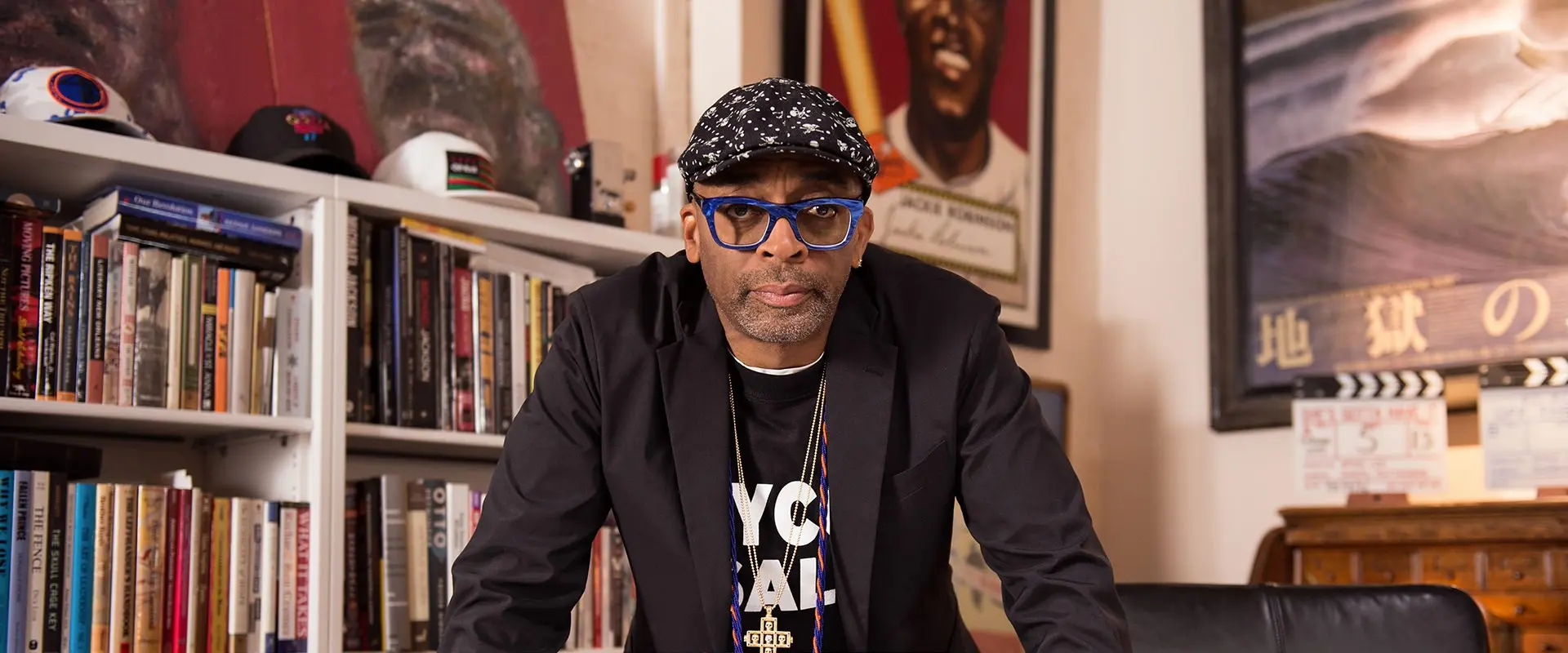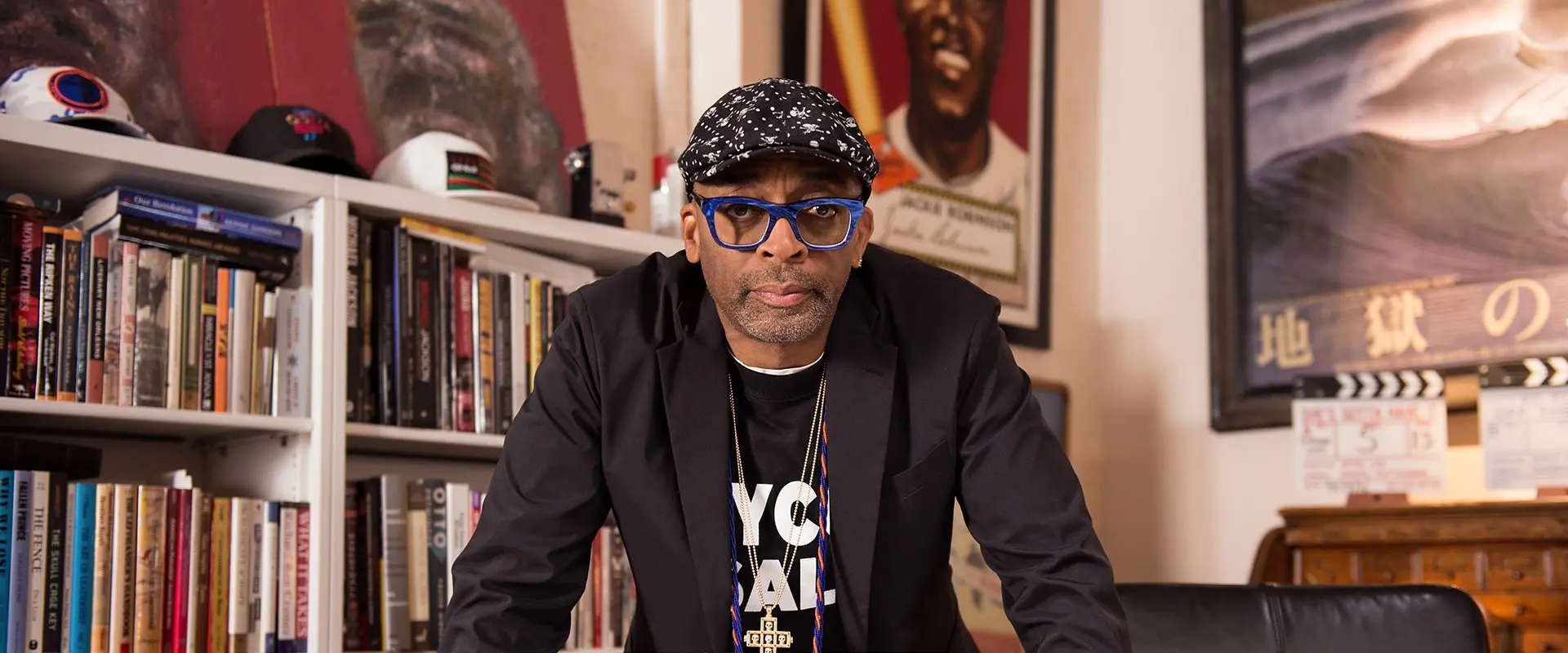Cinematic Voice over Reels - Grow on Instagram
Ankit Bhatia
5:45:01
Description
A beginners guide to make short form content
What You'll Learn?
- How to do Video Editing, How to do voice over
- Premiere Pro, Audacity, Write scripts, Shooting videos, Camera basics
- Camera settings, Color grading
- How to grow on Instagram, create viral emotional reels
- How to add transitions and effects
Who is this for?
What You Need to Know?
More details
DescriptionWhy you need to join this course?
I have seen a huge growth on my Instagram after I started making Cinematic voice over Reels. When I started posting reels I was at 70K and in few months we have reached to almost 1.1M. So I thought it would be great If I can teach shooting & editing videos start from the basics in the form of reels. So you can improve you video making skills and at the same time grow and earn from what you do.
In short what I wanted to say, even if you don't know anything about camera/shooting or editing videos then this course is for you. I am going to tell you about which camera gears are the best to use. and then you are going to learn,
How to shoot cinematic videos,
How to write, practice and record voice overs.
How to find and edit music that goes perfect with the video
How to start with video editing.
How to add basic effects and transitions
How to color grade your videos
What are the camera basics, camera settings
Select right kind of gears
From basics to effects and transitions, color grading and then exporting high quality videos for Instagram reels.
How to beat algorithm to grow and earn from Instagram
How much to charge brands for Instagram Post/stories or reels.
Who this course is for:
- Everyone who wants to create videos, shooting to editing videos with voice editing
Why you need to join this course?
I have seen a huge growth on my Instagram after I started making Cinematic voice over Reels. When I started posting reels I was at 70K and in few months we have reached to almost 1.1M. So I thought it would be great If I can teach shooting & editing videos start from the basics in the form of reels. So you can improve you video making skills and at the same time grow and earn from what you do.
In short what I wanted to say, even if you don't know anything about camera/shooting or editing videos then this course is for you. I am going to tell you about which camera gears are the best to use. and then you are going to learn,
How to shoot cinematic videos,
How to write, practice and record voice overs.
How to find and edit music that goes perfect with the video
How to start with video editing.
How to add basic effects and transitions
How to color grade your videos
What are the camera basics, camera settings
Select right kind of gears
From basics to effects and transitions, color grading and then exporting high quality videos for Instagram reels.
How to beat algorithm to grow and earn from Instagram
How much to charge brands for Instagram Post/stories or reels.
Who this course is for:
- Everyone who wants to create videos, shooting to editing videos with voice editing
User Reviews
Rating
Ankit Bhatia
Instructor's Courses
Udemy
View courses Udemy- language english
- Training sessions 47
- duration 5:45:01
- English subtitles has
- Release Date 2024/03/21