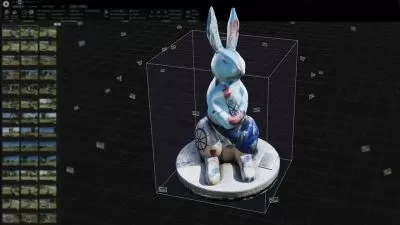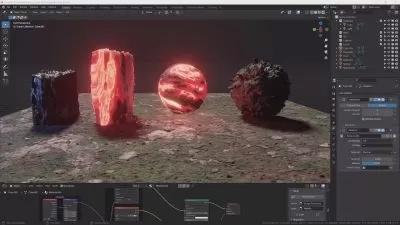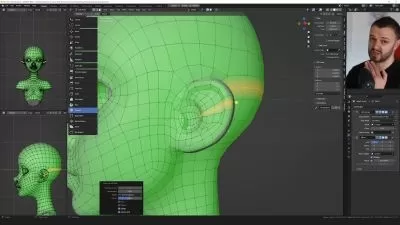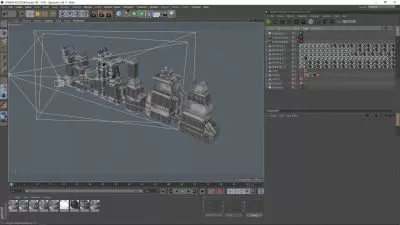Cinema 4D - Learn Advanced Mograph Techniques and Procedural Systems
Jesper Sandell
2:30:40
Description
In this Cinema 4D course, you will learn how to transform from one shape to another using Mograph and Fields. You can easily apply these techniques to a wide range of other projects and styles.
To follow along with the course, you’ll need a version of Cinema 4D that has the Mograph module and Fields. In other words, Cinema 4D R21(or higher) or Cinema 4D R20(Broadcast or Studio edition).
We learn best by doing, so this is a hands-on, project-based course. We will go through the lessons step by step.
Some prior knowledge of Cinema 4D is helpful, as I won’t explain the most basic aspects of 3D applications.
Here’s a glimpse of what we’ll cover:
- Mograph Cloner Blend Mode
- Plain Effector – Modify Clone
- SDS Weight Tag
- Axis location
- Shader Field
- Using Extruded Objects in the Field’s List
- Delay Modifier Field Layer
- Rig Building with Expresso
- Using Alembic Files
- Lighting
- Camera Animation
- Fusion Shader
- Variation Shader
You’ll have access to all the project files to make it easy to follow along. However, I encourage you to build your separate project(s) and try out variations of what we’ll build together.
Let’s jump in!
What You'll Learn?
- Animation
- Motion Graphics
- 3D Animation
- Cinema 4D
- 3D Design
- Graphic Design
- Creative
More details
User Reviews
Rating
Jesper Sandell
Instructor's CoursesHey, this is Jesper from Velocitypeak.
I'm a digital designer with over 15 years of experience in multiple disciplines of design. Cinema 4D has been my go-to application for some years now. I've also been teaching for the last ten years or so.
The best way to learn is to do. Seek out challenges and solve them. If you do this regularly, you'll improve faster than you think.
Cheers
Jesper Sandell

SkillShare
View courses SkillShare- language english
- Training sessions 21
- duration 2:30:40
- English subtitles has
- Release Date 2023/12/31