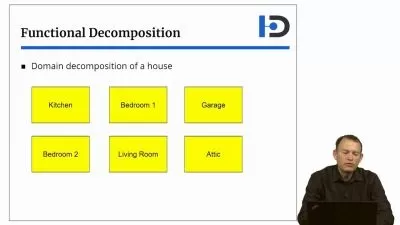CICS Application Programming Fundamentals (COBOL)
Chris Behrens
8:28:08
Description
This is a beginner-level introduction to CICS application programming using COBOL for developers familiar with COBOL but not with CICS. This course will teach you the fundamentals of CICS application design and development using the COBOL language.
What You'll Learn?
CICS has been one of IBM's flagship products for mainframe environments for the past 50 years. It is still used by tens of thousands of organizations worldwide. CICS plays a role both in legacy systems and in application modernization, and demand for CICS skills is on the rise. In this course, CICS Application Programming Fundamentals (COBOL), you’ll learn to design, code, run, and test CICS application programs. First, you'll discover the process of building up a complete CRUD application. Next, you'll explore the various skills for creating BMS maps. Finally, you'll delve into writing CICS applications in COBOL, working with VSAM KSDS data sets, and designing pseudo-conversational transactions. When you’re finished with this course, you’ll have the skills and knowledge of CICS COBOL application development needed to build and support such applications.
More details
User Reviews
Rating
Chris Behrens
Instructor's Courses
Pluralsight
View courses Pluralsight- language english
- Training sessions 119
- duration 8:28:08
- level preliminary
- English subtitles has
- Release Date 2023/12/13