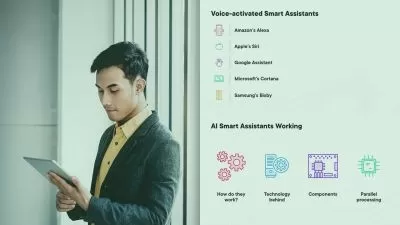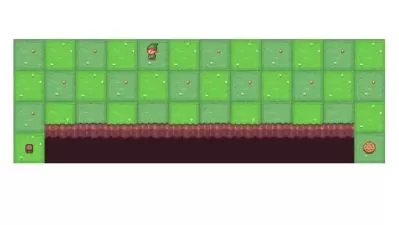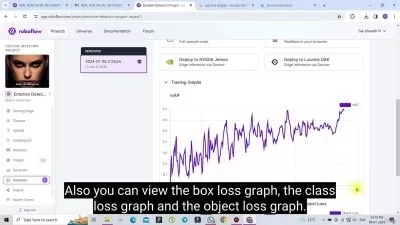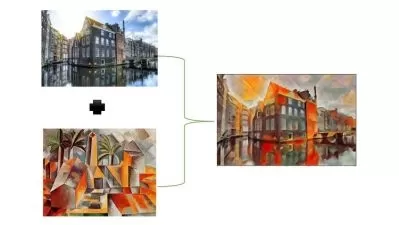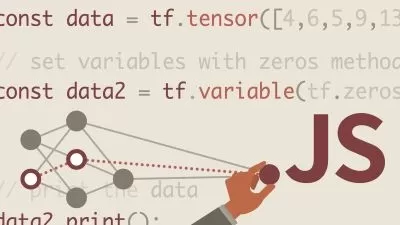ChatGPT for Deep Learning with Python Keras and Tensorflow
Alexander Hagmann
14:12:44
Description
Master Image Recognition, Time Series Prediction, Regression and Classification with ChatGPT! A Project-based Course.
What You'll Learn?
- Utilize ChatGPT for real-life Data Science and Deep Learning projects
- Let ChatGPT do the coding work for you (Python, Pandas, Keras etc.)
- Use ChatGPT to select the most suitable Neural Network for your task
- Utilize ChatGPT to analyse and interpret the outcomes of your Deep Learning models
- Ask ChatGPT to critically assess and improve your Neural Networks
- Perform an Explanatory Data Analysis with ChatGPT and Python
- Use ChatGPT for Data Manipulation, Aggregation, advanced Pandas coding & more
- Utilize ChatGPT to fit, evaluate and optimize FNN, CNN, RNN and LSTM models
- Utilize ChatGPT for Regression and Classification tasks using Keras & Tensorflow
- Utilize ChatGPT for Image Recognition
- Utilize ChatGPT for Time Series Prediction
- Use ChatGPT for Error Handling and Troubleshooting
Who is this for?
What You Need to Know?
More details
DescriptionWelcome to a game-changing learning experience with "ChatGPT for Deep Learning using Python Keras and TensorFlow".
This unique course combines the power of ChatGPT with the technical depth of Python, Keras, and TensorFlow to offer you an innovative approach to tackling complex Deep Learning projects. Whether you're a beginner or a seasoned Data Scientist, this course will significantly enhance your skill set, making you more proficient and efficient in your work.
Why This Course?
Deep learning and Artificial Intelligence are revolutionizing industries across the globe, but mastering these technologies often requires a significant time investment (for theory and coding). This course cuts through the complexity, leveraging ChatGPT to simplify the learning curve and expedite your project execution. You'll learn how to harness the capabilities of AI to streamline tasks from data processing to complex model training, all without needing exhaustive prior knowledge of the underlying mathematics and Python code.
Comprehensive Learning Objectives
By the end of this course, you will be able to apply the most promising ChatGPT prompting strategies and techniques in real-world scenarios:
ChatGPT Integration: Utilize ChatGPT effectively to automate and enhance various stages of your Data Science projects, including coding, model development, and result analysis.
Data Management: Master techniques for loading, cleaning, and visualizing data using Python libraries like Pandas, Matplotlib, and Seaborn.
Deep Learning Modeling: Gain hands-on experience in constructing and fine-tuning Neural Networks for tasks such as Image Recognition with CNNs, Time Series prediction with RNNs and LSTMs, and classification and regression with Feedforward Neural Networks (FNN), using ChatGPT as your assistant.
Advanced Techniques: Learn how to best utilize ChatGPT to select the best Neural Network architecture for your projects. Optimize your models with techniques like Hyperparameter Tuning and Regularization, and enhance your models' performance with strategies like Data Augmentation.
Theoretical Foundations: While the course emphasizes practical skills, you'll also gain a clear understanding of the theoretical underpinnings of the models you're using, helping you make informed decisions about your approach to each project.
Course Structure
This course is structured around interactive, project-based learning. Each module is designed as a "Do-It-Yourself" project that challenges you to apply what you've learned in real-time. You’ll receive:
Detailed Project Assignments: These assignments mimic real-world problems and are designed to test your application of the course material.
Supporting Materials: Access to a wealth of resources, including sample prompts for ChatGPT, code snippets, and datasets.
Video Solutions: At the end of each project, a detailed video solution will guide you through the expected outcomes and provide additional insights.
Prompting Strategies: Exclusive content on effective prompting for both GPT-3.5 (free) and GPT-4 (paid), helping you maximize your use of these powerful tools.
Who Should Enroll?
Data Science Beginners: If you are new to Data Science and Deep Learning, this course offers a friendly introduction to complex concepts and applications, significantly reducing your learning time.
Experienced Data Scientists and Analysts: For those looking to enhance their productivity and incorporate cutting-edge AI tools into their workflows, this course provides advanced strategies and techniques to streamline and optimize your projects.
Are You Ready to Revolutionize Your Data Science Capabilities?
Enroll now to begin your journey at the forefront of artificial intelligence and deep learning innovation. Transform your professional capabilities and embrace the future of AI with confidence!
Who this course is for:
- Beginners seeking to master real-life Data Science Projects in no time without the need to learn everything from scratch.
- Data Scientists interested in boosting their work with Artificial Intelligence and Neural Networks
- Everybody in a Data-related Profession wanting to leverage the power of ChatGPT for their day-to-day work.
- Data Analysts seeking to outsource the most time-consuming parts of their work to ChatGPT.
- Machine Learning / Deep Learning Wizards needing help and assistance for their models from ChatGPT.
Welcome to a game-changing learning experience with "ChatGPT for Deep Learning using Python Keras and TensorFlow".
This unique course combines the power of ChatGPT with the technical depth of Python, Keras, and TensorFlow to offer you an innovative approach to tackling complex Deep Learning projects. Whether you're a beginner or a seasoned Data Scientist, this course will significantly enhance your skill set, making you more proficient and efficient in your work.
Why This Course?
Deep learning and Artificial Intelligence are revolutionizing industries across the globe, but mastering these technologies often requires a significant time investment (for theory and coding). This course cuts through the complexity, leveraging ChatGPT to simplify the learning curve and expedite your project execution. You'll learn how to harness the capabilities of AI to streamline tasks from data processing to complex model training, all without needing exhaustive prior knowledge of the underlying mathematics and Python code.
Comprehensive Learning Objectives
By the end of this course, you will be able to apply the most promising ChatGPT prompting strategies and techniques in real-world scenarios:
ChatGPT Integration: Utilize ChatGPT effectively to automate and enhance various stages of your Data Science projects, including coding, model development, and result analysis.
Data Management: Master techniques for loading, cleaning, and visualizing data using Python libraries like Pandas, Matplotlib, and Seaborn.
Deep Learning Modeling: Gain hands-on experience in constructing and fine-tuning Neural Networks for tasks such as Image Recognition with CNNs, Time Series prediction with RNNs and LSTMs, and classification and regression with Feedforward Neural Networks (FNN), using ChatGPT as your assistant.
Advanced Techniques: Learn how to best utilize ChatGPT to select the best Neural Network architecture for your projects. Optimize your models with techniques like Hyperparameter Tuning and Regularization, and enhance your models' performance with strategies like Data Augmentation.
Theoretical Foundations: While the course emphasizes practical skills, you'll also gain a clear understanding of the theoretical underpinnings of the models you're using, helping you make informed decisions about your approach to each project.
Course Structure
This course is structured around interactive, project-based learning. Each module is designed as a "Do-It-Yourself" project that challenges you to apply what you've learned in real-time. You’ll receive:
Detailed Project Assignments: These assignments mimic real-world problems and are designed to test your application of the course material.
Supporting Materials: Access to a wealth of resources, including sample prompts for ChatGPT, code snippets, and datasets.
Video Solutions: At the end of each project, a detailed video solution will guide you through the expected outcomes and provide additional insights.
Prompting Strategies: Exclusive content on effective prompting for both GPT-3.5 (free) and GPT-4 (paid), helping you maximize your use of these powerful tools.
Who Should Enroll?
Data Science Beginners: If you are new to Data Science and Deep Learning, this course offers a friendly introduction to complex concepts and applications, significantly reducing your learning time.
Experienced Data Scientists and Analysts: For those looking to enhance their productivity and incorporate cutting-edge AI tools into their workflows, this course provides advanced strategies and techniques to streamline and optimize your projects.
Are You Ready to Revolutionize Your Data Science Capabilities?
Enroll now to begin your journey at the forefront of artificial intelligence and deep learning innovation. Transform your professional capabilities and embrace the future of AI with confidence!
Who this course is for:
- Beginners seeking to master real-life Data Science Projects in no time without the need to learn everything from scratch.
- Data Scientists interested in boosting their work with Artificial Intelligence and Neural Networks
- Everybody in a Data-related Profession wanting to leverage the power of ChatGPT for their day-to-day work.
- Data Analysts seeking to outsource the most time-consuming parts of their work to ChatGPT.
- Machine Learning / Deep Learning Wizards needing help and assistance for their models from ChatGPT.
User Reviews
Rating
Alexander Hagmann
Instructor's Courses
Udemy
View courses Udemy- language english
- Training sessions 128
- duration 14:12:44
- Release Date 2024/07/26