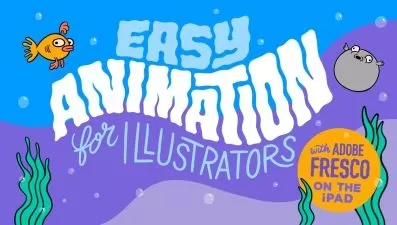Character Animator create and animate puppet
Nicolas Forgue
1:51:09
Description
Character Animator
Character Animator is a software from the Adobe suite that allows you to make real time puppet animations. The power of Character Animator is the synchronization of movements in real time. Thanks to the webcam, the software records your face movements in real time to adapt them to the puppet. It is therefore possible to make recordings of face movements on the puppet in real time. Character Animator doesn't stop there, it is possible to animate a whole puppet with all parts of the body, to make movements of arms, legs and more. It is also possible to add behaviors that improve the animations.
Puppet
The basis for successful animation in Character Animator is in the distribution of layers during the creation of the puppet. Indeed, the layers must follow a logic to then optimize the animation in Character Animator. It is possible to create your puppet with Photoshop and Illustrator. In the course, we will use Illustrator to a character puppet.
Training video
In this training you will learn how to create and then animate a puppet step by step. It is best to have Illustrator to understand the course, because we will create a character puppet with Illustrator, to have all the right layers, and thanks to that we will optimize tags in Character Animator. Then, we will use these puppets in Character Animator to arrive at a structured animation step by step. To do this, we will start by positioning the different tags, by adding behaviors and more. We will see how to record an animation, but also by using the triggers. At the end of the training, you will be able to create a puppet, to use it in Character Animator until making recordings for your projects.
What You'll Learn?
- Animation
- Character Design
- Character Animation
- Creative
- 2d Animation
- Character Illustration
- Adobe Character Animator
More details
User Reviews
Rating
Nicolas Forgue
Instructor's Courses
SkillShare
View courses SkillShare- language english
- Training sessions 15
- duration 1:51:09
- English subtitles has
- Release Date 2024/02/06