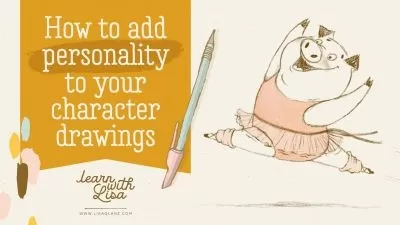Character Animation: Design and Animate Your Original Character
Siobhan Twomey
2:45:44
Description
If you are ready to take your animation to the next level and start working on CHARACTER ANIMATION, this course is for you.
This workflow is based around character animation in Adobe Animate.
Here’s what’s you’ll achieve in this course:
-
how to come up with a concepts for characters, and how to draw rough drawings, and test poses
-
how to finalise your drawing to import into animation software
-
how to use Adobe Animate to design and build a fully working and animation ready character rig - this includes working with drawing tools, layers and symbols
-
how to animate a character frame by frame and with Aniamte's tween function
-
how to animate a jump; and how to animate a walk cycle
-
finally how to add your animation to a scene with a background, how to add music, camera moves and overlays.
This course covers a complete Animation Workflow - from concept all the way through to final movie clip - using Adobe Animate
The course is made up of 3 parts.
The first part is about how to draw your character from scratch and then how to import your sketch into Animate. From there, i’ll show you step by step how to make a build that is ready for animation. You can use your own drawing, or use one of my sketches to work on.
Likewise, in the second part of the course, you’ll have a choice of working with either my rig that I made as a demo, or using your own. The 2 projects in this section are the Jump and the walk. The walk cycle is one of the most important projects for any beginner animator. This is a crucial project to complete successfully and I will show you exactly how to do that. I’m going to show you a couple of ways to animate a walk, including animating a looped walk using tweens.
In the third and final section you will learn how to build an entire scene around this seemingly simple walk cycle. I am going to give you a background that you can use if you want, but if you have your own artwork you’ll learn exactly how to work with it so that your animation looks like it’s seamlessly part of the world you’ve created.
I’ll also show you how adding a short piece of music to your scene can suddenly elevate it and make it look like it’s part of a larger sequence or movie.
What You'll Learn?
- Animation
- Drawing
- Character Design
- Character Animation
- Rigging
- Creative
- TweenJS
More details
User Reviews
Rating
Siobhan Twomey
Instructor's CoursesHello, I'm Siobhan (pronounced: Shivon ... an Irish name! )
My work spans the disciplines of Figure Drawing, Painting, Filmmaking and Animation. To say the least, my art journey has been varied, scenic and multi-faceted!! However, the one thing that was missing on this journey was a guide, a mentor, or someone who could advise and give me feedback.
Here's what my journey looked like:
Starting out, I studied Film in Dublin, and I spent a semester on a scholarship at the Tisch School of the Arts, at NYU, shooting 16mm short films in New York. Later, I studied Drawing and Animation. Since 2005, I've worked in studios in Vancouver and Dublin: I've worked as a professional Background and Environment Artist; I've worked as a Storyboard Artist, Concept Artist; I've also directed a number of short animated films. In total, I've worked for 20 years as an Artist, Illustrator and Animation Professional. And throughout it all, I had to figure almost ALL of it out for myself!
Today, I work from my own studio, and my art practice revolves around portrait painting and figure drawing. I make art on commission and for gallery exhibitions.
My passion now is to provide the mentorship to others that I wish I had on my journey. My goal is to show you shortcuts on the road, to help you avoid wrong-turns and miss-steps, and to point out the talent and ability that you already have right now!!
Check out my classes below: I have complete Learning Paths on: Storyboarding, Animation, Concept Art and Figure Drawing. See you in class! :)
Siobhan.
P.S. If you love Figure Drawing, I'd love you to join me on my YouTube Channel for weekly figure drawing videos!
AND, I'd love you to join my newsletter, where I write about a dynamic and expressive approach to drawing:
https://drawinglife.substack.com/

SkillShare
View courses SkillShare- language english
- Training sessions 26
- duration 2:45:44
- English subtitles has
- Release Date 2023/12/31