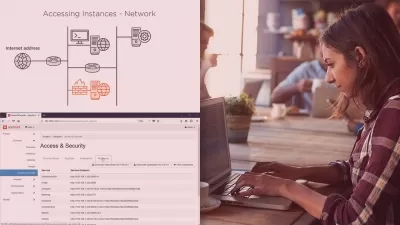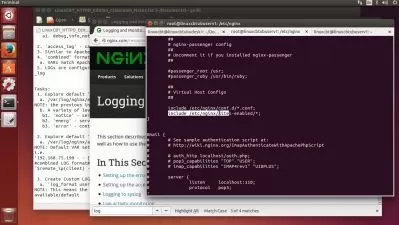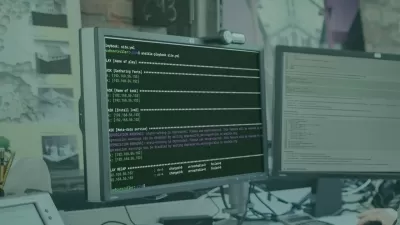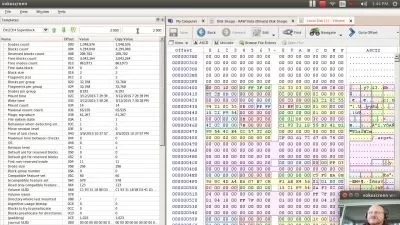Certified System Administrator 8 Cert Guide Ex-200
Focused View
9:25:24
96 View
1. [history][ Linux distribution][why to use it].mp4
05:47
2. The Professional Linux Certification.mp4
06:14
3. Preparing The Enviroment.mp4
12:17
1. Linux Hierarchy.mp4
05:28
1. Linux Basic Commands (mkdir touch cp ls mv) using wildcard.mp4
06:40
2. Linux Basic Commands Using Shell Name Expansion.mp4
22:27
1. How To Search inside Text Files.mp4
12:29
2. Editing Text Files.mp4
05:11
1. Users Properties.mp4
09:54
2. Groups Properties.mp4
03:00
3. Add ,Edit ,Delete Users.mp4
09:31
4. Password Properties.mp4
03:32
5. Changing User Default Values.mp4
06:41
6. Managing Groups.mp4
03:58
7. Users and Groups Overall [LAB].mp4
10:48
1. Basic Permission.mp4
07:36
2. Applying Basic Permission.mp4
06:32
3. Changing OwnerShip.mp4
06:02
4. Advanced Permission [SUID][SGID][Sticky Bit].mp4
10:05
5. Access Control List ACL.mp4
12:31
6. Changing Default Permission and umask.mp4
05:28
7. Advanced Permission 2 [LAB].1.mp4
06:41
1. Overview.mp4
03:56
2. Managing The Processes.mp4
13:14
1. Systemd.mp4
11:18
1. Overview.mp4
07:19
2. Creating Partitions Part 1.1.mp4
13:10
3. Creating Partitions Part 1.2.mp4
08:30
4. Creating Swap.mp4
07:44
5. Using Gdisk Utility.mp4
08:30
1. Overview.mp4
07:24
2. Creating LVM.mp4
11:49
3. Extend ,Delete.mp4
05:01
1. Overview.mp4
02:49
2. RPM VS Yum.mp4
21:20
3. New Yum Feature.mp4
05:29
1. Overview.mp4
08:15
2. Configuring The Firewall.mp4
07:32
1. Overview.mp4
10:58
2. Cron Security.mp4
01:39
3. AT Command.mp4
02:54
1. Setting IP Address.mp4
22:20
1. Overview.mp4
09:41
2. Working With Rsyslogd.mp4
06:22
3. Working With Log Rotate.mp4
03:14
4. Working With Journald.mp4
08:23
1. Overview.mp4
03:41
2. Analyzing Kernel Info.mp4
03:18
3. Dealing with kernel modules.mp4
13:55
4. Upgrade Kernel .mp4
01:52
1. Overview.mp4
07:11
2. Working With Grub.mp4
08:02
3. Reset Root Password.mp4
07:40
4. Understanding Boot Process.mp4
09:31
5. Target Isolation.mp4
05:59
1. Shell Script Basics.mp4
07:39
2. Working With Arguments.mp4
08:11
3. Working With Variables.mp4
08:47
4. Conditional Structure [IF Else].mp4
06:08
5. For Loop.mp4
05:01
6. While Loop.mp4
06:25
7. Until.mp4
03:07
1. Selinux Overview.mp4
04:33
2. Selinux Modes.mp4
02:43
3. Selinux Troubleshooting [Dealing with the Context].mp4
11:14
1. Mounting the NFS.mp4
05:34
1. Connecting to NTP Server.mp4
10:41
1. SSH.mp4
10:33
1. Overview.mp4
02:51
2. Apache Installation and Configuration.mp4
05:59
3. Configuring Virtual Hosts.mp4
17:06
1. [Two Hours]Free Online Workshop.html
More details
User Reviews
Rating
average 0
Focused display
Category

RedHat Training
View courses RedHat TrainingBuild Your Career with Red Hat Training. Learn Foundational Linux Concepts & Core Tasks. Individual and Private Group Training For All Experience Levels. Reduce Downtime.
- language english
- Training sessions 71
- duration 9:25:24
- English subtitles has
- Release Date 2023/06/24