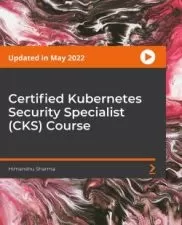Certified Kubernetes Administrator (CKA), 3rd Edition
Focused View
7:55:16
181 View
001. Certified Kubernetes Administrator (CKA) Introduction.mp4
03:25
001. Learning objectives.mp4
00:26
002. 1.1 Vanilla Kubernetes and the Ecosystem.mp4
02:41
003. 1.2 Running Kubernetes in Cloud or on Premise.mp4
00:46
004. 1.3 Kubernetes Distributions.mp4
01:39
005. 1.4 Kubernetes Node Roles.mp4
03:51
001. Learning objectives.mp4
00:44
002. 2.1 Understanding Cluster Node Requirements.mp4
03:54
003. 2.2 Understanding Node Networking Requirements.mp4
02:38
004. 2.3 Understanding Cluster Initialization.mp4
02:20
005. 2.4 Installing the Cluster.mp4
08:58
006. 2.5 Using kubeadm init.mp4
02:42
007. 2.6 Adding Nodes to the Kubernetes Cluster.mp4
01:18
008. 2.7 Configuring the Kubernetes Client.mp4
05:13
009. Lesson 2 Lab Building a Kubernetes Cluster.mp4
00:16
010. Lesson 2 Lab Solution Building a Kubernetes Cluster.mp4
02:26
001. Learning objectives.mp4
00:37
002. 3.1 Using Deployments.mp4
02:03
003. 3.2 Running Agents with DaemonSets.mp4
05:27
004. 3.3 Using StatefulSets.mp4
04:43
005. 3.4 The Case for Running Individual Pods.mp4
01:40
006. 3.5 Managing Pod Initialization.mp4
02:48
007. 3.6 Scaling Applications.mp4
01:41
008. 3.7 Using Sidecar Containers for Application Logging.mp4
04:13
009. Lesson 3 Lab Running a DaemonSet.mp4
00:19
010. Lesson 3 Lab Solution Running a DaemonSet.mp4
01:52
001. Learning objectives.mp4
00:43
002. 4.1 Understanding Kubernetes Storage Options.mp4
03:42
003. 4.2 Accessing Storage Through Pod Volumes.mp4
04:18
004. 4.3 Configuring Persistent Volume (PV) Storage.mp4
03:00
005. 4.4 Configuring PVCs.mp4
03:04
006. 4.5 Configuring Pod Storage with PV and PVCs.mp4
02:56
007. 4.6 Using StorageClass.mp4
02:19
008. 4.7 Understanding Storage Provisioners.mp4
14:40
009. 4.8 Using ConfigMaps and Secrets as Volumes.mp4
04:44
010. Lesson 4 Lab Setting up Storage.mp4
00:38
011. Lesson 4 Lab Solution Setting up Storage.mp4
06:05
001. Learning objectives.mp4
00:38
002. 5.1 Exploring Kubernetes Networking.mp4
06:09
003. 5.2 Understanding Network Plugins.mp4
00:53
004. 5.3 Using Services to Access Applications.mp4
04:39
005. 5.4 Running an Ingress Controller.mp4
09:24
006. 5.5 Configuring Ingress.mp4
07:36
007. 5.6 Using Port Forwarding for Direct Application Access.mp4
02:12
008. Lesson 5 Lab Managing Networking.mp4
00:25
009. Lesson 5 Lab Solution Managing Networking.mp4
02:17
001. Learning objectives.mp4
00:38
002. 6.1 Analyzing Cluster Nodes.mp4
05:21
003. 6.2 Using crictl to Manage Node Containers.mp4
05:29
004. 6.3 Running Static Pods.mp4
03:35
005. 6.4 Managing Node State.mp4
08:12
006. 6.5 Managing Node Services.mp4
04:24
007. Lesson 6 Lab Running Static Pods.mp4
00:20
008. Lesson 6 Lab Solution Running Static Pods.mp4
01:58
001. Learning objectives.mp4
00:49
002. 7.1 Using Metrics Server to Monitor Node and Pod State.mp4
05:20
003. 7.2 Backing up the Etcd.mp4
07:23
004. 7.3 Restoring the Etcd.mp4
06:25
005. 7.4 Performing Cluster Node Upgrades.mp4
08:31
006. 7.5 Understanding Cluster High Availability (HA) Options.mp4
12:08
007. 7.6 Setting up a Highly Available Kubernetes Cluster.mp4
08:07
008. Lesson 7 Lab Etcd Backup and Restore.mp4
00:24
009. Lesson 7 Lab Solution Etcd Backup and Restore.mp4
04:34
001. Learning objectives.mp4
00:42
002. 8.1 Exploring the Scheduling Process.mp4
01:02
003. 8.2 Setting Node Preferences.mp4
03:09
004. 8.3 Managing Affinity and Anti-Affinity Rules.mp4
09:44
005. 8.4 Managing Taints and Tolerations.mp4
08:29
006. 8.5 Understanding LimitRange and Quota.mp4
01:12
007. 8.6 Configuring Resource Limits and Requests.mp4
05:16
008. 8.7 Configuring LimitRange.mp4
03:21
009. Lesson 8 Lab Configuring Taints.mp4
00:36
010. Lesson 8 Lab Solution Configuring Taints.mp4
04:42
001. Learning objectives.mp4
00:34
002. 9.1 Managing the CNI and Network Plugins.mp4
04:30
003. 9.2 Understanding Service Auto Registration.mp4
06:11
004. 9.3 Using Network Policies to Manage Traffic Between Pods.mp4
05:09
005. 9.4 Configuring Network Policies to Manage Traffic Between Namespaces.mp4
07:58
006. Lesson 9 Lab Using NetworkPolicies.mp4
00:46
007. Lesson 9 Lab Solution Using NetworkPolicies.mp4
04:46
001. Learning objectives.mp4
00:48
002. 10.1 Understanding API Access.mp4
02:59
003. 10.2 Managing SecurityContext.mp4
04:31
004. 10.3 Using ServiceAccounts to Configure API Access.mp4
03:22
005. 10.4 Setting Up Role Based Access Control (RBAC).mp4
14:12
006. 10.5 Configuring Cluster Roles and RoleBindings.mp4
02:41
007. 10.6 Creating Kubernetes User Accounts.mp4
16:12
008. Lesson 10 Lab Managing Security.mp4
00:28
009. Lesson 10 Lab Solution Managing Security.mp4
03:21
001. Learning objectives.mp4
00:32
002. 11.1 Monitoring Kubernetes Resources.mp4
01:56
003. 11.2 Understanding the Troubleshooting Flow.mp4
03:04
004. 11.3 Troubleshooting Kubernetes Applications.mp4
05:09
005. 11.4 Troubleshooting Cluster Nodes.mp4
05:09
006. 11.5 Fixing Application Access Problems.mp4
02:42
007. Lesson 11 Lab Troubleshooting Nodes.mp4
00:16
008. Lesson 11 Lab Solution Troubleshooting Nodes.mp4
01:59
001. Learning objectives.mp4
00:41
002. 12.1 Question Overview.mp4
03:21
003. 12.2 Creating a Kubernetes Cluster.mp4
04:31
004. 12.3 Scheduling a Pod.mp4
02:57
005. 12.4 Managing Application Initialization.mp4
04:07
006. 12.5 Setting up Persistent Storage.mp4
02:24
007. 12.6 Configuring Application Access.mp4
03:16
008. 12.7 Securing Network Traffic.mp4
08:37
009. 12.8 Setting up Quota.mp4
05:55
010. 12.9 Creating a Static Pod.mp4
02:06
011. 12.10 Troubleshooting Node Services.mp4
02:10
012. 12.11 Configuring Cluster Access.mp4
07:19
013. 12.12 Configuring Taints and Tolerations.mp4
05:05
001. Learning objectives.mp4
00:27
002. 13.1 Question Overview.mp4
04:52
003. 13.2 Configuring a High Availability Cluster.mp4
06:18
004. 13.3 Etcd Backup and Restore.mp4
07:43
005. 13.4 Performing a Control Node Upgrade.mp4
06:46
006. 13.5 Configuring Application Logging.mp4
06:34
007. 13.6 Managing Persistent Volume Claims.mp4
03:17
008. 13.7 Investigating Pod Logs.mp4
02:03
009. 13.8 Analyzing Performance.mp4
03:06
010. 13.9 Managing Scheduling.mp4
02:06
011. 13.10 Configuring Ingress.mp4
03:10
012. 13.11 Preparing for Node Maintenance.mp4
02:04
013. 13.12 Scaling Applications.mp4
01:38
001. Module introduction.mp4
00:29
001. Module introduction.mp4
00:35
001. Module introduction.mp4
00:35
001. Module introduction.mp4
00:26
001. Certified Kubernetes Administrator (CKA) Summary.mp4
00:30
More details
User Reviews
Rating
average 0
Focused display
Category

LiveLessons
View courses LiveLessonsPearson's video training library is an indispensable learning tool for today's competitive job market. Having essential technology training and certifications can open doors for career advancement and life enrichment. We take learning personally. We've published hundreds of up-to-date videos on wide variety of key topics for Professionals and IT Certification candidates. Now you can learn from renowned industry experts from anywhere in the world, without leaving home.
- language english
- Training sessions 128
- duration 7:55:16
- English subtitles has
- Release Date 2023/04/09