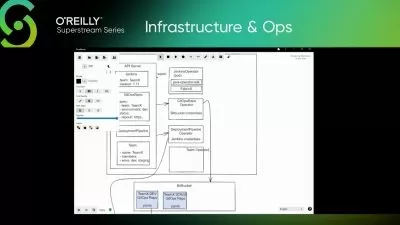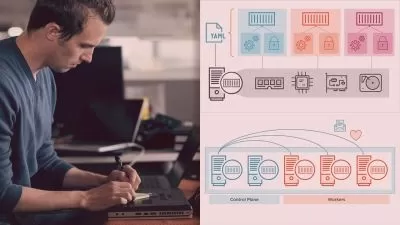Certified Kubernetes Administrator (CKA), 2nd Edition
Focused View
10:53:17
74 View
01-Certified Kubernetes Administrator (CKA) - Introduction.mp4
04:11
02-Module introduction.mp4
00:24
03-Learning objectives.mp4
00:19
04-1.1 Understanding Kubernetes Core Functions.mp4
03:02
05-1.2 Understanding Kubernetes API Objects.mp4
04:07
06-1.3 Understanding Kubernetes Architecture.mp4
03:57
07-Learning objectives.mp4
00:21
08-2.1 Building a Kubernetes Cluster.mp4
02:12
09-2.2 Using Kubernetes in Public Cloud.mp4
04:59
10-2.3 Using Minikube.mp4
05:26
11-Learning objectives.mp4
00:29
12-3.1 Understanding Cluster Node Requirements.mp4
13:14
13-3.2 Using kubeadm to Build a Cluster.mp4
07:21
14-3.3 Understanding Node Networking Requirements.mp4
09:05
15-3.4 Understanding kubectl Client Configuration.mp4
05:21
16-Lesson 3 Lab - Building a Kubernetes Cluster.mp4
00:23
17-Lesson 3 Lab Solution - Building a Kubernetes Cluster.mp4
03:57
18-Module introduction.mp4
00:32
19-Learning objectives.mp4
00:36
20-4.1 Understanding the Kubernetes API.mp4
04:10
21-4.2 Understanding Core Kubernetes Objects.mp4
03:41
22-4.3 Using Options to Explore the API.mp4
07:01
23-4.4 Using kubectl to Manage API Objects.mp4
06:59
24-4.5 Using YAML Files to Define API Objects.mp4
09:38
25-4.6 Using curl to Work with API Objects.mp4
06:58
26-4.7 Using Other Commands.mp4
03:45
27-Lesson 4 Lab - Using curl to Explore the API.mp4
00:20
28-Lesson 4 Lab Solution - Using curl to Explore the API.mp4
01:59
29-Learning objectives.mp4
00:56
30-5.1 Understanding Namespaces.mp4
05:30
31-5.2 Managing Pods and Deployments.mp4
07:42
32-5.3 Managing Deployment Scalability.mp4
02:28
33-5.4 Understanding Labels and Annotations.mp4
05:57
34-5.5 Managing Rolling Updates.mp4
04:36
35-5.6 Managing Deployment History.mp4
06:06
36-5.7 Using Init Containers.mp4
05:12
37-5.8 Managing StatefulSets.mp4
05:33
38-5.9 Using DaemonSets.mp4
04:52
39-Lesson 5 Lab - Managing Deployments.mp4
00:18
40-Lesson 5 Lab Solution - Managing Deployments.mp4
04:36
41-Learning objectives.mp4
00:45
42-6.1 Understanding Kubernetes Storage Options.mp4
02:23
43-6.2 Configuring Pod Volumes.mp4
05:07
44-6.3 Configuring PV Storage.mp4
06:14
45-6.4 Configuring PVCs.mp4
03:12
46-6.5 Configuring Pod Storage with PV and PVC.mp4
07:02
47-6.6 Using StorageClass.mp4
07:04
48-6.7 Understanding ConfigMaps and Secrets.mp4
04:13
49-6.8 Managing ConfigMaps.mp4
09:12
50-6.9 Managing Secrets.mp4
08:37
51-Lesson 6 Lab - Configuring Storage.mp4
00:27
52-Lesson 6 Lab Solution - Configuring Storage.mp4
03:11
53-Learning objectives.mp4
00:41
54-7.1 Understanding Pod Networking.mp4
04:54
55-7.2 Understanding Pod-to-Pod Communication.mp4
03:33
56-7.3 Understanding Service Networking.mp4
07:45
57-7.4 Configuring Service Networking.mp4
06:32
58-7.5 Managing ExternalName Service Objects.mp4
05:14
59-7.6 Understanding Ingress.mp4
06:25
60-7.7 Adding Traefik Ingress to a kubeadm Cluster.mp4
08:45
61-7.8 Creating Ingress Resources.mp4
06:48
62-Lesson 7 Lab - Managing Pod Networking.mp4
00:39
63-Lesson 7 Lab Solution - Managing Pod Networking.mp4
02:39
64-Module introduction.mp4
00:48
65-Learning objectives.mp4
00:26
66-8.1 Understanding Custom Resources.mp4
01:49
67-8.2 Understanding Operators.mp4
00:56
68-8.3 Adding Custom Resources.mp4
04:14
69-Lesson 8 Lab - Managing Custom Resources.mp4
00:26
70-Lesson 8 Lab Solution - Managing Custom Resources.mp4
03:32
71-Learning objectives.mp4
00:28
72-9.1 Managing Scheduler Settings.mp4
01:05
73-9.2 Managing Scheduler Policies.mp4
02:24
74-9.3 Using nodeSelector.mp4
02:44
75-9.4 Managing Node Affinity.mp4
07:22
76-9.5 Managing Pod Affinity.mp4
11:09
77-9.6 Managing Taints and Tolerations.mp4
09:24
78-9.7 Managing Resource Restrictions.mp4
02:03
79-Lesson 9 Lab - Managing Scheduling.mp4
00:42
80-Lesson 9 Lab Solution - Managing Scheduling.mp4
03:22
81-Learning objectives.mp4
00:39
82-10.1 Understanding API Access.mp4
07:36
83-10.2 Understanding Authentication.mp4
06:06
84-10.3 Understanding Authorization Modes.mp4
03:19
85-10.4 Managing Security Contexts.mp4
03:20
86-10.5 Managing Kubernetes User Accounts.mp4
14:04
87-10.6 Managing ServiceAccount.mp4
08:07
88-Lesson 10 Lab - Managing Security.mp4
00:21
89-Lesson 10 Lab Solution - Managing Security.mp4
03:35
90-Learning objectives.mp4
00:30
91-11.1 Understanding Kubernetes Networking.mp4
04:35
92-11.2 Managing the CNI.mp4
04:27
93-11.3 Managing Network Plugins.mp4
04:09
94-11.4 Managing Kubernetes DNS.mp4
12:24
95-11.5 Managing Network Policies.mp4
05:31
96-Lesson 11 Lab 1 - Managing Network Policy.mp4
00:51
97-Lesson 11 Lab 1 Solution - Managing Network Policy.mp4
05:18
98-Lesson 11 Lab 2 - Exposing Pods.mp4
00:29
99-Lesson 11 Lab 2 Solution - Exposing Pods.mp4
02:56
100-Learning objectives.mp4
00:39
101-12.1 Adding a Node to the Cluster.mp4
07:02
102-12.2 Rebooting Cluster Nodes.mp4
01:58
103-12.3 Removing Cluster Nodes.mp4
01:38
104-12.4 Analyzing and Monitoring Node Status.mp4
07:10
105-12.5 Using kubectl drain and cordon.mp4
04:46
106-12.6 Configuring Static Pods.mp4
03:50
107-12.7 Managing the etcd Database.mp4
10:18
108-Lesson 12 Lab - Managing Cluster Nodes.mp4
00:51
109-Lesson 12 Lab Solution - Managing Cluster Nodes.mp4
01:57
110-Learning objectives.mp4
00:38
111-13.1 Monitoring Kubernetes Resources.mp4
06:13
112-13.2 Using kubectl describe and kubectl logs.mp4
02:22
113-13.3 Understanding Pod States.mp4
03:16
114-13.4 Troubleshooting Cluster Resources.mp4
05:50
115-13.5 Monitoring Cluster Resource Logs.mp4
03:23
116-13.6 Troubleshooting Client Issues.mp4
07:31
117-13.7 Troubleshooting Stuck in Termination.mp4
03:47
118-Lesson 13 Lab - Troubleshooting Resources.mp4
00:38
119-Lesson 13 Lab Solution - Troubleshooting Resources.mp4
04:20
120-Learning objectives.mp4
00:25
121-14.1 Performing a Version Update on a Kubernetes Cluster.mp4
10:09
122-14.2 Managing a Highly-available Kubernetes Cluster.mp4
10:21
123-14.3 Installing a Highly-available Kubernetes Cluster.mp4
10:10
124-Lesson 14 Lab - Managing Advanced Cluster Management.mp4
01:00
125-Lesson 14 Lab solution - Managing Advanced Cluster Management.mp4
06:20
126-Module introduction.mp4
00:17
127-Learning objectives.mp4
00:42
128-15.1 Exam Tips.mp4
04:03
129-15.2 Exam Question Overview.mp4
04:57
130-15.3 Creating a Cluster.mp4
10:58
131-15.4 Creating a Pod.mp4
08:48
132-15.5 Creating a Pod with an init Container.mp4
05:20
133-15.6 Configuring Storage.mp4
12:16
134-15.7 Running a Pod Once.mp4
08:33
135-15.8 Managing Updates.mp4
04:00
136-15.9 Using Labels.mp4
00:53
137-15.10 Using ConfigMaps.mp4
05:23
138-15.11 Running Parallel Pods.mp4
04:01
139-15.12 Mark a Node as Unavailable.mp4
05:18
140-15.13 Using Maintenance Mode.mp4
01:07
141-15.14 Backing up the Etcd Database.mp4
10:20
142-15.15 Using DNS.mp4
08:10
143-15.16 Configuring a Node to Autostart a Pod.mp4
05:49
144-15.17 Finding the Pod with the Highest CPU Load.mp4
04:24
145-15.18 Creating a NetworkPolicy.mp4
03:57
146-15.19 Configuring a High Availability Cluster.mp4
06:13
147-Certified Kubernetes Administrator (CKA) - Summary.mp4
00:30
More details
User Reviews
Rating
average 0
Focused display
Category

LiveLessons
View courses LiveLessonsPearson's video training library is an indispensable learning tool for today's competitive job market. Having essential technology training and certifications can open doors for career advancement and life enrichment. We take learning personally. We've published hundreds of up-to-date videos on wide variety of key topics for Professionals and IT Certification candidates. Now you can learn from renowned industry experts from anywhere in the world, without leaving home.
- language english
- Training sessions 147
- duration 10:53:17
- Release Date 2023/11/07