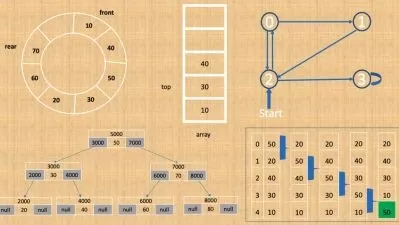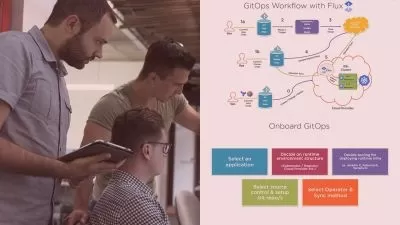Certified Devnet Professional Online Training
Trevor Sullivan
19:28:45
Description
This intermediate Cisco training prepares DevOps professionals to take the 350-901 DEVCOR exam, which is one of two exams required to earn the Certified Devnet Professional certification.
The heart of any DevOps professional's career is solving problems. Whether you're a network engineer, a senior software developer or something else entirely, when working with DevOps, you need the technology and knowledge that makes identifying problems easier and implementing their solutions quicker.
More details
This training makes implementing devops solutions faster and easier. You'll learn the software design and system integrations that complement the platform you and your organization are working on. Certified Devnet Professionals know how to test and deploy right the first time, every time.
For anyone who leads an IT team, this Cisco training can be used for 350-901 DEVCOR exam prep, onboarding new DevOps professionals, individual or team training plans, or as a Cisco reference resource.
Certified Devnet Professional: What You Need to Know
This Certified Devnet Professional training maps to the 350-901 DEVCOR exam objectives, and covers topics such as:
- Designing, developing and debugging applications using Cisco APIs
- Managing and deploying applications on Cisco infrastructure
- Managing application security
- Implementing API integrations with network error handling
- Executing the best practices for application deployment
Who Should Take Certified Devnet Professional Training?
This Devnet training is considered associate-level Cisco training, which means it was designed for DevOps professionals with three to five years of experience with automation tools and DevOps best practices.
New or aspiring DevOps professionals. If you're new to the DevOps career field, getting Certified Devnet Professional training can help you narrow your skills early. This training orients you toward working with automation solutions on Cisco technologies. A DevOps career can go in many different directions. This advanced Cisco devops training can help you narrow your expertise early in your career.
Experienced DevOps professionals. If you've been working as a DevOps professional for a few years, you've probably already learned and tried out a number of different approaches and tools to network design and software development on your own. That's what makes you the ideal candidate for this Cisco Devnet Professional training: the breadth of your experience combined with specific familiarity with Cisco systems' approaches to DevOps will make you a subject matter expert in Cisco DevOps practices.
User Reviews
Rating
Trevor Sullivan
Instructor's CoursesI enjoy teaching IT because the technology industry is changing so rapidly, and our learners need to stay at the cutting edge.
Trevor started building and troubleshooting computers at a young age, thanks to his father owning a software business. He brings more than a decade of IT and training experience to CBT Nuggets. Prior to joining the team, he worked in pre-sales engineering and solutions architecture. Trevor’s hobbies include riding motorcycles, hiking, and spending time with his family.
Certifications: AWS Certified Cloud Practitioner, AWS Certified Solutions Architect - Associate, AWS Certified Developer Associate, AWS Certified SysOps Administrator Associate, AWS Certified DevOps Engineer Professional, AWS Certified Solution Architect - Professional, AWS Certified Security Specialist, Certified Kubernetes Administrator (CKA), and Certified Kubernetes Application Developer (CKAD)
Areas of expertise: AWS, Azure, MySQL, GitHub, Docker, Kubernetes, and PowerShell automation

CBT Nuggets
View courses CBT Nuggets- language english
- Training sessions 221
- duration 19:28:45
- Release Date 2023/07/21