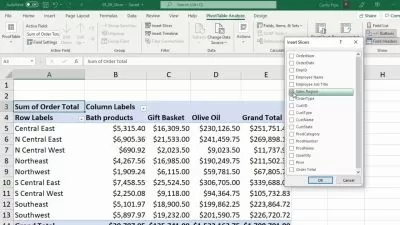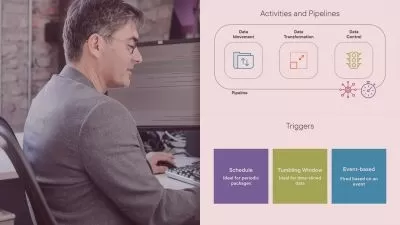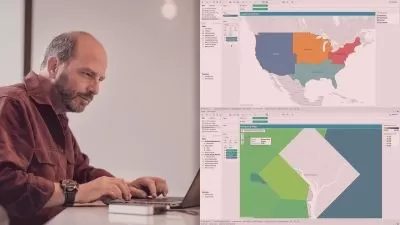Certified Desktop Tableau Specialist & Data Analyst (CTSDA)
International Institute of Excellence & Effective Leadership (IIEEL)
9:44:49
Description
Master Data Analysis and Visualization with Tableau: A Comprehensive Certification Program for Desktop Specialists
What You'll Learn?
- Apply advanced calculations to gain additional insight into your data
- Incorporate advanced chart types into your analysis.
- Apply advanced dashboarding techniques
- Use calculations, parameters, and table calculations in tandem
- Explore real world business scenario examples.
Who is this for?
What You Need to Know?
More details
Description Certified Desktop Tableau Specialist & Data Analyst (CTSDA)
Course Description: Welcome to the Certified Desktop Tableau Specialist & Data Analyst (CTSDA) course! This comprehensive online training program is designed to equip you with the essential skills and knowledge required to become a proficient Tableau specialist and data analyst. Whether you are a beginner or have some experience in data analysis, this course will take you on a journey from foundational concepts to advanced techniques, enabling you to unlock the power of Tableau for visualizing and analyzing data.
Throughout this course, you will learn how to navigate the Tableau interface, connect to various data sources, and create interactive visualizations. You will gain a deep understanding of data manipulation, including filtering, grouping, and aggregating data to extract meaningful insights. Moreover, you will explore advanced features of Tableau, such as calculations, parameters, and dashboards, to create compelling and impactful visualizations.
The CTSDA course is designed with a hands-on approach, allowing you to apply your knowledge through practical exercises and real-world scenarios. You will work on industry-relevant datasets and learn how to interpret data effectively to make data-driven decisions. Additionally, you will explore best practices for data visualization and storytelling, ensuring that your insights are communicated clearly and effectively to your audience.
By the end of this course, you will have developed the skills to pass the Certified Desktop Tableau Specialist (CDTS) exam, and you will be well-equipped to pursue a career as a Tableau specialist and data analyst. Join us on this learning journey and unlock the power of Tableau to transform raw data into actionable insights.
Enroll now and take the first step towards becoming a Certified Desktop Tableau Specialist & Data Analyst (CTSDA)!
Who this course is for:
- Beginners in Data Analysis: If you are new to the field of data analysis and want to learn how to effectively analyze and visualize data, this course provides a solid foundation
- spiring Data Analysts: If you aspire to become a professional data analyst, this course will equip you with the necessary skills and knowledge to succeed
- Business Professionals: Professionals from various industries, such as marketing, finance, sales, and operations, can benefit from this course.
- Excel Users: If you are proficient in Microsoft Excel and want to expand your data analysis capabilities, this course will help you transition to Tableau.
- Anyone Seeking Tableau Certification: If you are preparing for the Certified Desktop Tableau Specialist (CDTS) exam, this course provides comprehensive coverage of the exam topics.
Certified Desktop Tableau Specialist & Data Analyst (CTSDA)
Course Description: Welcome to the Certified Desktop Tableau Specialist & Data Analyst (CTSDA) course! This comprehensive online training program is designed to equip you with the essential skills and knowledge required to become a proficient Tableau specialist and data analyst. Whether you are a beginner or have some experience in data analysis, this course will take you on a journey from foundational concepts to advanced techniques, enabling you to unlock the power of Tableau for visualizing and analyzing data.
Throughout this course, you will learn how to navigate the Tableau interface, connect to various data sources, and create interactive visualizations. You will gain a deep understanding of data manipulation, including filtering, grouping, and aggregating data to extract meaningful insights. Moreover, you will explore advanced features of Tableau, such as calculations, parameters, and dashboards, to create compelling and impactful visualizations.
The CTSDA course is designed with a hands-on approach, allowing you to apply your knowledge through practical exercises and real-world scenarios. You will work on industry-relevant datasets and learn how to interpret data effectively to make data-driven decisions. Additionally, you will explore best practices for data visualization and storytelling, ensuring that your insights are communicated clearly and effectively to your audience.
By the end of this course, you will have developed the skills to pass the Certified Desktop Tableau Specialist (CDTS) exam, and you will be well-equipped to pursue a career as a Tableau specialist and data analyst. Join us on this learning journey and unlock the power of Tableau to transform raw data into actionable insights.
Enroll now and take the first step towards becoming a Certified Desktop Tableau Specialist & Data Analyst (CTSDA)!
Who this course is for:
- Beginners in Data Analysis: If you are new to the field of data analysis and want to learn how to effectively analyze and visualize data, this course provides a solid foundation
- spiring Data Analysts: If you aspire to become a professional data analyst, this course will equip you with the necessary skills and knowledge to succeed
- Business Professionals: Professionals from various industries, such as marketing, finance, sales, and operations, can benefit from this course.
- Excel Users: If you are proficient in Microsoft Excel and want to expand your data analysis capabilities, this course will help you transition to Tableau.
- Anyone Seeking Tableau Certification: If you are preparing for the Certified Desktop Tableau Specialist (CDTS) exam, this course provides comprehensive coverage of the exam topics.
User Reviews
Rating
International Institute of Excellence & Effective Leadership (IIEEL)
Instructor's Courses
Udemy
View courses Udemy- language english
- Training sessions 98
- duration 9:44:49
- Release Date 2023/07/03