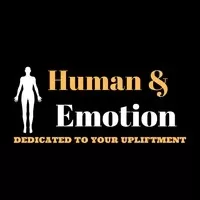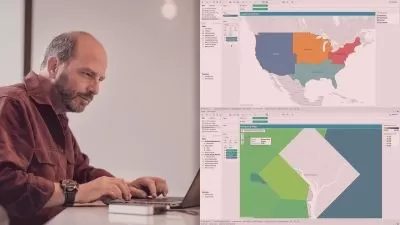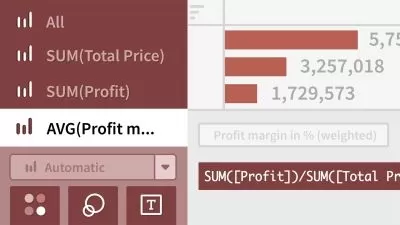Certification in Tableau and Data Visualization
Human and Emotion: CHRMI
7:35:47
Description
Complete guide to Tableau and Data Visualization with data preparation, blending, dashboarding and analysis
What You'll Learn?
- Explore the goals, overview, definition, and categories of data visualization. The stakeholders interested in data analytics anf visual analytics
- Explore key concepts in data visualization, including the foundational principles and applications of data preparation, data lending, and dashboard creation.
- Learn data visualization assessments, understanding various types of analysis (e.g., data preparation)
- How data analysts apply and interpret their findings to improve dashboard effectiveness and user performance in workbook settings.
- Explore data visualization assessments related to various dashboard scenarios, including evaluating current and historical data performance
- How data analysts address and present their findings to improve worksheet design, performance metrics, and overall dashboard effectiveness
- Discover how to gain knowledge in conducting data visualization assessments, understanding various evaluation techniques
Who is this for?
What You Need to Know?
More details
DescriptionDescription
Take the next step in your career! Whether you’re an up-and-coming data analyst, an experienced dashboard designer, an aspiring data manager, or a budding data visualization expert, this course is an opportunity to sharpen your data visualization skills, increase your effectiveness in dashboard design, performance metrics, and user development, and make a positive and lasting impact in your organization.
With this course as your guide, you learn how to:
â— All the fundamental functions and skills required for effective data visualization practice.
â— Transform Goals, Overview, Definition, and Categories of Data Visualization, Stakeholders Interested in Data Visualization, and Goals of Data Visualization.
â— Get access to recommended templates and formats for detailed data visualization and dashboard reporting.
â— Explore data visualization assessments, understanding various analysis techniques, and how to present findings effectively with useful templates and frameworks.
â— Invest in yourself today by enhancing your skills in data visualization, and reap the benefits for years to come.
The Frameworks of the Course
â— Engaging video tutorials, case studies, analyses, downloadable resources, and interactive exercises. This course is designed to cover the Goals, Overview, Definition, and Categories of data visualization, the roles and responsibilities of key stakeholders in dashboard design, and foundational concepts in data preparation, performance metrics, and user engagement.
â— The core concepts of data visualization, including understanding data preparation (dashboard requirements), the performance metrics process, the presentation of dashboard roles and responsibilities, user engagement strategies, and methods for assessing dashboard effectiveness. Preparing and implementing strategies for performance metrics and user development, including techniques for evaluating and enhancing dashboard roles and organizational effectiveness.
â— The course includes multiple case studies, resources such as templates, formats, worksheets, reading materials, quizzes, self-assessments, and assignments to enhance and deepen your understanding of key data visualization concepts, including data preparation, performance metrics, user engagement, and dashboard behavior.
In the first part of the course, you’ll learn the details of the Goals, Overview, Definition, and Categories of data visualization, the roles and responsibilities of key stakeholders in dashboard design, and foundational principles in data preparation, performance metrics, and user engagement. Part 1 covers the basics of designing effective dashboard elements, enhancing user performance, and implementing performance metrics systems.
In the middle part of the course, you’ll develop knowledge of data preparation and dashboard design, understanding various roles and responsibilities within a dashboard, user performance metrics, methods for assessing dashboard effectiveness and user engagement, and techniques for implementing effective performance metrics systems. You’ll also explore practical strategies for enhancing dashboard effectiveness and user development.
In the final part of the course, you’ll develop knowledge in implementing advanced data visualization practices, including designing effective performance metrics systems, developing strategies for user engagement and dashboard development, and understanding the limitations of performance metrics techniques. You will receive full support, and all your queries will be answered within 48 hours.
Course Content:
Part 1
Introduction and Study Plan
â— Introduction and know your Instructor
â— Study Plan and Structure of the Course
1. GETTING Your Data Ready
2. The interface
3. Sorting & Filtering
4. Formatting
5. Basic Calculations
6. Popular Visualization Types
7. Dashboard
8. Publishing and Sharing
9. Other Session and Next Step
10. Use for Reporting Examples
11. Use for Storytelling Examples
12. Advanced Features - Examples
Assignments
Who this course is for:
- Professionals with knowledge of data visualization assessments who want to see themselves well-established in the foundational principles and applications of data visualization.
- New professionals who are looking to succeed in various data visualization methods and practices, applying them effectively in dashboard and organizational settings.
- Existing executive board directors and managing directors who are looking to gain deeper insights into data visualization to enhance their teams' and organizations' approach to dashboard design, performance metrics, and user development.
Description
Take the next step in your career! Whether you’re an up-and-coming data analyst, an experienced dashboard designer, an aspiring data manager, or a budding data visualization expert, this course is an opportunity to sharpen your data visualization skills, increase your effectiveness in dashboard design, performance metrics, and user development, and make a positive and lasting impact in your organization.
With this course as your guide, you learn how to:
â— All the fundamental functions and skills required for effective data visualization practice.
â— Transform Goals, Overview, Definition, and Categories of Data Visualization, Stakeholders Interested in Data Visualization, and Goals of Data Visualization.
â— Get access to recommended templates and formats for detailed data visualization and dashboard reporting.
â— Explore data visualization assessments, understanding various analysis techniques, and how to present findings effectively with useful templates and frameworks.
â— Invest in yourself today by enhancing your skills in data visualization, and reap the benefits for years to come.
The Frameworks of the Course
â— Engaging video tutorials, case studies, analyses, downloadable resources, and interactive exercises. This course is designed to cover the Goals, Overview, Definition, and Categories of data visualization, the roles and responsibilities of key stakeholders in dashboard design, and foundational concepts in data preparation, performance metrics, and user engagement.
â— The core concepts of data visualization, including understanding data preparation (dashboard requirements), the performance metrics process, the presentation of dashboard roles and responsibilities, user engagement strategies, and methods for assessing dashboard effectiveness. Preparing and implementing strategies for performance metrics and user development, including techniques for evaluating and enhancing dashboard roles and organizational effectiveness.
â— The course includes multiple case studies, resources such as templates, formats, worksheets, reading materials, quizzes, self-assessments, and assignments to enhance and deepen your understanding of key data visualization concepts, including data preparation, performance metrics, user engagement, and dashboard behavior.
In the first part of the course, you’ll learn the details of the Goals, Overview, Definition, and Categories of data visualization, the roles and responsibilities of key stakeholders in dashboard design, and foundational principles in data preparation, performance metrics, and user engagement. Part 1 covers the basics of designing effective dashboard elements, enhancing user performance, and implementing performance metrics systems.
In the middle part of the course, you’ll develop knowledge of data preparation and dashboard design, understanding various roles and responsibilities within a dashboard, user performance metrics, methods for assessing dashboard effectiveness and user engagement, and techniques for implementing effective performance metrics systems. You’ll also explore practical strategies for enhancing dashboard effectiveness and user development.
In the final part of the course, you’ll develop knowledge in implementing advanced data visualization practices, including designing effective performance metrics systems, developing strategies for user engagement and dashboard development, and understanding the limitations of performance metrics techniques. You will receive full support, and all your queries will be answered within 48 hours.
Course Content:
Part 1
Introduction and Study Plan
â— Introduction and know your Instructor
â— Study Plan and Structure of the Course
1. GETTING Your Data Ready
2. The interface
3. Sorting & Filtering
4. Formatting
5. Basic Calculations
6. Popular Visualization Types
7. Dashboard
8. Publishing and Sharing
9. Other Session and Next Step
10. Use for Reporting Examples
11. Use for Storytelling Examples
12. Advanced Features - Examples
Assignments
Who this course is for:
- Professionals with knowledge of data visualization assessments who want to see themselves well-established in the foundational principles and applications of data visualization.
- New professionals who are looking to succeed in various data visualization methods and practices, applying them effectively in dashboard and organizational settings.
- Existing executive board directors and managing directors who are looking to gain deeper insights into data visualization to enhance their teams' and organizations' approach to dashboard design, performance metrics, and user development.
User Reviews
Rating
Human and Emotion: CHRMI
Instructor's Courses
Udemy
View courses Udemy- language english
- Training sessions 90
- duration 7:35:47
- Release Date 2025/01/16