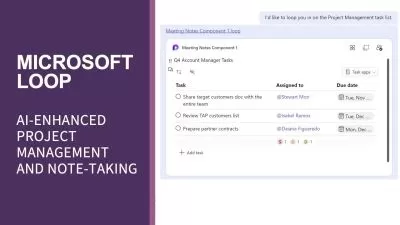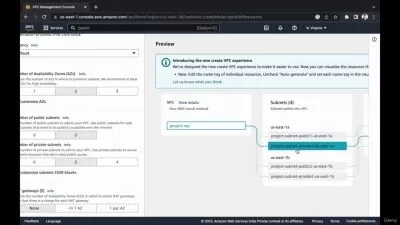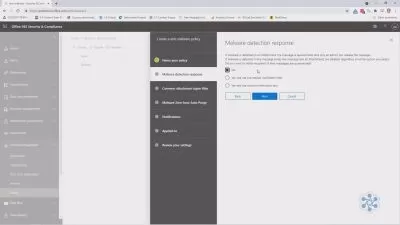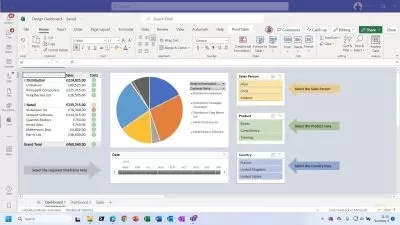Cert Prep: Word Expert - Microsoft Office Specialist for Microsoft 365 Apps
Heather Severino
3:45:42
Description
Are you ready to demonstrate your advanced knowledge of Microsoft Word by becoming a Microsoft-certified Word Expert? This course from Microsoft Certified Trainer and MVP Heather Severino helps you prepare for the Microsoft Office Specialist for Microsoft 365 Apps: Microsoft Word Expert certification exam.
Get a comprehensive overview of each of the four exam subject areas: managing document options and settings, designing advanced documents, creating advanced references, and creating custom word elements. Heather covers all the details of the certification process, including the full Microsoft program, its associated costs, and the opportunity for hands-on experience using the downloadable sample documents as you go. Along the way, you’ll get the chance to try out your new skills with a full-length practice test that emulates the official exam.
More details
User Reviews
Rating
Heather Severino
Instructor's Courses
Linkedin Learning
View courses Linkedin Learning- language english
- Training sessions 49
- duration 3:45:42
- English subtitles has
- Release Date 2023/03/28