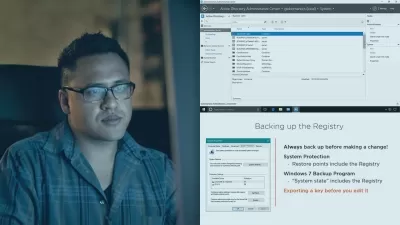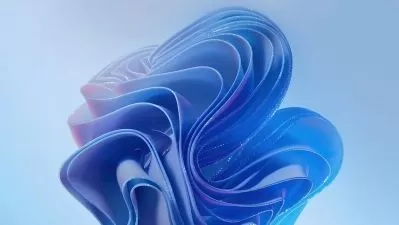Cert Prep: Microsoft Windows Client (MD-100)
Joli Ballew
6:19:45
Description
If you are pursuing your Microsoft 365 Certified: Modern Desktop Administrator Associate certification, this course can help you prepare. IT professor and certified trainer Joli Ballew covers in-depth the main skills you need to pass the exam. Joli explains the full process to deploy a Windows client. She guides you through managing identity and access, as well as compliance policies and configuration profiles. Joli highlights ways you can manage, maintain, and protect devices, and she shows you how to manage apps. With Joli’s detailed instruction, you can jumpstart your preparations to take the Microsoft Windows Client (MD-100) exam.
More details
User Reviews
Rating
Joli Ballew
Instructor's Courses
Linkedin Learning
View courses Linkedin Learning- language english
- Training sessions 85
- duration 6:19:45
- Release Date 2023/03/26