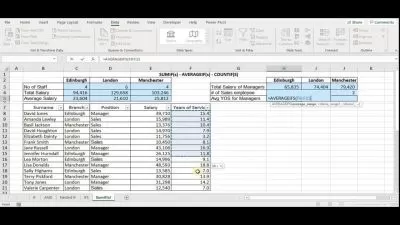Cert Prep: Excel Associate - Microsoft Office Specialist for Microsoft 365 Apps
Jennifer McBee
4:01:57
Description
If you want to earn the Excel Associate – Microsoft Office Specialist certification for Microsoft 365 Apps, this course can help you prepare. Certified MOS Master Instructor Jennifer McBee goes over the benefits of earning a MOS certification, then gives you an overview of the exam. Jennifer steps through more than a dozen useful techniques to manage worksheets and workbooks. She shows you ways to manage data cells and ranges, as well as tables and table data. Jennifer explains how to perform a variety of operations using formulas and functions, such as using structured references in formulas, counting cells, performing conditional operations, and much more. After covering how to create and modify charts, add and modify chart elements, and format charts, she finishes up with a full-length practice exam to help you get ready to take the exam. Plus, Jennifer gives you practical, hands-on challenges and strategies to solve the challenges, for each chapter in the course!
More details
User Reviews
Rating
Jennifer McBee
Instructor's Courses
Linkedin Learning
View courses Linkedin Learning- language english
- Training sessions 55
- duration 4:01:57
- English subtitles has
- Release Date 2024/09/20