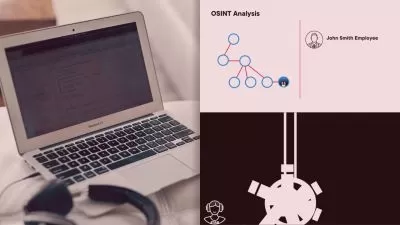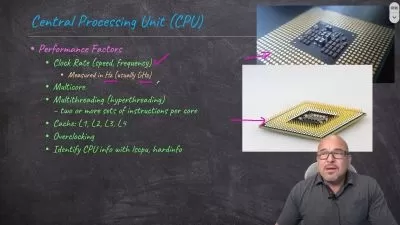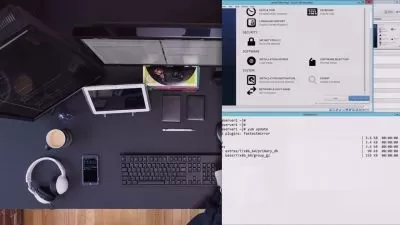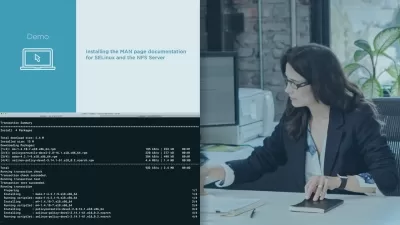CentOS Enterprise Linux 7 Storage Management
Andrew Mallett
6:22:55
Description
Administrators can make storage management more reliable than ever with Linux. This course will teach you several components of Linux storage management, including virtual memory, configuring an iSCSI block storage server, and more.
What You'll Learn?
Finding a trustworthy storage solution that meets your needs as an administrator is difficult. This course, CentOS Enterprise Linux 7 Storage Management, will help any admin learn how to use Linux in order to provide more reliability in their storage and services. First, you'll learn about the partitions on which Linux disks reside, file systems, and virtual memory. Next, you'll move onto ACLs and how to configure an iSCSI block storage server, and more. You'll finish with using the auto-mounter and learning about quotas. By the end of this course, you'll know how to use Linux to meet all your storage needs in a safe and reliable way.
More details
User Reviews
Rating
Andrew Mallett
Instructor's Courses
Pluralsight
View courses Pluralsight- language english
- Training sessions 69
- duration 6:22:55
- level preliminary
- Release Date 2023/01/01