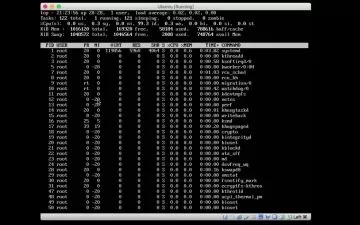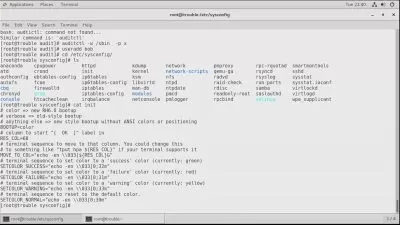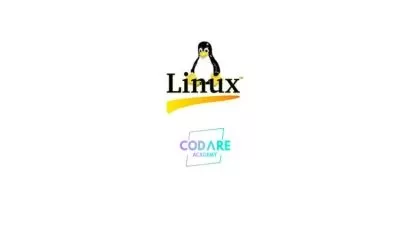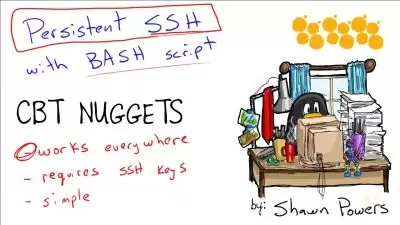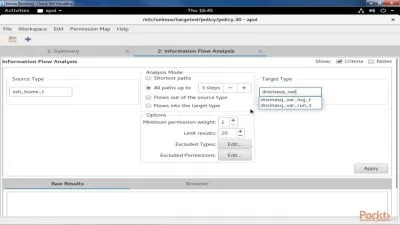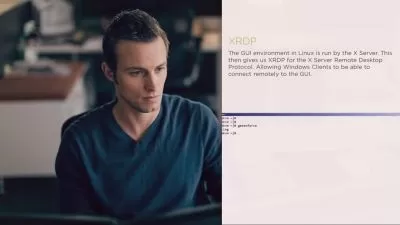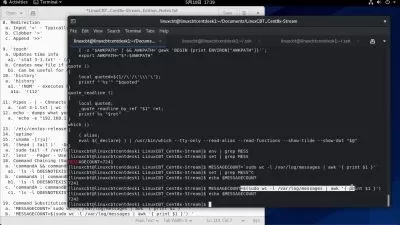CentOS Enterprise Linux 7 Service Management
Andrew Mallett
6:50:10
Description
Immerse yourself in managing command line Linux services, including installs and building applications. This is the sixth course in a series of seven courses preparing you for the Linux Foundation Certified System Administrator exam.
What You'll Learn?
When it comes to managing CentOS 7, you'll find it's often more about managing the services that reside on CentOS. In this course, you will prepare the CentOS 7 administrator with the skills needed to manage commonly-used and required services. You'll also integrate the services together in a practical way, mirroring what may be needed in your workplace. To start, you'll automate installs of CentOS 7 by creating an FTP repository and adding a DHCP server with PXE Boot enabled. The installation itself is automated by means of a Kickstart file. Before long, you'll look at building a PHP-based web application to query a MariaDB that you'll create and populate. The course closes by looking at sharing files to the Windows network with Samba and debugging SELinux to ensure you can keep the service secure. By the end of this course, you will be able to manage CentOS 7 and all its services with ease, and you'll also be more prepared for the LFCS Administrator exam.
More details
User Reviews
Rating
Andrew Mallett
Instructor's Courses
Pluralsight
View courses Pluralsight- language english
- Training sessions 73
- duration 6:50:10
- level preliminary
- Release Date 2023/10/19