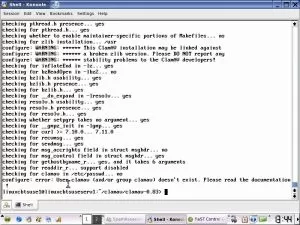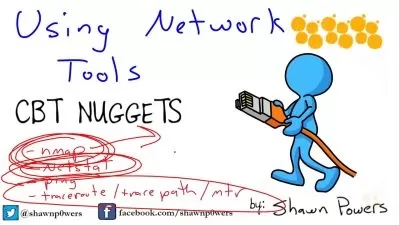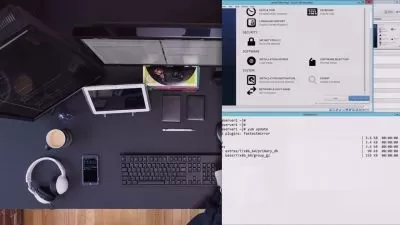CentOS 7: A Complete Guide!: 2-in-1
Packt Publishing
7:04:31
Description
Start your journey with CentOS 7 to build effective server systems with this Redhat Clone from scratch!
What You'll Learn?
- Install, configure, and set up the system for CentOS 7
- Get acquainted with the Troubleshooting techniques in rescue mode
- Perform various tasks with the YUM command
- Format, maintain, and extend the capacity of the file system
- Configure a mail server with Postfix
- Securely monitor a remote server with Zabbix
- Deep dive into cloud computing and configuration management
Who is this for?
More details
DescriptionCentOS 7 is the brand new version of the CentOS Linux system. It is one of the most widely-used operating systems, being the choice of many organizations across the globe. It’s consistent, manageable platform suits a variety of deployments. Being a predictable base to build upon, it covers extensive resources to build, test, release and maintain their code.Â
This learning paths follows a practical approach and incremental approach that provides in-depth and comprehensive information on CentOS 7 and its new features. Practical, real-world examples will help you install CentOS 7. You’ll see how to set up a Virtual box lab, change Mac addresses, and use internal networking, then dive into managing the system and managing Packages with YUM. A complete hands-on how to monitor servers/infrastructure and master the art of virtualization, cloud computing techniques, configuration management, software-based storage (RAID), and a few security tweaks.Â
By end of this learning path, get acquainted with the troubleshooting techniques in rescue mode & perform various tasks with the YUM command. Securing & monitoring CentOS 7 Linux server & remote server with Zabbix.Â
Contents and Overview
This training program includes 2 complete courses, carefully chosen to give you the most comprehensive training possible.
The first course, Beginning CentOS 7 Administration starts with setting up a complete training laboratory using virtualization and see the possibilities with CentOS 7. You’ll start by learning how to install CentOS 7, see the benefits of it, download and confirm checksum on Windows or OS X, run a net installation over HTTP, and troubleshoot the system. Then you’ll learn how to set up a full-blown Virtual box Training lab. You’ll learn to install and adjust machines to make them communicate and see how to reset the machine. Next, you’ll configure the system learning static network connection. Moving on, we’ll walk through managing the system and managing packages with Yum. You’ll then troubleshoot, configure, synchronize, and install packages and create repositories and packages. Finally, you’ll deep dive into administering the file system, where you’ll learn to create a virtual block, format, maintain, and extend the capacity of the file system.
The second course, Mastering CentOS 7 Linux Server start by exploring the administration tools of CentOS 7 Linux server and implementing some of the most common Linux services. You'll get your hands on CentOS 7's built-in security tool. Next, you will be introduced to the most commonly used services and shown in detail how to implement and deploy a secure and production-grade environment for your organization following the open-source DevOps model. Then, you will start to monitor your infrastructure/server using open-source tools. You will then move on to master virtualization and cloud computing techniques by deploying and configuring IAAS (Infrastructure as a Service). After that, you will work on open-source tools for the configuration and management of multiple nodes. Additionally, you will learn about RAID software-based storage and its advanced configurations. By the end of this course, you will have learned to monitor servers/infrastructure and master the art of virtualization, cloud computing techniques, configuration management, software-based storage (RAID), and some security tweaks.Â
About the Authors
Oliver Pelz has more than 10 years' experience as a software developer and system administrator. He graduated with a diploma degree in bioinformatics and is currently working at the German Cancer Research center in Heidelberg, where he has authored and co-authored several scientific publications in the field of Bioinformatics. As well as developing web applications and biological databases for his department and scientists all over the world, he administers a division-wide Linux-based datacenter and has set up two high-performance CentOS clusters for the analysis of high-throughput microscope and genome sequencing data. He loves writing code and riding his mountain bike in the Black Forest of Germany and has been an absolute Linux and open source enthusiast for many years. He has contributed to several open-source projects in the past and also worked as a reviewer on the CentOS High Performance book, Packt Publishing.
Muhammad Atif Ramzan works as a technical lead for a well-known Telecom operator, Telenor, as a Network Virtualization Engineer. He has a Bachelor's degree in Telecommunication, after obtaining which he switched to the technical aspects of IT and telecommunications to get a feel for the industry. Atif enjoys hanging out with friends; music is something he is very fond of.
Who this course is for:
- IT professionals working in enterprise environments and mission-critical systems, linux system administrator at an intermediate administration level, this is your opportunity to master various distribution of CentOS.
CentOS 7 is the brand new version of the CentOS Linux system. It is one of the most widely-used operating systems, being the choice of many organizations across the globe. It’s consistent, manageable platform suits a variety of deployments. Being a predictable base to build upon, it covers extensive resources to build, test, release and maintain their code.Â
This learning paths follows a practical approach and incremental approach that provides in-depth and comprehensive information on CentOS 7 and its new features. Practical, real-world examples will help you install CentOS 7. You’ll see how to set up a Virtual box lab, change Mac addresses, and use internal networking, then dive into managing the system and managing Packages with YUM. A complete hands-on how to monitor servers/infrastructure and master the art of virtualization, cloud computing techniques, configuration management, software-based storage (RAID), and a few security tweaks.Â
By end of this learning path, get acquainted with the troubleshooting techniques in rescue mode & perform various tasks with the YUM command. Securing & monitoring CentOS 7 Linux server & remote server with Zabbix.Â
Contents and Overview
This training program includes 2 complete courses, carefully chosen to give you the most comprehensive training possible.
The first course, Beginning CentOS 7 Administration starts with setting up a complete training laboratory using virtualization and see the possibilities with CentOS 7. You’ll start by learning how to install CentOS 7, see the benefits of it, download and confirm checksum on Windows or OS X, run a net installation over HTTP, and troubleshoot the system. Then you’ll learn how to set up a full-blown Virtual box Training lab. You’ll learn to install and adjust machines to make them communicate and see how to reset the machine. Next, you’ll configure the system learning static network connection. Moving on, we’ll walk through managing the system and managing packages with Yum. You’ll then troubleshoot, configure, synchronize, and install packages and create repositories and packages. Finally, you’ll deep dive into administering the file system, where you’ll learn to create a virtual block, format, maintain, and extend the capacity of the file system.
The second course, Mastering CentOS 7 Linux Server start by exploring the administration tools of CentOS 7 Linux server and implementing some of the most common Linux services. You'll get your hands on CentOS 7's built-in security tool. Next, you will be introduced to the most commonly used services and shown in detail how to implement and deploy a secure and production-grade environment for your organization following the open-source DevOps model. Then, you will start to monitor your infrastructure/server using open-source tools. You will then move on to master virtualization and cloud computing techniques by deploying and configuring IAAS (Infrastructure as a Service). After that, you will work on open-source tools for the configuration and management of multiple nodes. Additionally, you will learn about RAID software-based storage and its advanced configurations. By the end of this course, you will have learned to monitor servers/infrastructure and master the art of virtualization, cloud computing techniques, configuration management, software-based storage (RAID), and some security tweaks.Â
About the Authors
Oliver Pelz has more than 10 years' experience as a software developer and system administrator. He graduated with a diploma degree in bioinformatics and is currently working at the German Cancer Research center in Heidelberg, where he has authored and co-authored several scientific publications in the field of Bioinformatics. As well as developing web applications and biological databases for his department and scientists all over the world, he administers a division-wide Linux-based datacenter and has set up two high-performance CentOS clusters for the analysis of high-throughput microscope and genome sequencing data. He loves writing code and riding his mountain bike in the Black Forest of Germany and has been an absolute Linux and open source enthusiast for many years. He has contributed to several open-source projects in the past and also worked as a reviewer on the CentOS High Performance book, Packt Publishing.
Muhammad Atif Ramzan works as a technical lead for a well-known Telecom operator, Telenor, as a Network Virtualization Engineer. He has a Bachelor's degree in Telecommunication, after obtaining which he switched to the technical aspects of IT and telecommunications to get a feel for the industry. Atif enjoys hanging out with friends; music is something he is very fond of.
Who this course is for:
- IT professionals working in enterprise environments and mission-critical systems, linux system administrator at an intermediate administration level, this is your opportunity to master various distribution of CentOS.
User Reviews
Rating
Packt Publishing
Instructor's Courses
Udemy
View courses Udemy- language english
- Training sessions 87
- duration 7:04:31
- English subtitles has
- Release Date 2023/02/20