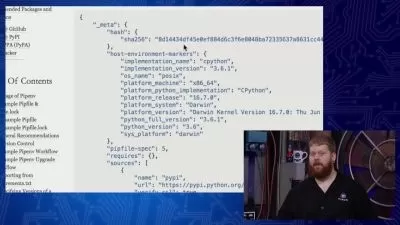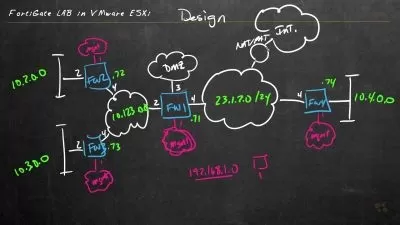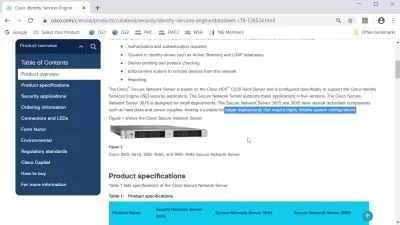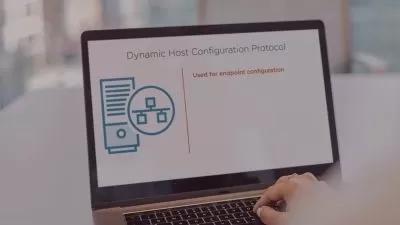CCNP Enterprise (350-401 ENCOR) Online Training
Jeff Kish
49:44:26
Description
This intermediate Cisco CCNP Enterprise training prepares learners to take the 350-401 ENCOR exam, which is the core exam for the CCNP Enterprise certification.
Managing and administering networks at the enterprise level requires a high level of knowledge and experience. Being able to implement and operate Cisco enterprise network core technologies like configuring, troubleshooting and managing enterprise wired and wireless is only one part of the CCNP Enterprise certification, but it's essential. The CCNP represents extreme familiarity with enterprise networks -- that's why the first half of the certifying exams, and this training, covers the essentials of implementing and operating enterprise network core technologies before moving on to a specialized aspect of enterprise networking.
More details
For anyone who manages network infrastructure training, this Cisco training can be used for 350-401 ENCOR exam prep, onboarding new network engineers, individual or team training plans, or as a Cisco reference resource.
350-401 ENCOR: What You Need to Know
This CCNP Enterprise training has videos that cover topics such as:
- Configuring enterprise wired and wireless networks
- Implementing security principles for enterprise networks
- Overlaying network design with SD-Access and SD-WAN
- Troubleshooting and managing existing enterprise networks
Who Should Take 350-401 ENCOR Training?
This CCNP Enterprise training is considered professional-level Cisco training, which means it was designed for network engineers. This routers and switches skills course is designed for network engineers with three to five years of experience with network infrastructure.
New or aspiring network engineers. If you're a new network engineer, the CCNP is perfect if you've already got an earlier Cisco network certification. That will have given you familiarity with some of the ways that enterprise networks are similar to and different from conventional networks, and what you'd like to emphasize in your enterprise networking career. With this CCNP Enterprise training, you'll master enterprise networking and set your career up for success.
Experienced network engineers. The CCNP Enterprise certification exam and this training is optimized for network engineers with several years of experience. Managing and engineering an enterprise network is significantly more complex than most traditional networks, and this CCNP Enterprise training covers all the core technologies that must be mastered to implement and operate a Cisco enterprise network.
User Reviews
Rating
Jeff Kish
Instructor's CoursesMy passion comes alive when a dry-erase marker is in my hand! I want learners to understand more than a list of bullet points — and gain a deeper comprehension of topics.
Jeff Kish has over 15 years of IT experience, focusing mainly on core infrastructure and data center technologies. He holds a number of Cisco certifications, including CCIEs in Routing and Switching and Data Center. He also focuses on network programmability and software-defined networking. Jeff has a degree in electrical engineering. When he’s not creating training, Jeff enjoys spending time with his family, writing fantasy novels, coding video games, and participating in the occasional Super Smash Bros tournament.
Certifications: Cisco CCIE Routing and Switching, Cisco CCIE Data Center, Cisco CCNP Data Center, Cisco CCNP Routing and Switching, Cisco CCDP, Cisco CCIP, Cisco CCNA Data Center, CCNA Routing and Switching, Cisco CCDA, Cisco DCUCD Specialist, Cisco DCUFD Specialist
Areas of expertise: Cisco, core infrastructure technology, data center technologies

CBT Nuggets
View courses CBT Nuggets- language english
- Training sessions 460
- duration 49:44:26
- Release Date 2023/07/17