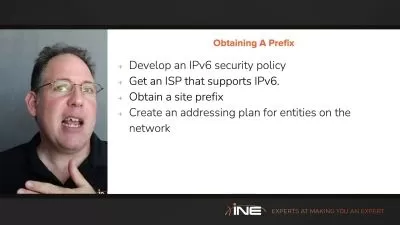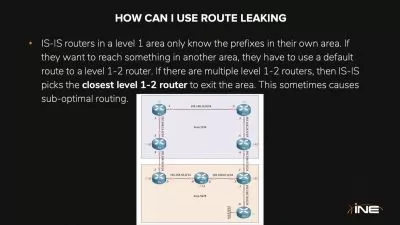CCNA Real world labs for the exam
6:34:32
Description
CCNA Real world labs for the exam
What You'll Learn?
- Network Configuration Mastery: Students will be able to configure and troubleshoot basic and advanced network settings on Cisco devices, including switches and
- Routing and Switching Proficiency: Students will gain a thorough understanding of routing protocols (OSPF, EIGRP, BGP) and switching technologies (VLANs, STP, E
- IP Addressing and Subnetting Expertise: Students will master IPv4 and IPv6 addressing, subnetting, and route summarization, ensuring efficient and scalable netw
- Security and WAN Technologies: Students will learn to configure WAN protocols, VPNs, and implement network security measures, including ACLs and firewall settin
Who is this for?
What You Need to Know?
More details
DescriptionCCNA Real world labs for the exam
Section 1: Introduction
Lecture 1: Course Introduction: Presentation of the course.
Lecture 2: VCE Exam Simulator Installation: Instructions for installing the VCE exam simulator.
First CCNA Exam Simulation
Lecture 3: Lesson 1 First CCNA Exam Simulation: First CCNA exam simulation.
Lecture 4: Practice Udemy Exams Class 1: Practice exams from Udemy, class 1.
Configuration Labs
Lecture 5: EtherChannel LAB 20: Lab on configuring EtherChannel.
Lecture 6: IPv4 IPv6 LAB 2: Lab on configuring IPv4 and IPv6.
Lecture 7: Static Routing LAB 19: Lab on configuring static routing.
Lecture 8: VLAN Configuration and Trunk LAB 21: Lab on configuring VLANs and Trunking.
Lecture 9: First 40 Questions from VCE PDF Exams: First 40 questions from the VCE PDF exams.
Lecture 10: Static Routing LAB 10: Lab on configuring static routing.
Lecture 11: VLAN Voice LAB 3: Lab on configuring VLAN for voice.
Lecture 12: NAT DHCP NTP SSH LAB 4: Lab on configuring NAT, DHCP, NTP, and SSH.
Lecture 13: OSPF LAB 22: Lab on configuring OSPF.
Second CCNA Exam Simulation
Lecture 14: Second CCNA Exam Simulation: Second CCNA exam simulation.
Lecture 15: Second 40 Questions from VCE PDF Exams: Second set of 40 questions from the VCE PDF exams.
Advanced Labs
Lecture 16: NAT DHCP NTP SSH LAB 23: Advanced lab on configuring NAT, DHCP, NTP, and SSH.
Lecture 17: Access List DHCP Snooping LAB 7: Lab on configuring access lists and DHCP Snooping.
Lecture 18: Trunking and EtherChannel LAB 11: Lab on Trunking and EtherChannel.
Lecture 19: Access List Port-Security LAB 9: Lab on configuring access lists and port security.
Lecture 20: Practice Udemy Exams Class 2: Practice exams from Udemy, class 2.
Lecture 21: VLAN CDP LLDP LAB 18: Lab on configuring VLAN, CDP, and LLDP.
Lecture 22: IPv4 static and default LAB 15:Â Lab on configuring static and floating routes.
Lecture 23: VLAN And LLDP new LAB 12:Â Lab on configuring LLDP and vlans.
This structured plan ensures that each day builds on the previous day's knowledge, providing a cohesive and comprehensive review of the CCNA topics.
Who this course is for:
- Aspiring Network Professionals: Individuals seeking to start a career in network administration and support, aiming to earn their CCNA certification.
- IT Students: Students currently enrolled in IT programs who want to supplement their education with practical networking skills.
- IT Support Technicians: Professionals looking to enhance their knowledge and skills in networking to advance their careers.
- Self-Learners and Enthusiasts: Individuals passionate about networking who want to gain a deeper understanding of Cisco technologies and network management.
- Career Changers: Professionals from other fields who are interested in transitioning into the IT and networking industry.
CCNA Real world labs for the exam
Section 1: Introduction
Lecture 1: Course Introduction: Presentation of the course.
Lecture 2: VCE Exam Simulator Installation: Instructions for installing the VCE exam simulator.
First CCNA Exam Simulation
Lecture 3: Lesson 1 First CCNA Exam Simulation: First CCNA exam simulation.
Lecture 4: Practice Udemy Exams Class 1: Practice exams from Udemy, class 1.
Configuration Labs
Lecture 5: EtherChannel LAB 20: Lab on configuring EtherChannel.
Lecture 6: IPv4 IPv6 LAB 2: Lab on configuring IPv4 and IPv6.
Lecture 7: Static Routing LAB 19: Lab on configuring static routing.
Lecture 8: VLAN Configuration and Trunk LAB 21: Lab on configuring VLANs and Trunking.
Lecture 9: First 40 Questions from VCE PDF Exams: First 40 questions from the VCE PDF exams.
Lecture 10: Static Routing LAB 10: Lab on configuring static routing.
Lecture 11: VLAN Voice LAB 3: Lab on configuring VLAN for voice.
Lecture 12: NAT DHCP NTP SSH LAB 4: Lab on configuring NAT, DHCP, NTP, and SSH.
Lecture 13: OSPF LAB 22: Lab on configuring OSPF.
Second CCNA Exam Simulation
Lecture 14: Second CCNA Exam Simulation: Second CCNA exam simulation.
Lecture 15: Second 40 Questions from VCE PDF Exams: Second set of 40 questions from the VCE PDF exams.
Advanced Labs
Lecture 16: NAT DHCP NTP SSH LAB 23: Advanced lab on configuring NAT, DHCP, NTP, and SSH.
Lecture 17: Access List DHCP Snooping LAB 7: Lab on configuring access lists and DHCP Snooping.
Lecture 18: Trunking and EtherChannel LAB 11: Lab on Trunking and EtherChannel.
Lecture 19: Access List Port-Security LAB 9: Lab on configuring access lists and port security.
Lecture 20: Practice Udemy Exams Class 2: Practice exams from Udemy, class 2.
Lecture 21: VLAN CDP LLDP LAB 18: Lab on configuring VLAN, CDP, and LLDP.
Lecture 22: IPv4 static and default LAB 15:Â Lab on configuring static and floating routes.
Lecture 23: VLAN And LLDP new LAB 12:Â Lab on configuring LLDP and vlans.
This structured plan ensures that each day builds on the previous day's knowledge, providing a cohesive and comprehensive review of the CCNA topics.
Who this course is for:
- Aspiring Network Professionals: Individuals seeking to start a career in network administration and support, aiming to earn their CCNA certification.
- IT Students: Students currently enrolled in IT programs who want to supplement their education with practical networking skills.
- IT Support Technicians: Professionals looking to enhance their knowledge and skills in networking to advance their careers.
- Self-Learners and Enthusiasts: Individuals passionate about networking who want to gain a deeper understanding of Cisco technologies and network management.
- Career Changers: Professionals from other fields who are interested in transitioning into the IT and networking industry.
User Reviews
Rating

Udemy
View courses Udemy- language english
- Training sessions 18
- duration 6:34:32
- Release Date 2024/11/17