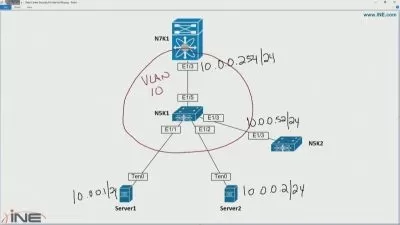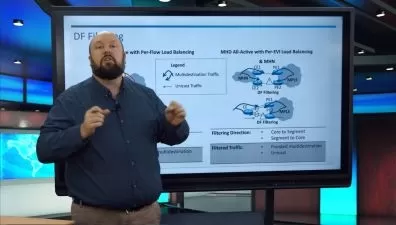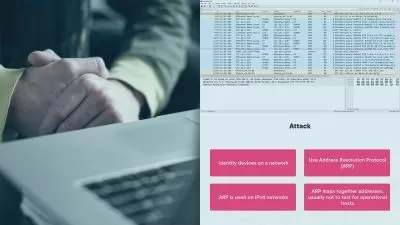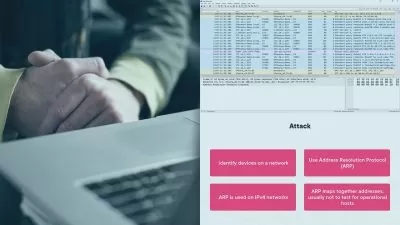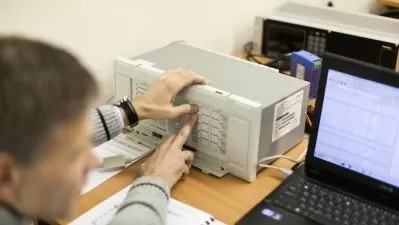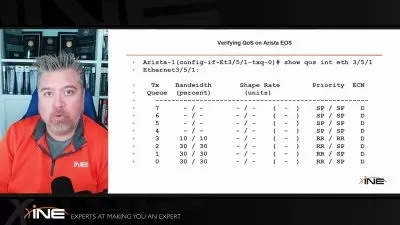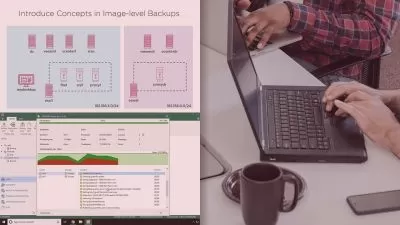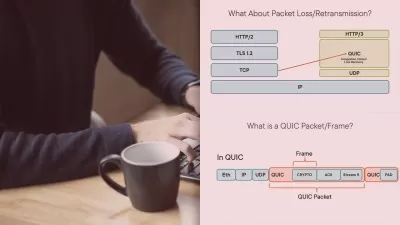CCNA Cyber Ops Tools: Working with Wireshark
Bassam Alkaff • Remote Author @ INE
36:56
Description
Learn how to work with Wireshark and its filtering features
What You'll Learn?
- Downloading & Installing Wireshark
- Exploring the Wiresahrk GUI & Working with Capture Filters
- Working with Display Filters
- Working with Coloring Rules and Saving Captures
- Follow TCP Stream & Extracting Malicious Files
Who is this for?
What You Need to Know?
More details
DescriptionIt is estimated that there will be about 1.5 million unfilled jobs in cyber security by the year 2020. A more recent statistic increased this number for cyber security unfilled jobs to be 3.5 million by the year 2021. In addition, recent article highlights Cisco Systems intention to become a cyber security force. For these reasons, Cisco created the CCNA Cyber Ops certification, which can become one of the most certifications in demand in the near future. Furthermore, Cisco created a scholarship program for this certification, which emphasis its importance.Â
In this course you will learn about the tools that you can use for your study of the CCNA Cyber Ops certification and the current Cisco CyberOps Associate certification. Learning the theory side is important, but the hands on side is more important, since the main purpose of your study is to apply your knowledge in production, and since your hands on will enforce your theory knowledge. You can not teach someone how to drive a car by showing him or her how to do it, but you have to let him try and practice how to do that. Furthermore, showing you hands on labs and how to use tools without teaching you how to create these labs and install these tools, might not give you the ultimate benefit from your study . For this reason, I have created this course to teach you how to create your own home labs, and to understand the core usage and important features of the tools used in them. I believe in the saying: "Give a man a fish and you feed him for a day; teach a man to fish and you feed him for a lifetime". If you have access to online labs, such as that offered by Cisco through their scholarship, you still need to know how to create your own home labs to continue practicing and experimenting, which is what this course will help you to achieve. On the other hand, this course will prepare you to go through these online labs quickly, and with confidence, since you will be familiar with the tools used in them.  And not just online labs, but any other hands on Cyber Ops courses, like what I intend to publish in the near future.
Wireshark is a network packet analyzer that displays the details of captured network traffic. It is an open source and free software that is considered the de facto standard across many commercial and non-profit enterprises, government agencies and educational institutions. And since Wireshark is an open source application, you can develop protocol dissectors for unsupported protocol, for example, and add it to Wireshark. In cybersecurity, You can use Wireshark for threat hunting in proactive incident response and for forensics in post incident response activities.
This course include the following lectures:
Introduction to Wireshark
Downloading & Installing Wireshark
Exploring the Wiresahrk GUI & Working with Capture Filters
Working with Display Filters.
Working with Coloring Rules and Saving Captures
Follow TCP Stream & Extracting Malicious Files
I hope that you will join me in this course and start your Cyber security journey. Happy learning!
Who this course is for:
- CCNA Cyber ops and computer networking students who want to learn about hot to use Wireshark.
It is estimated that there will be about 1.5 million unfilled jobs in cyber security by the year 2020. A more recent statistic increased this number for cyber security unfilled jobs to be 3.5 million by the year 2021. In addition, recent article highlights Cisco Systems intention to become a cyber security force. For these reasons, Cisco created the CCNA Cyber Ops certification, which can become one of the most certifications in demand in the near future. Furthermore, Cisco created a scholarship program for this certification, which emphasis its importance.Â
In this course you will learn about the tools that you can use for your study of the CCNA Cyber Ops certification and the current Cisco CyberOps Associate certification. Learning the theory side is important, but the hands on side is more important, since the main purpose of your study is to apply your knowledge in production, and since your hands on will enforce your theory knowledge. You can not teach someone how to drive a car by showing him or her how to do it, but you have to let him try and practice how to do that. Furthermore, showing you hands on labs and how to use tools without teaching you how to create these labs and install these tools, might not give you the ultimate benefit from your study . For this reason, I have created this course to teach you how to create your own home labs, and to understand the core usage and important features of the tools used in them. I believe in the saying: "Give a man a fish and you feed him for a day; teach a man to fish and you feed him for a lifetime". If you have access to online labs, such as that offered by Cisco through their scholarship, you still need to know how to create your own home labs to continue practicing and experimenting, which is what this course will help you to achieve. On the other hand, this course will prepare you to go through these online labs quickly, and with confidence, since you will be familiar with the tools used in them.  And not just online labs, but any other hands on Cyber Ops courses, like what I intend to publish in the near future.
Wireshark is a network packet analyzer that displays the details of captured network traffic. It is an open source and free software that is considered the de facto standard across many commercial and non-profit enterprises, government agencies and educational institutions. And since Wireshark is an open source application, you can develop protocol dissectors for unsupported protocol, for example, and add it to Wireshark. In cybersecurity, You can use Wireshark for threat hunting in proactive incident response and for forensics in post incident response activities.
This course include the following lectures:
Introduction to Wireshark
Downloading & Installing Wireshark
Exploring the Wiresahrk GUI & Working with Capture Filters
Working with Display Filters.
Working with Coloring Rules and Saving Captures
Follow TCP Stream & Extracting Malicious Files
I hope that you will join me in this course and start your Cyber security journey. Happy learning!
Who this course is for:
- CCNA Cyber ops and computer networking students who want to learn about hot to use Wireshark.
User Reviews
Rating
Bassam Alkaff • Remote Author @ INE
Instructor's Courses
Udemy
View courses Udemy- language english
- Training sessions 7
- duration 36:56
- Release Date 2023/12/13