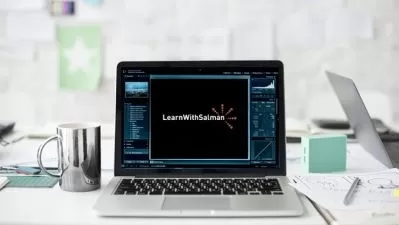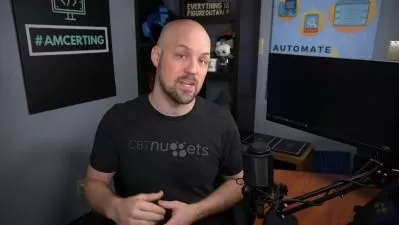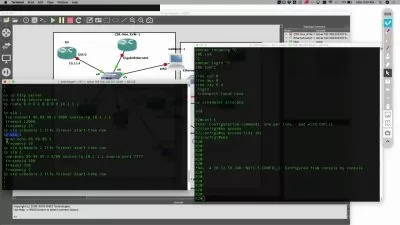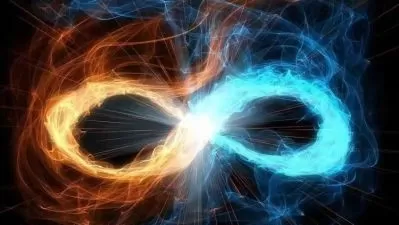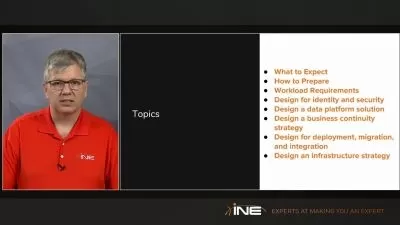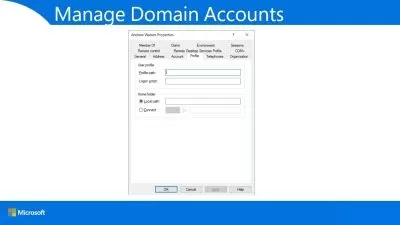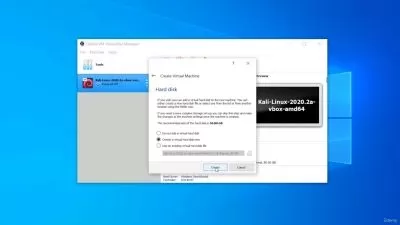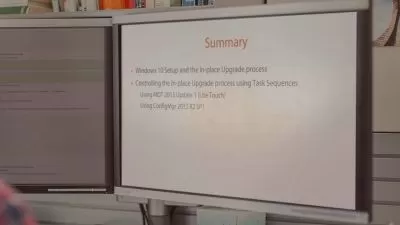CCNA 200-301 (Updated-2022)
Focused View
97:52:03
165 View
- 1.Introduction to Networking Technologies
- 00.Course Introduction.mp402:21
- 1.What Is A Computer Network.mp418:49
- 2.Components Of Computer Networks Servers, NICs, Switches, Routers And Firewalls.mp425:07
- 3.Components Of Computer Networks Wi-Fi And DNA Center.mp415:43
- 4.Network Math Binary.mp420:20
- 5.Network Math Hexadecimal.mp415:05
- 6.Network Topology Architectures.mp430:40
- 7.Power Over Ethernet (PoE).mp419:19
- Intro-Network-Technologies.pdf
- 2.Beginning The Cisco Journey
- 00.Course Introduction.mp418:04
- 01.Building a Small Wired Network Part 1.mp427:16
- 02.Building a Small Wired Network Part 2.mp426:08
- 03.Building a Small Wired Network Part 3.mp422:30
- 04.Building a Small Wired Network Part 4.mp422:57
- 05.Building a Small Wired Network Part 5.mp423:16
- 3.Introduction to IPv4, TCP And UDP
- 00.Course Introduction.mp403:09
- 1.History And Purpose Of The Internet Protocol.mp415:07
- 2.IPv4 Header Fields.mp426:15
- 3.Why Do We Need IPv4 Addresses.mp412:34
- 4.Identifying The Network Bits.mp432:08
- 5.Identifying Your Own IP Information.mp410:33
- 6.Overview Of UDP.mp415:01
- 7.Introduction To TCP.mp412:05
- 8.TCP 3-Way Handshake.mp416:39
- Introduction To IPv4 TCP And UDP.pdf
- 4.IPv4 Addressing And Subnetting
- 00.Introduction.mp406:41
- 01.Brief History of IPv4.mp419:14
- 02.Communications within Broadcast Domains.mp422:24
- 03.Identifying Classes And Types of IPv4 Addresses Part 1.mp430:33
- 04.Identifying Classes And Types of IPv4 Addresses Part 2.mp409:25
- 05.IPv4 Governing Bodies.mp408:22
- 06.Private vs Public Addresses.mp408:13
- 07.IPv4 Subnet Masks.mp430:22
- 08.Same-Length Subnetting Part 1.mp422:23
- 09.Same-Length Subnetting Part 1.mp419:57
- 10.Variable-Length Subnet Masking.mp427:09
- 11.IPv4 Address Summarization And Supernetting.mp421:28
- IPv4-Addressing-Subnetting.pdf
- 5.What is Ethernet and Why Should I Care
- 00.Course Introduction.mp405:30
- 01.Overview And History.mp421:58
- 02.CSMACD Operation.mp419:23
- 03.Autonegotiation.mp408:21
- 04.Ethernet Frame Structure.mp433:20
- 05.Ethernet Frame Size.mp406:29
- 06.Ethernet Cabling.mp416:14
- What-Is-Ethernet-Anyway.pdf
- 6.CCT Routing And Switching Technologies 640-692 RSTECH
- 1.Introduction.mp403:37
- 2.Identifying Interfaces on Cisco Devices.mp429:27
- 3.Identify the Cabling on Cisco Equipment.mp422:28
- 4.Identify Cisco Products by Logo Marking and Model Number.mp403:12
- 5.Identify and Locate the Serial Number of Cisco Products.mp403:46
- 6.Identify and describe the Commonly used Components.mp411:27
- 7.Describe Common Terms Related to Hardware Memory in Cisco Routers and Switches.mp406:48
- 8.Intro to Cisco IOS and CatOS.mp425:10
- 9.Copying Config Files.mp422:38
- 10.Basic Cisco IOS Software Commands.mp435:54
- 11.The Configuration Register.mp420:21
- 12.Performing Password Recovery.mp417:50
- 13.Upgrade Procedure for Cisco IOS.mp427:45
- 14.Basic Hardware Functionality.mp433:21
- 15.What is an IP Address and Subnet.mp425:02
- 16.Differentiating Layer-2 Technologies.mp415:10
- 17.Describing FTP, TFTP, Telnet, SSH and Ping Part 1.mp421:34
- 18.Describing FTP, TFTP, Telnet, SSH and Ping Part 2.mp422:33
- 19.Telco Termination Points and CSUDSUs.mp421:45
- 20.Common Problems at Layer-1 and Layer-2 Part 1.mp426:08
- 21.Common Problems at Layer-1 and Layer-2 Part 2.mp421:53
- 22.Understanding the OSI Model.mp435:37
- 23.Explaining Data Flows Using the OSI And TCPIP Models.mp421:43
- 24.Using Terminal Emulators And Text Editors.mp430:40
- 25.Connecting Laptops to Network Interfaces.mp420:09
- 26.Connecting Modems to Console Ports.mp428:48
- 27.Identifying Loopback Plugs.mp408:38
- 28.Identifying Null Modem Cables.mp406:20
- 29.Using TFTP Servers.mp414:49
- 1-1 Identifying-Interfaces.pdf
- 1-2 Identifying-Cabling.pdf
- 1-3 Identifying-Products-By-Logo.pdf
- 1-4 Identifying-Serial-Numbers.pdf
- 1-5 Identifying-Common-Components.pdf
- 1-6 Describing-Memory.pdf
- Course-Introduction.pdf
- 2-1 Operating Modes.pdf
- 2-4 Copying-Config-Files.pdf
- 2-5 Basic-Cisco-IOS-Commands.pdf
- 2-6 Config-Register.pdf
- Bit-15-set.txt
- OEM-Bit disabled.txt
- 3-1 Basic-Device-Functionality.pdf
- 3-2 IP-Address-Mask.pdf
- 3-3 Differentiating-Layer2-Technologies.pdf
- 3-4 Describe-FTP-TFTP-Telnet-SSH Ping.pdf
- 3-6 Describe-Telco-Termination-CSU-DSU.pdf
- 3-10 OSI-Model-Dataflows.pdf
- 3-11 Common-Phy-Datalnk-Problems.pdf
- 4-1 Text-editors-terminal-emulators.pdf
- 4-4 Connecting-Laptops-to-Networks.pdf
- 4-10 Identify-Loopback-Plugs.pdf
- 4-11 Identify-Null-Modem-Cable.pdf
- 4-12 Using-TFTP-Servers.pdf
- 4-Modems-to-Console-Ports.pdf
- Section-1
- Section-2
- COnfig-Register
- Section-3
- Section-4
- 7.Troubleshooting Layer-1 Problems
- INE - CCNA 200-301-i6Uy6RFx.mp421:53
- 8.Introduction to IPv6
- 01.Introduction to IPv6 History And Address Representation.mp433:22
- 02.Introduction to IPv6 v4 And v6 Header Comparisons.mp407:42
- 03.Introduction to IPv6 Interface-IDs.mp431:30
- 04.Introduction to IPv6 Address Types.mp414:20
- 05.Introduction to IPv6 IPv6 Neighbor Discovery.mp422:22
- 06.ARP And The IPv6 Solution Solicited Node Multicast.mp423:39
- 9.Understanding Common Network Applications
- 01.Understanding Common Network Application.mp407:10
- 02.What do Applications have to do with a CCNA.mp409:24
- 03.TCP and UDP An Overview.mp436:41
- 04.DNS.mp429:57
- 05.CategoriesTypes of Applications.mp411:16
- 06.Email.mp417:50
- 07.Web Browsing.mp421:15
- 08.Telnet.mp418:48
- Common-Network-Applications.pdf
- 10.Virtualization Fundamentals
- 1.Course Introduction.mp402:09
- 2.Introduction To Virtualization.mp427:54
- 3.An Overview Of Hypervisors.mp414:18
- 4.Virtual Switches.mp416:41
- 5.Virtual Machine Resource Considerations.mp410:01
- 6.Virtualization Networking And Management Considerations.mp410:57
- 7.Virtualization Demonstration.mp417:54
- 8.Course Conclusion.mp401:43
- Virtualization-Fundamentals.pdf
- 1.CDP and LLDP Discovery Protocols
- INE - CCNA 200-301-48nW8GvB.mp417:39
- 2.Introduction to Layer-2 Switching
- INE - CCNA 200-301-G6o8V9ks.mp422:40
- 3.Implementing Interswitch Connectivity Using VLANs And VLAN Trunks
- 01.Virtual LANs (VLANs).mp427:55
- 02.Voice VLAN.mp417:09
- 03.VLAN Trunks Part 1.mp418:11
- 04.VLAN Trunks Part 2.mp417:07
- 05.Dynamic Trunking Protocol.mp423:19
- 4.The Rapid PVST+ Spanning-Tree Protocol
- 0.Course Introduction.mp402:35
- 1.The Goals Of Loop Prevention.mp412:30
- 2.Root Bridge Election.mp420:00
- 3.Essential RSTP Cisco IOS Commands.mp418:08
- 4.Root Port Election.mp432:02
- 5.Designated And Non-Designated Port Election.mp424:15
- 6.Rapid-PVST Topology Manipulation.mp435:30
- 7.RSTP Sync Process.mp416:32
- 8.RSTP Timers.mp421:14
- 9.RSTP Topology Changes.mp412:53
- Loop-Prevention-With-802 1w RSTP.pdf
- 5.Understanding Etherchannels
- INE - CCNA 200-301-YwSB7xx4.mp420:30
- 1.Wi-Fi Fundamental Principles
- 00.Course Introduction.mp402:16
- 1.Wi-Fi Defined.mp419:47
- 2.Wi-Fi Components.mp420:45
- 3.Wi-Fi Network Types And Terminology.mp411:21
- 4.Radio Frequency Explained.mp417:53
- 5.Wi-Fi Modulation Techniques.mp415:19
- 6.Radio Frequency Propagation.mp416:57
- 7.RF Channels.mp409:36
- 8.Planning For RF Channel Implementation.mp424:01
- 9.RF Channel Implementation - Demonstration.mp406:24
- WiFi Fundamental Principles PDF.pdf
- 2.An Overview Of Wi-Fi Components And Architectures
- 0.Course Introduction.mp401:58
- 1.What Is A Wireless Architecture.mp404:43
- 2.Autonomous WLAN Architectures.mp410:27
- 3.Cloud-Based WLAN Architectures.mp407:57
- 4.Split-MAC WLAN Architectures.mp410:22
- 5.Introduction To CAPWAP.mp410:02
- 6.WLAN Controller Deployment Options.mp420:27
- 7.Cisco WLAN Controllers.mp407:08
- 8.Infrastructure Connections Of WLAN Components.mp414:38
- 9.Cisco Access Point Modes.mp424:42
- An Overview Of Wi-Fi Components And Architectures.pdf
- 3.Jumping Into Wi-Fi Security
- 0.Course Introduction.mp405:33
- 1.The Need For And Components Of Wi-Fi Security.mp416:51
- 2.Wi-Fi Security Authentication.mp413:15
- 3.Understanding WEP And WPA.mp425:01
- 4.An Overview Of WPA2.mp414:54
- 5.An Overview Of WPA3.mp415:23
- 6.Configuring WPA2 With PSK (Autonomous Access Points).mp403:42
- 7.Configuring WPA2 With PSK (Wireless Controller).mp403:11
- Jumping-Into-WiFi-Security.pdf
- 1.IP Routing Basics
- 00.Course Introduction.mp407:12
- 01.Why Do We Need Routing.mp420:03
- 02.Identifying Routable Addresses.mp412:33
- 03.What Happens to a Packet.mp423:41
- 04.Where Are Routes Stored Part 1.mp430:28
- 05.Where Are Routes Stored Part 2.mp421:18
- 06.How Are Routes Selected.mp411:27
- 7.Contrasting Routing Protocols IGP And EGP.mp407:50
- 8.Contrasting Routing Protocols High-Level Differences.mp408:28
- 9.Contrasting Routing Protocols Distance Vector.mp403:49
- 10.Contrasting Routing Protocols Link State.mp405:48
- 11.Contrasting Routing Protocols Advanced Distance Vector.mp403:08
- 12.Contrasting Routing Protocols Path Vector.mp403:58
- IP-Routing-Basics.pdf
- 2.Static Routing
- INE - CCNA 200-301-N4hobQXq.mp414:05
- 3.Floating Static Route
- INE - CCNA 200-301-xaBSRCmq.mp415:38
- 4.Implementing Static Default Routes
- INE - CCNA 200-301-XSaMJekr.mp414:59
- 5.Implementing Inter-VLAN Routing
- 00.Course Introduction.mp403:47
- 01.Why Do We Need Inter-VLAN Routing.mp420:41
- 02.Router-On-A-Stick - Theory.mp429:59
- 03.Router-On-A-Stick - Implementation.mp424:10
- 04.Switched Virtual Interfaces - Theory.mp432:06
- 05.Switched Virtual Interfaces - Implementation.mp411:42
- Inter-VLAN-Routing.pdf
- 6.IPv4 Routing With OSPFv2
- 00.Open Shortest Path First (OSPF) Introduction.mp427:25
- 01.OSPF Packet Types And Adjacencies.mp414:38
- 02.OSPF DR And BDR Election.mp418:39
- 03.OSPF Network Types, Router Roles, And Tables.mp416:22
- 04.Implementing OSPF.mp417:25
- 05.OSPF Cost.mp407:25
- 7.Implementing IPv6
- INE - CCNA 200-301-EyQ4IJdv.mp415:13
- 8.Introduction to EIGRP
- 00.Introduction to EIGRP.mp412:09
- 01.EIGRP Packet Types.mp413:25
- 02.The Diffusing Update Algorithm for EIGRP (DUAL).mp426:17
- 1.Switching Security Features
- 0.Course Introduction.mp402:59
- 1.Port Security.mp430:10
- 2.Monitoring Port Security.mp404:43
- 3.Port Security Demonstration.mp418:49
- 4.Overview Of DHCP Operations.mp409:37
- 5.Securing Network Access With DHCP Snooping.mp420:57
- 6.Configuring DHCP Snooping In Cisco IOS.mp407:01
- 7.DHCP Snooping Demonstration.mp414:51
- 8.Securing Network Access With Dynamic ARP Inspection.mp409:18
- 9.Configuring Dynamic ARP Inspection In Cisco IOS.mp413:01
- 10.Dynamic ARP Inspection Demonstration.mp409:23
- 11.Securing Switch Access With AAA.mp423:39
- Switching-Security-Features.pdf
- 2.Understanding DHCP, DNS And NTP Services
- 1.Course Introduction.mp402:57
- 2.The Dynamic Host Configuration Protocol (DHCP).mp422:05
- 3.Configuring Cisco IOS As A DHCP Server or Relay Agent.mp416:26
- 4.Configuring DHCP Clients.mp411:03
- 5.The Domain Name Service (DNS).mp414:35
- 6.The Network Time Protocol (NTP).mp412:01
- Understanding DHCP, DNS And NTP Services.pdf
- 3.Hot Standby Router Protocol (HSRP)
- INE - CCNA 200-301-fKiXckPC.mp432:34
- 4.Access-Control Lists
- 00.Access-List Overview.mp423:35
- 01.Standard ACLs.mp429:58
- 02.Extended ACLs.mp430:45
- 03.Named ACLs.mp403:53
- 5.A Beginners Guide To Network Address Translation (NAT)
- 1.Course Introduction.mp401:48
- 2.Introducing Network Address Translation.mp420:21
- 3.Static NAT.mp411:05
- 4.Dynamic NAT.mp419:17
- 5.Port Address Translation (PAT).mp417:30
- Beginners-Guide-To-NAT.pdf
- 6.Network Monitoring With SNMP And SYSLOG
- 0.Course Introduction.mp402:27
- 1.Introduction To SNMP.mp406:13
- 2.SNMP Components.mp418:03
- 3.SNMP Versions.mp419:58
- 4.Configuring SNMPv1v2c.mp404:00
- 5.Configuring SNMPv3.mp419:45
- 6.Verifying Your SNMP Configuration.mp404:02
- 7.Introduction To Syslog.mp412:19
- Network-Monitoring-With-SNMP-SYSLOG.pdf
- 7.Enhancing Network Operations With QoS
- 0.Course Introduction.mp401:54
- 1.Introduction To QoS.mp428:45
- 2.Classification And Marking.mp414:11
- 3.IP Precedence And DSCP.mp429:23
- 4.Congestion Avoidance With Policing And Shaping.mp419:18
- 5.Congestion Avoidance With Pre-Emptive Queue Drops.mp417:32
- 6.Congestion Management Control With Queuing And Scheduling.mp414:20
- Enhancing-Network-Operations With-QoS.pdf
- 8.Introduction to Cloud Computing
- INE - CCNA 200-301-g0WGRZs0.mp419:01
- 9.Introducing VPNs
- 01.MPLS Terminology and Concepts.mp424:59
- 02.Introduction to VPNs.mp419:06
- 03.Configuring GRE Tunnels.mp423:02
- 1.Introducing Network Programmability And Automation
- 0.Course Introduction.mp406:50
- 1.Historical-To-Current Methods Of Network Management.mp407:47
- 2.Introduction To Network Management Automation.mp407:14
- 3.Network Management Automation Origination Points.mp412:48
- 4.Network Management Automation Protocols And Impact.mp416:31
- 5.Comparing Traditional Networks With Controller-Based Networking.mp417:29
- 6.Controller-Based SDN Architectures.mp413:00
- 7.SDNs Relationship To Management, Control And Data Planes.mp413:18
- 8.Introducing Northbound And Southbound APIs.mp407:25
- 9.Introduction To Cisco DNA Center.mp414:46
- 10.Architectural Elements Of Intent-Based Networking.mp414:14
- 11.Comparing Traditional Campus Networks Against DNA Center-Enabled Networks.mp414:34
- 12.Characteristics Of REST-based APIs.mp434:30
- 13.Overview Of Network Automation Tools.mp426:13
- 61.Encoding Data With JSON.mp423:50
- JSON-Output-interpreting.rtf
- VOD-3459 Introducing Network Programmability and Automation PDF.pdf
- json-output-interpreting.zip
- 1.Effective techniques for building home labs and using remote labs
- 1.Building Home Labs Prepare.mp426:59
- 2.Building Home Labs Plan.mp419:43
- 3.Building Home Labs Design, Implement, And Operate.mp416:58
- 4.Building Home Labs Last Tips.mp419:26
- 5.Using Remote Labs Following Lab Guides.mp419:29
- 6.Using Remote Labs Creating Your Own Labs.mp431:31
- 7.Using Remote Labs Renting INE Remote Racks.mp427:02
- Building-and-Using-Labs.pdf
- 2.Getting Started with GNS3
- 0.GNS3 Course Introduction.mp401:54
- 1.A Simulator or an Emulator.mp404:06
- 2.Cisco Platform Considerations.mp408:26
- 3.Feature Sets.mp406:12
- 4.Memory Considerations.mp417:09
- 5.Locating and Downloading GNS3.mp416:44
- 6.The GNS3 Setup Wizard Part 1.mp411:03
- 7.The GNS3 Setup Wizard Part 2.mp417:02
- 8.Projects, Topologies And Nodes.mp410:40
- 9.Device Toolbar And Workspace Part 1.mp416:44
- 10.Device Toolbar And Workspace Part 2.mp422:28
- 11.Built-In Ethernet Switch Node.mp412:46
- 12.Connecting Your GNS3 Topology to an External Switch.mp412:45
- 13.EtherSwitch Router.mp420:29
- 14.Built-In Hub Node.mp401:31
- 15.Built-In Frame-Relay Switch Node.mp406:25
- 16.Using the VPCS Node.mp419:59
- 17.Using Wireshark within GNS3.mp402:48
- 18.Using GNS3 Snapshots.mp416:26
- 19.Changing your Terminal Emulator within GNS3.mp407:23
- 20.EIGRP Lab Overview, Objectives And Topology.mp403:25
- 21.EIGRP Part 1 Building the Physical Topology.mp402:37
- 22.EIGRP Part 2 Adding IP Addresses.mp408:42
- 23.EIGRP Part 3 Configuring Basic EIGRP.mp412:36
- 24.EIGRP Part 4 Adding EIGRP Authentication.mp406:31
- 25.EIGRP Part 5 Manipulating EIGRP Path Selection.mp408:37
- 26.Switching Lab Overview, Objectives And Topology.mp405:57
- 27.Switching Part 1 Building the Physical Topology.mp408:42
- 28.Switching Part 2 Adding IP Addresses and Static Routes.mp409:33
- 29.Switching Part 3 Configuring VTP and VLANs.mp416:33
- 30.Switching Part 4 Modifying Spanning-Tree.mp410:00
- 3.Wireshark Technologies
- 1.Network Layers and OSI.mp425:33
- 2.Protocols.mp409:04
- 3.Routers And Switches.mp408:25
- 4.Other Network Hardware.mp422:25
- 5.+Protocol Analysis.mp414:20
- 6.TCPIP.mp412:11
- 7.Ethernet.mp406:41
- 8.+Installing Wireshark.mp412:01
- 9.Configuring your PC.mp407:02
- 10.Configuring Wireshark.mp408:21
- 11.Navigating the GUI.mp406:46
- 12.Window Panes.mp405:33
- 13.Profiles.mp406:20
- 14.Preferences.mp408:07
- 15.+Selecting an Interface.mp404:13
- 16.Pre-capture rules.mp406:34
- 17.Colorizing.mp405:59
- 18.Capturing Packets.mp407:36
- 19.Timestamps and time values.mp416:42
- 20.Navigation.mp412:14
- 21.Sample Captures.mp410:23
- 22.+Setting Filters.mp411:21
- 23.Capture Filters.mp409:02
- 24.Display Filters.mp409:44
- 25.Advanced Filters.mp414:43
- 26.Troubleshooting with Statistics.mp419:01
- 27.Flow Graphs.mp413:05
- 28.IO Graphs.mp410:08
- 29.+Command-Line Tools.mp412:28
- 30.Tshark.mp409:53
- 31.UDP And TCP Streams.mp405:05
- 32.Using the Expert.mp411:45
- 33.Expert Advanced Features.mp408:54
- 34.+Capturing ClientServer Response.mp413:05
- 35.TCP Sequencing and Handshake.mp409:30
- 36.ARP - Capturing IP Resolution.mp409:44
- 37.Broadcast Storm.mp411:20
- 38.DHCP - Reviewing DORA.mp407:59
- 39.Rogue DHCP Server.mp408:15
- 40.DNS - Capturing DNS.mp407:34
- 41.DNS Resolution Analysis.mp407:20
- 42.HTTP - Capturing HTTP.mp413:50
- 43.Poorly Performing Website.mp411:26
- 44.VOIP - Capturing VOIP.mp406:35
- 45.Analyzing Poor Voice Quality.mp406:24
- 46.FTP - Capturing FTP.mp406:07
- 47.Analyzing Data Transfer.mp410:18
- 48.WIRELESS - Capturing Wireless.mp408:24
- 49.Analyzing Incorrect SSID.mp405:21
- 50.ANNOTATING - Annotating Files.mp407:34
- 51.CAPTURES - Saving Captures.mp410:24
- 52.Multiple Files.mp406:08
- 53.Different Formats.mp404:49
- 54.MERGING CAPTURES - Importing Data.mp404:17
- 55.Exporting Data.mp405:34
- 56.Merging Data.mp405:48
- 1.CCNA 200-301 Exam Review
- 1.An Overview Of IPv4, TCP and UDP.mp432:50
- 2.An Overview Of IPv4, TCP and UDP - Part 2.mp434:31
- 3.Securing IOS Remote Access.mp421:58
- 4.Basic Switch Configuration.mp421:21
- 5.Using VLANs For Network Segmentation.mp408:58
- 6.Extending VLANs With VLAN Trunks.mp413:58
- 7.Dynamic Trunking Protocol.mp404:45
- 8.Mapping The Topology With CDP And LLDP.mp408:54
- 9.The Goals Of Loop Prevention.mp404:20
- 10.Reviewing RSTP Functionality.mp410:13
- 11.Essential RSTP Cisco IOS Commands.mp418:21
- 12.Root Port Election.mp411:44
- 13.Designated And Nondesignated Port Election.mp417:52
- 14.RSTP Timers.mp403:58
- 15.Portfast And Edge Ports.mp402:52
- 16.Port Bundling With EtherChannel.mp425:29
- 17.Securing Switchports With Port Security.mp419:28
- 18.Monitoring Port Security.mp402:41
- 19.Securing Network Access With DHCP Snooping.mp409:25
- 20.Configuring DHCP Snooping In Cisco IOS.mp413:06
- 21.Denying ARP Attacks With Dynamic ARP Inspection.mp408:03
- 22.Configuring Dynamic ARP Inspection In Cisco IOS.mp406:58
- 23.Routing IP Packets.mp412:39
- 24.Inter-VLAN Routing.mp409:37
- 25.Static Routing.mp407:52
- 26.Introduction To IPv6 - Part 1.mp421:29
- 27.Introduction To IPv6 - Part 2.mp425:47
- 28.Implementing IPv6.mp410:06
- 29.Open Shortest Path First.mp437:10
- 30.OSPF DR And BDR Elections.mp417:47
- 31.Implementing OSPF In Cisco IOS.mp417:39
- 32.Influencing OSPF Path Selection.mp407:18
- 33.An EIGRP Refresher.mp422:14
- 34.Classification Using Access Control Lists.mp412:02
- 35.Standard ACLs.mp411:10
- 36.Extended ACLs.mp405:10
- 37.Protecting The First Hop With HSRP.mp407:44
- 38.Introducing Network Address Translation.mp410:39
- 39.Static NAT.mp406:04
- 40.Dynamic NAT.mp409:57
- 41.Port Address Translation.mp407:14
- 42.Utilizing Network Devices For DHCP.mp407:53
- 43.Working With Wi-Fi.mp409:59
- 44.Wi-Fi Components.mp412:45
- 45.Wi-Fi Network Types And Terminology.mp408:16
- 46.Wi-Fi Bands and Channels.mp412:48
- 47.Autonomous WLAN Architectures.mp405:51
- 48.Split MAC WLAN Architectures.mp404:56
- 49.Introduction To CAPWAP.mp408:43
- 50.Cisco WLAN Controllers.mp404:08
- 51.Infrastructure Connections Of WLAN Components.mp406:19
- 52.Wi-Fi Security Authentication.mp409:29
- 53.Understanding WEP And WPA.mp410:47
- 54.Configuring WPA2 With PSK (WLAN Controllers).mp413:16
- 55.Classification And Marking.mp418:13
- 56.IP Precedence And DSCP.mp420:49
- 57.Congestion Avoidance With Policing And Shaping.mp417:58
- 58.Congestion Avoidance With Pre-Emptive Queue Drops.mp413:43
- 59.Congestion Management Control With Queuing And Scheduling.mp414:13
- 60.Wi-Fi QoS.mp419:25
- 61.Introduction To Network Management Automation.mp410:46
- 62.Approaches For SDN Controllers.mp409:21
- 63.Controller-Based SDN Architectures.mp409:49
- 64.SDNs Relationship To Management, Control And Data Planes.mp411:18
- 65.Introducing Northbound And Southbound APIs.mp408:06
- 66.Characteristics Of REST-based APIs.mp409:56
- 67.Encoding Data With JSON.mp408:52
- 68.Overview Of Network Automation Tools.mp417:28
- 69.Introduction To VPNs.mp417:18
- 70.Terminology and Concepts.mp426:00
- CCNA-Bootcamp Lab Tasks.pdf
- CCNA-Bootcamp Part-1.pdf
- CCNA-Bootcamp Part-2.pdf
More details
User Reviews
Rating
average 0
Focused display

INE
View courses INEINE: Expert IT Training for Networking, Cyber Security and Cloud
INE is the trusted global leader in online IT training for networking, cyber security, cloud management, and data science.
- language english
- Training sessions 398
- duration 97:52:03
- Release Date 2023/08/24