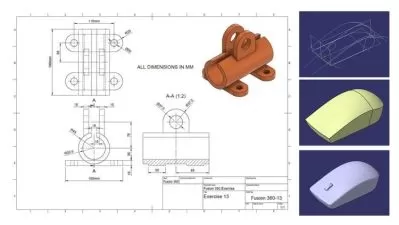CATIA V5 2023 Advanced course
Shamith Raj Shetty
5:12:23
Description
CATIA V5 Training : Master four workbenches in CATIA V5
What You'll Learn?
- To create complex sketches in a 2D environment.
- To Design 3D models with the help of 2D sketches.
- Assemble the components created using Part Design workbenches.
- About Drafting workbenches which is used create Engineering 2D drawings.
Who is this for?
More details
DescriptionCATIA is the world’s engineering and design leading software for product 3D CAD design excellence. It is used to design, simulate, analyze, and manufacture products in a variety of industries including aerospace, automotive, consumer goods, and industrial machinery, just to name a few. It addresses all manufacturing organizations, from OEMs through their supply chains, to small independent producers. If you stop and take a look around, CATIA is everywhere. CATIA is in the plane that just flew over, the car that just went silently by, the phone you just answered, and the bottle of water that you just finished..
This course covers topic related to these four Workbenches namely,
Sketcher
Part Design
Assembly Design
Drafting
you will learn
To create complex sketches in a 2D environment.
To Design 3D models with the help of 2D sketches.
Assemble the components created using Part Design workbenches.
About Drafting workbenches which is used create Engineering 2D drawings.
and you will get
The Confidence while working with above mentioned Workbenches.
The knowledge about all commands in these workbenches which are all explained with an example each.
Lots of exercises along with resources you can download.
A number of important interview questions which will help u crack them.
lifetime access to the course videos
Who this course is for:
- Engineering students interested in CAD and want to enhance there resume with the knowledge about Catia V5.
- Engineers who are willing to gain knowledge in the process of designing, analyzing, and management of new products.
CATIA is the world’s engineering and design leading software for product 3D CAD design excellence. It is used to design, simulate, analyze, and manufacture products in a variety of industries including aerospace, automotive, consumer goods, and industrial machinery, just to name a few. It addresses all manufacturing organizations, from OEMs through their supply chains, to small independent producers. If you stop and take a look around, CATIA is everywhere. CATIA is in the plane that just flew over, the car that just went silently by, the phone you just answered, and the bottle of water that you just finished..
This course covers topic related to these four Workbenches namely,
Sketcher
Part Design
Assembly Design
Drafting
you will learn
To create complex sketches in a 2D environment.
To Design 3D models with the help of 2D sketches.
Assemble the components created using Part Design workbenches.
About Drafting workbenches which is used create Engineering 2D drawings.
and you will get
The Confidence while working with above mentioned Workbenches.
The knowledge about all commands in these workbenches which are all explained with an example each.
Lots of exercises along with resources you can download.
A number of important interview questions which will help u crack them.
lifetime access to the course videos
Who this course is for:
- Engineering students interested in CAD and want to enhance there resume with the knowledge about Catia V5.
- Engineers who are willing to gain knowledge in the process of designing, analyzing, and management of new products.
User Reviews
Rating
Shamith Raj Shetty
Instructor's Courses
Udemy
View courses Udemy- language english
- Training sessions 86
- duration 5:12:23
- Release Date 2023/02/06