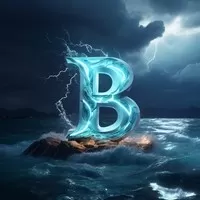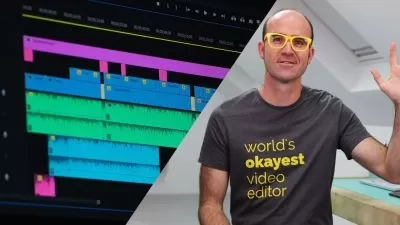CapCut The Ultimate 2024 guide: from beginner to pro
Buzz Argent
2:12:32
Description
Mastering CapCut (free editing software), a full Masterclass
What You'll Learn?
- Interface Familiarity: Students will quickly become comfortable with CapCut's interface, understanding its layout, tools, and overall navigation.
- Visual Enhancements with Effects: Students will explore the effects panel, learning to apply captivating visuals
- Text Overlays and Audio Integration: Proficiency in incorporating text overlays and seamlessly integrating audio elements
- Advanced Filters and Color Correction: The course delves into the usage of advanced filters and color correction techniques, enabling students to refine visuals
Who is this for?
What You Need to Know?
More details
DescriptionDive into the comprehensive world of CapCut with this ultimate guide to mastering this powerful video editing tool. This course provides an in-depth exploration of all CapCut features updated for 2024, offering learners hands-on experience to unleash their creative potential in video editing. From basic functionalities to advanced techniques, this masterclass covers it all.
What You Will Learn:
Navigate CapCut's Interface: Get familiar with the layout and tools available in CapCut.
Basic to Advanced Editing Techniques: Learn to cut, trim, merge, and adjust videos with precision.
Special Effects and Transitions: Master the use of special effects and transitions to enhance your videos.
Text and Titles: Discover how to add and customize text and titles for impactful messaging.
Audio Editing: Learn to add, edit, and sync audio tracks to your videos.
Color Grading and Filters: Understand how to use color grading and filters to create visually stunning content.
Why You Should Take This Class:
This course is designed to equip you with the skills to fully utilize CapCut for professional-quality video editing. Whether you're aiming to create engaging content for social media, YouTube, or personal projects, mastering CapCut will give you the edge in digital storytelling. By completing this masterclass, you'll be able to bring your creative visions to life, engage your audience more effectively, and stand out in the crowded space of online content.
Who This Class is For:
Ideal for content creators, social media enthusiasts, digital marketers, and anyone aspiring to excel in video editing. Whether you are a beginner with no prior experience or someone looking to update your skills with the latest CapCut features, this course will provide a structured and comprehensive approach to mastering video editing.
Who this course is for:
- Beginner content creators which are interested in learning a free editing software and improve their content creation capabilities
Dive into the comprehensive world of CapCut with this ultimate guide to mastering this powerful video editing tool. This course provides an in-depth exploration of all CapCut features updated for 2024, offering learners hands-on experience to unleash their creative potential in video editing. From basic functionalities to advanced techniques, this masterclass covers it all.
What You Will Learn:
Navigate CapCut's Interface: Get familiar with the layout and tools available in CapCut.
Basic to Advanced Editing Techniques: Learn to cut, trim, merge, and adjust videos with precision.
Special Effects and Transitions: Master the use of special effects and transitions to enhance your videos.
Text and Titles: Discover how to add and customize text and titles for impactful messaging.
Audio Editing: Learn to add, edit, and sync audio tracks to your videos.
Color Grading and Filters: Understand how to use color grading and filters to create visually stunning content.
Why You Should Take This Class:
This course is designed to equip you with the skills to fully utilize CapCut for professional-quality video editing. Whether you're aiming to create engaging content for social media, YouTube, or personal projects, mastering CapCut will give you the edge in digital storytelling. By completing this masterclass, you'll be able to bring your creative visions to life, engage your audience more effectively, and stand out in the crowded space of online content.
Who This Class is For:
Ideal for content creators, social media enthusiasts, digital marketers, and anyone aspiring to excel in video editing. Whether you are a beginner with no prior experience or someone looking to update your skills with the latest CapCut features, this course will provide a structured and comprehensive approach to mastering video editing.
Who this course is for:
- Beginner content creators which are interested in learning a free editing software and improve their content creation capabilities
User Reviews
Rating
Buzz Argent
Instructor's Courses
Udemy
View courses Udemy- language english
- Training sessions 12
- duration 2:12:32
- Release Date 2024/04/13