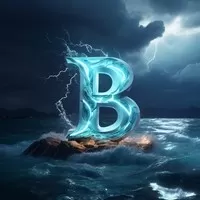CapCut, From Beginner to Advanced
Buzz Argent
4:43:53
Description
Learn everything about capcut, from keyframes to 3D animations, while recreating hooks that went viral on social media
What You'll Learn?
- Gain a thorough understanding and practical use of CapCut's key features like the Inspector Tool, effects, and masking.
- Develop skills in keyframe animation, 3D animation, and color grading to enhance video quality.
- Learn shortcuts and efficient workflows to speed up the video editing process in CapCut.
- Acquire the ability to recreate viral hooks and use creative techniques to capture and retain viewer attention.
Who is this for?
What You Need to Know?
More details
DescriptionDesigned to guide you through every facet of the popular video editing app, CapCut, this course amalgamates our previous beginner, advanced, and keyframe mastery courses into a single, streamlined learning experience. Whether you're crafting personal projects or aiming for viral success, this course equips you with the tools and techniques necessary to excel.
What You Will Learn
By enrolling in this course, you will acquire a comprehensive skill set that includes:
Navigating the basics with an in-depth introduction to CapCut.
Mastering the Inspector Tool to fine-tune your edits.
Applying and customizing effects to enhance visual appeal.
Utilizing masking techniques for creative composition.
Enhancing your projects with sophisticated text and titles.
Executing professional color grading to set the mood and tone.
Creating dynamic motion with keyframes.
Designing eye-catching 3D animations.
Learning efficient shortcuts to streamline your editing process.
Recreating viral hooks to increase engagement and viewership.
Why You Should Take This Class
This course is essential for anyone looking to leverage video editing for personal enjoyment or professional gain. Benefits of enrolling include:
Gaining a holistic understanding of CapCut from foundational to advanced techniques.
Learning to produce polished, professional-quality videos.
Enhancing your creative expression and technical skills.
Increasing your content's potential to captivate and engage audiences.
Who This Class is For
Aspiring and seasoned video editors looking to master CapCut.
Content creators aiming to enhance their video editing skills.
Social media enthusiasts and marketers seeking to create impactful video content.
Anyone interested in learning video editing for personal or professional projects.
Who this course is for:
- content creators, social media influencers, and digital marketers who want to enhance their video editing skills and produce high-quality, engaging content for various platforms using CapCut.
Designed to guide you through every facet of the popular video editing app, CapCut, this course amalgamates our previous beginner, advanced, and keyframe mastery courses into a single, streamlined learning experience. Whether you're crafting personal projects or aiming for viral success, this course equips you with the tools and techniques necessary to excel.
What You Will Learn
By enrolling in this course, you will acquire a comprehensive skill set that includes:
Navigating the basics with an in-depth introduction to CapCut.
Mastering the Inspector Tool to fine-tune your edits.
Applying and customizing effects to enhance visual appeal.
Utilizing masking techniques for creative composition.
Enhancing your projects with sophisticated text and titles.
Executing professional color grading to set the mood and tone.
Creating dynamic motion with keyframes.
Designing eye-catching 3D animations.
Learning efficient shortcuts to streamline your editing process.
Recreating viral hooks to increase engagement and viewership.
Why You Should Take This Class
This course is essential for anyone looking to leverage video editing for personal enjoyment or professional gain. Benefits of enrolling include:
Gaining a holistic understanding of CapCut from foundational to advanced techniques.
Learning to produce polished, professional-quality videos.
Enhancing your creative expression and technical skills.
Increasing your content's potential to captivate and engage audiences.
Who This Class is For
Aspiring and seasoned video editors looking to master CapCut.
Content creators aiming to enhance their video editing skills.
Social media enthusiasts and marketers seeking to create impactful video content.
Anyone interested in learning video editing for personal or professional projects.
Who this course is for:
- content creators, social media influencers, and digital marketers who want to enhance their video editing skills and produce high-quality, engaging content for various platforms using CapCut.
User Reviews
Rating
Buzz Argent
Instructor's Courses
Udemy
View courses Udemy- language english
- Training sessions 23
- duration 4:43:53
- Release Date 2024/06/16