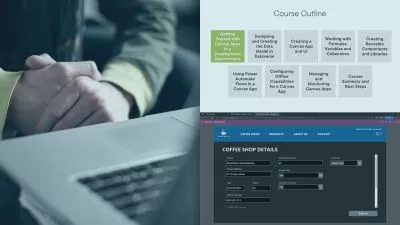Canva masterclass: A Beginner's Guide to Graphic Design
nikhalesh bhadoria
1:53:12
Description
ZERO TO HERO
What You'll Learn?
- Navigating the Canva interface and using its design tools
- Creating different types of visual content, such as posters, social media graphics, brochures, and presentations
- Creating and editing videos in canva
- Stay up to date on all the latest Canva features
- Learn how to integrate Canva with other platforms like dropbox, google drive, Instagram, etc.
Who is this for?
More details
DescriptionCanva masterclass: A Beginner's Guide to Graphic Design is an introductory course designed to teach students the basics of graphic design using Canva, a popular online graphic design tool. This course is perfect for those who are new to graphic design and want to learn how to create professional-looking designs for social media, marketing materials, and more.
Throughout the course, students will learn how to use Canva's user-friendly interface to create a variety of designs, including social media graphics, posters, flyers, and infographics. They will learn how to use Canva's built-in design elements, such as templates, graphics, and icons, to enhance their designs. They will also learn how to use Canva's advanced features, such as layers, masks, and blending modes, to create more complex designs.
In addition to learning the technical aspects of Canva, students will also learn the principles of good design, such as composition, color theory, and typography. They will learn how to use these principles to create designs that are visually pleasing and effective in communicating their message.
At the end of the course, students will have the skills and knowledge needed to create professional-quality designs using Canva. They will also have a portfolio of their work to show to potential clients or employers.
Overall, this course is perfect for anyone looking to learn the basics of graphic design and how to create professional-looking designs using Canva. No prior experience is required, and all skill levels are welcome.
Who this course is for:
- Entrepreneurs
- designers
- digital marketer
- anyone who creates graphics or does content marketing for their business or for clients
Canva masterclass: A Beginner's Guide to Graphic Design is an introductory course designed to teach students the basics of graphic design using Canva, a popular online graphic design tool. This course is perfect for those who are new to graphic design and want to learn how to create professional-looking designs for social media, marketing materials, and more.
Throughout the course, students will learn how to use Canva's user-friendly interface to create a variety of designs, including social media graphics, posters, flyers, and infographics. They will learn how to use Canva's built-in design elements, such as templates, graphics, and icons, to enhance their designs. They will also learn how to use Canva's advanced features, such as layers, masks, and blending modes, to create more complex designs.
In addition to learning the technical aspects of Canva, students will also learn the principles of good design, such as composition, color theory, and typography. They will learn how to use these principles to create designs that are visually pleasing and effective in communicating their message.
At the end of the course, students will have the skills and knowledge needed to create professional-quality designs using Canva. They will also have a portfolio of their work to show to potential clients or employers.
Overall, this course is perfect for anyone looking to learn the basics of graphic design and how to create professional-looking designs using Canva. No prior experience is required, and all skill levels are welcome.
Who this course is for:
- Entrepreneurs
- designers
- digital marketer
- anyone who creates graphics or does content marketing for their business or for clients
User Reviews
Rating
nikhalesh bhadoria
Instructor's Courses
Udemy
View courses Udemy- language english
- Training sessions 32
- duration 1:53:12
- Release Date 2023/02/25