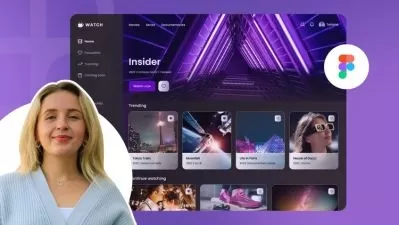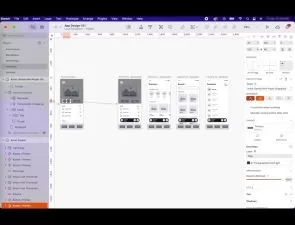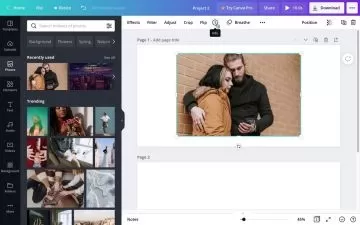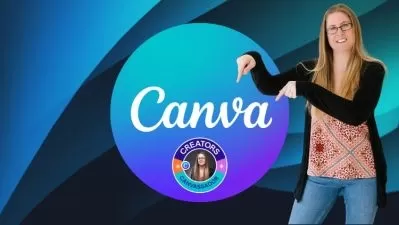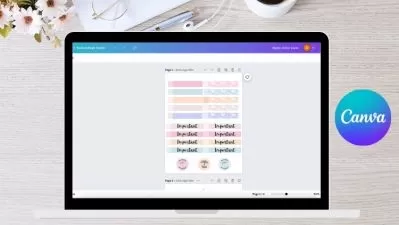Canva for UX Brainstorming and Collaboration
1:10:30
Description
If your work involves UX design, brainstorming, collaboration, or presenting your ideas, then you know the value of a tool that can help you do these tasks efficiently and effectively. In this course, businessman and elearning expert Lachezar Arabadzhiev introduces you to Canva, a popular hosted graphics service. Lachezar shows you business design essentials, such as uploading and cropping images, organizing your layout, removing image backgrounds, and more. He covers ways to build better presentations by connecting your design vision and your target audience, incorporating fonts and effects in ways that maximize your presentation’s impact, and adding audio, video, and PDFs to your designs. Lachezar also offers useful advice on using Canva to improve collaboration with your teams and clients, engage your audience, run brainstorming sessions, and create interactive polls and quizzes.
More details
User Reviews
Rating

Linkedin Learning
View courses Linkedin Learning- language english
- Training sessions 26
- duration 1:10:30
- Release Date 2023/01/14