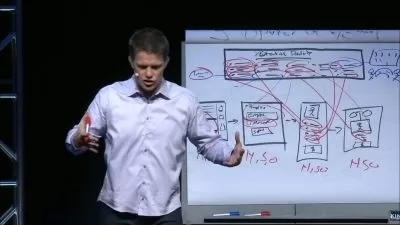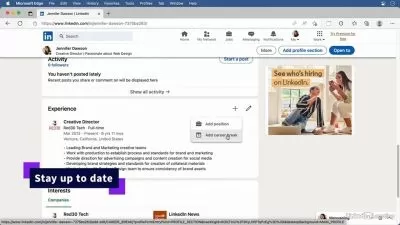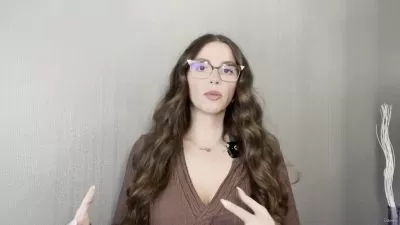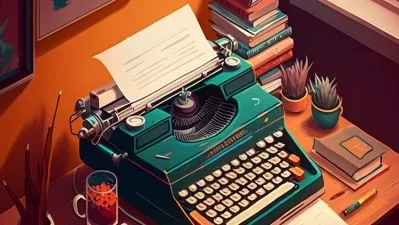Canva for Social Media | Create & Share Content the EASY Way
Ronny Hermosa,Diana Muñoz
8:23:30
Description
Learn how to use Canva to plan, design and publish your social media campaigns
What You'll Learn?
- Learn what it takes to be successful on social media
- Use Canva to create a month's worth of social media content
- Craft your brand's visual identity & imagery style
- Create the perfect social media profile picture
- Discover how to edit & organize your photos with Canva
- Design posts, banners & videos for all social media platforms
- How to use Canva to create content 10X faster
Who is this for?
What You Need to Know?
More details
DescriptionWelcome to "Canva for Social Media".
Ever wondered how some creators produce such jaw-dropping visuals on social media, from stunning GIFs to captivating videos? Wish you could do the same? Well, guess what? You absolutely can, and we’re here to make sure of that!
What's this course all about?
It's about mastering the power of social media using Canva's simple tools.
We'll start by exploring why social media is the ultimate tool for promoting your business. Next, we'll dive into how you can harness Canva to meticulously plan content and campaigns. We’ll guide you in developing a standout visual brand identity with Canva, and then pivot to showing you how to use Canva to edit your photos, so they can shine on social media.
And, of course, we'll teach you how to confidently use Canva to design content for any platform.
Why should you learn Canva with us?
Here's why you should trust Team RonDi – that's Ronny and Diana for the uninitiated – for your Canva education:
As Canva Verified Experts, we're more than just users; we're brand ambassadors with direct access to Canva
Our bond with Canva started in 2018, with Ronny even spending 2 exciting years working directly at Canva in Sydney
YouTube: we run one of the largest channels dedicated to Canva with over 500 Canva tutorials
Our bustling Facebook Community is a hub where designers showcase their Canva creations
With a whopping 500,000+ followers across social media, creating engaging content is our daily grind
We walk the talk!
How is this Canva Course Different?
What sets this course apart from the rest?
Depth & Structure: It's a detailed road map to social media success!
We dive deep, showing you Canva's potential in a structured, progressive way.
Brand Building &Â Campaign Planning: More than mere design tricks, this course is a journey from identifying your target audience, to shaping your brand's visually identity and planning effective social media campaigns.
Practical &Â Actionable: Forget generic designs; here, we roll up our sleeves and use Canva to craft real-world designs that you actually need for your social media platforms. Everything you'll design in this course will be actionable for your business.
Guarantee to Have Fun: Our course isn't just informative, it's downright entertaining!
Filmed in a laid-back style sprinkled with jokes, we ensure your learning experience is as enjoyable as it is enlightening.
Learn by Doing:Â 5 real-world projects
Here’s what you'll have accomplished for your business by the end of the course:
Created a Social Media Planner for an entire month
Crafted a Visual Identity Cheat Sheet for your social media
Edited a collection of photos that are ready to use on social media
Designed an Instagram post that captures attention
Created an animated post to share on Facebook
Our Promise to You
You'll build a unique brand identity. You'll map out a solid content plan. And we'll guide you, every step of the way, to create content that your audience will love with Canva. Our goal is to empower you to design for any social platform, anytime.
Ready to get started?
Let's set the ball rolling!
Who this course is for:
- Virtual assistants who create social media graphics and videos for their clients
- Social media managers and visual content creators
- Entrepreneurs and small business owners who want to promote their brand
- Freelancers who want to showcase their work on social media
- Anyone who wants to build a community by creating valuable content for their audience
Welcome to "Canva for Social Media".
Ever wondered how some creators produce such jaw-dropping visuals on social media, from stunning GIFs to captivating videos? Wish you could do the same? Well, guess what? You absolutely can, and we’re here to make sure of that!
What's this course all about?
It's about mastering the power of social media using Canva's simple tools.
We'll start by exploring why social media is the ultimate tool for promoting your business. Next, we'll dive into how you can harness Canva to meticulously plan content and campaigns. We’ll guide you in developing a standout visual brand identity with Canva, and then pivot to showing you how to use Canva to edit your photos, so they can shine on social media.
And, of course, we'll teach you how to confidently use Canva to design content for any platform.
Why should you learn Canva with us?
Here's why you should trust Team RonDi – that's Ronny and Diana for the uninitiated – for your Canva education:
As Canva Verified Experts, we're more than just users; we're brand ambassadors with direct access to Canva
Our bond with Canva started in 2018, with Ronny even spending 2 exciting years working directly at Canva in Sydney
YouTube: we run one of the largest channels dedicated to Canva with over 500 Canva tutorials
Our bustling Facebook Community is a hub where designers showcase their Canva creations
With a whopping 500,000+ followers across social media, creating engaging content is our daily grind
We walk the talk!
How is this Canva Course Different?
What sets this course apart from the rest?
Depth & Structure: It's a detailed road map to social media success!
We dive deep, showing you Canva's potential in a structured, progressive way.Brand Building &Â Campaign Planning: More than mere design tricks, this course is a journey from identifying your target audience, to shaping your brand's visually identity and planning effective social media campaigns.
Practical &Â Actionable: Forget generic designs; here, we roll up our sleeves and use Canva to craft real-world designs that you actually need for your social media platforms. Everything you'll design in this course will be actionable for your business.
Guarantee to Have Fun: Our course isn't just informative, it's downright entertaining!
Filmed in a laid-back style sprinkled with jokes, we ensure your learning experience is as enjoyable as it is enlightening.
Learn by Doing:Â 5 real-world projects
Here’s what you'll have accomplished for your business by the end of the course:
Created a Social Media Planner for an entire month
Crafted a Visual Identity Cheat Sheet for your social media
Edited a collection of photos that are ready to use on social media
Designed an Instagram post that captures attention
Created an animated post to share on Facebook
Our Promise to You
You'll build a unique brand identity. You'll map out a solid content plan. And we'll guide you, every step of the way, to create content that your audience will love with Canva. Our goal is to empower you to design for any social platform, anytime.
Ready to get started?
Let's set the ball rolling!
Who this course is for:
- Virtual assistants who create social media graphics and videos for their clients
- Social media managers and visual content creators
- Entrepreneurs and small business owners who want to promote their brand
- Freelancers who want to showcase their work on social media
- Anyone who wants to build a community by creating valuable content for their audience
User Reviews
Rating
Ronny Hermosa
Instructor's CoursesDiana Muñoz
Instructor's Courses
Udemy
View courses Udemy- language english
- Training sessions 46
- duration 8:23:30
- Release Date 2023/11/14