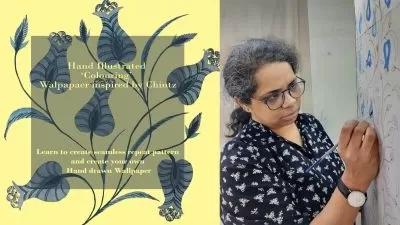Canva Box of Tricks: Unleash Unlimited Design Potential!
Elwyn Davies
7:47:57
Description
Empowering Your Creativity: Canva Training, Courses, and Creative Challenges by Canva Expert Elwyn Davies
What You'll Learn?
- Canva Design
- Typography
- Working with colour charts
- Graphic design principles
Who is this for?
What You Need to Know?
More details
DescriptionUnleash Your Creativity with Canva: A Masterclass by PixelHaze Academy
Welcome to Your Gateway to Design Excellence!
Meet Your Mentor: Elwyn Davies
Immerse yourself in the realm of design under the mentorship of a seasoned maestro. Elwyn Davies, the luminary founder of PixelHaze Academy, has been a vanguard in web and graphic design since 2004. With roots stretching back to the mid-1990s, Elwyn’s mastery encompasses the likes of Adobe Illustrator and Photoshop. Now, he’s ready to impart his trove of knowledge to you!
Discover the Power of Canva Over the years, Elwyn has embraced Canva, renowned for its perfect blend of simplicity and utility. Though it may not boast the extensive technical repertoire of industry stalwarts, Canva is an unparalleled introduction to desktop publishing for both aspiring designers and those looking to produce captivating graphics for various purposes.
Why Choose Canva?
Intuitive and Easy-to-Navigate Interface
An Abundance of Versatile Templates
Comprehensive Built-in Stock Library
Browser-Based; No Need for Downloads or Installations
Access to Most Features for Free
Masterclass Highlights This series is meticulously crafted to transform you into a Canva Pro! From unraveling Canva's features to delving into its assets and font libraries, this masterclass leaves no stone unturned.
In-depth Exploration of Canva’s Capabilities
Balancing Technical Acumen with Creative Finesse
Effective Utilization of Assets and Fonts
Insider Tips and Strategies from Elwyn's Vast Experience
What Sets This Masterclass Apart? By enrolling in this course, you’re not just learning a tool; you’re gaining access to decades of industry knowledge. Elwyn's hands-on experience will equip you with invaluable insights, tips, and processes that have been refined over years of practice.
Embark on Your Creative Journey Your path to becoming a design maestro awaits. Enroll now and take the first step towards mastering Canva with Elwyn Davies at the helm.
Enroll Now and Kickstart Your Design Adventure
Who this course is for:
- Beginner designers
- Marketing executives
- Junior marketing manager
- Business owners
- Creatives
Unleash Your Creativity with Canva: A Masterclass by PixelHaze Academy
Welcome to Your Gateway to Design Excellence!
Meet Your Mentor: Elwyn Davies
Immerse yourself in the realm of design under the mentorship of a seasoned maestro. Elwyn Davies, the luminary founder of PixelHaze Academy, has been a vanguard in web and graphic design since 2004. With roots stretching back to the mid-1990s, Elwyn’s mastery encompasses the likes of Adobe Illustrator and Photoshop. Now, he’s ready to impart his trove of knowledge to you!
Discover the Power of Canva Over the years, Elwyn has embraced Canva, renowned for its perfect blend of simplicity and utility. Though it may not boast the extensive technical repertoire of industry stalwarts, Canva is an unparalleled introduction to desktop publishing for both aspiring designers and those looking to produce captivating graphics for various purposes.
Why Choose Canva?
Intuitive and Easy-to-Navigate Interface
An Abundance of Versatile Templates
Comprehensive Built-in Stock Library
Browser-Based; No Need for Downloads or Installations
Access to Most Features for Free
Masterclass Highlights This series is meticulously crafted to transform you into a Canva Pro! From unraveling Canva's features to delving into its assets and font libraries, this masterclass leaves no stone unturned.
In-depth Exploration of Canva’s Capabilities
Balancing Technical Acumen with Creative Finesse
Effective Utilization of Assets and Fonts
Insider Tips and Strategies from Elwyn's Vast Experience
What Sets This Masterclass Apart? By enrolling in this course, you’re not just learning a tool; you’re gaining access to decades of industry knowledge. Elwyn's hands-on experience will equip you with invaluable insights, tips, and processes that have been refined over years of practice.
Embark on Your Creative Journey Your path to becoming a design maestro awaits. Enroll now and take the first step towards mastering Canva with Elwyn Davies at the helm.
Enroll Now and Kickstart Your Design Adventure
Who this course is for:
- Beginner designers
- Marketing executives
- Junior marketing manager
- Business owners
- Creatives
User Reviews
Rating
Elwyn Davies
Instructor's Courses
Udemy
View courses Udemy- language english
- Training sessions 38
- duration 7:47:57
- English subtitles has
- Release Date 2023/09/10