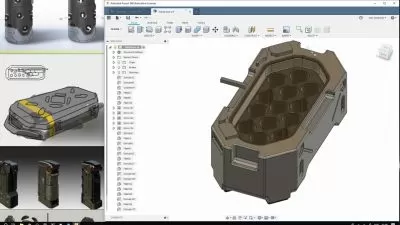CAN Part 2 - Master CAN Development from Beginner to Expert
Shyam Bhat
13:20:37
Description
Learn CAN Development - CAN Nodes, DBC, Comstack and Driver configurations [Demo and hands-on included]
What You'll Learn?
- CAN Development in Automotive Industry
- Hands on configuration of CAN Driver and Comstack
- Configuring CAN with Industry tools like Davinci Configurator Pro from Vector
- Master the CAN DBC file creation, editing and modification ans use if for configuratioon in Davinci configurator tool pro
- Expertise in CAN and CAN-FD protocol practical aspects
- Understand CAN controller and transcievers and configure them with Autosar
- Get complete basics of comstack in Autosar
- Hands on experience with Autosar configurator tool froim DD Silence and CANdb++ and DBC
Who is this for?
What You Need to Know?
More details
DescriptionWelcome to the second course in the CAN Trilogy series, focusing on advanced CAN development in the automotive industry. This course builds on the foundation laid in the first course, "Master CAN Protocol Completely from Scratch," and dives deeper into the practical and theoretical aspects of CAN nodes, Comstack configuration, DBC files, and CAN driver configuration.
You will gain invaluable hands-on experience with both open-source and industry-standard tools. We demonstrate the use of the Open Source Autosar Configurator Tool from DD-Silence, which you can install on your computer to practice Autosar Comstack configuration. Additionally, you'll learn to navigate the Vector Davinci Configurator Pro Tool, providing you with real-world skills and insights into CAN development.
The curriculum includes detailed lectures on CAN hardware and software components, practical demonstrations, and interactive quizzes to test your understanding. You'll master the creation and updating of CAN DBC files, learning to read and edit them in both text view and with the CANdb++ tool, which we’ll help you access for hands-on practice.
By the end of this course, you'll be well-prepared for CAN development roles, equipped with the theoretical knowledge and practical skills needed to excel in the field and crack interviews too. Join us on this learning journey to become proficient in CAN development and stand out in the automotive industry.
Who this course is for:
- CAN Developers
- Job seekers in Automotive Domain
- CAN Test Engineers who want to switch to developer role
- Students interested in entering Automotiove domain
- Automotive engineers in OEM, Tier1 and Tier 2 companies.
- Autosar developers who work on Comstack configuration
- For Embedded engineers who wants to write Can Drivers
Welcome to the second course in the CAN Trilogy series, focusing on advanced CAN development in the automotive industry. This course builds on the foundation laid in the first course, "Master CAN Protocol Completely from Scratch," and dives deeper into the practical and theoretical aspects of CAN nodes, Comstack configuration, DBC files, and CAN driver configuration.
You will gain invaluable hands-on experience with both open-source and industry-standard tools. We demonstrate the use of the Open Source Autosar Configurator Tool from DD-Silence, which you can install on your computer to practice Autosar Comstack configuration. Additionally, you'll learn to navigate the Vector Davinci Configurator Pro Tool, providing you with real-world skills and insights into CAN development.
The curriculum includes detailed lectures on CAN hardware and software components, practical demonstrations, and interactive quizzes to test your understanding. You'll master the creation and updating of CAN DBC files, learning to read and edit them in both text view and with the CANdb++ tool, which we’ll help you access for hands-on practice.
By the end of this course, you'll be well-prepared for CAN development roles, equipped with the theoretical knowledge and practical skills needed to excel in the field and crack interviews too. Join us on this learning journey to become proficient in CAN development and stand out in the automotive industry.
Who this course is for:
- CAN Developers
- Job seekers in Automotive Domain
- CAN Test Engineers who want to switch to developer role
- Students interested in entering Automotiove domain
- Automotive engineers in OEM, Tier1 and Tier 2 companies.
- Autosar developers who work on Comstack configuration
- For Embedded engineers who wants to write Can Drivers
User Reviews
Rating
Shyam Bhat
Instructor's Courses
Udemy
View courses Udemy- language english
- Training sessions 34
- duration 13:20:37
- Release Date 2024/07/25