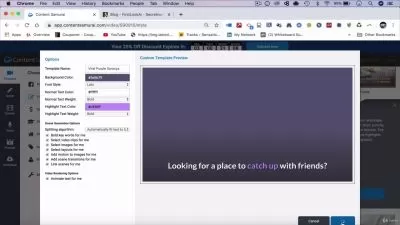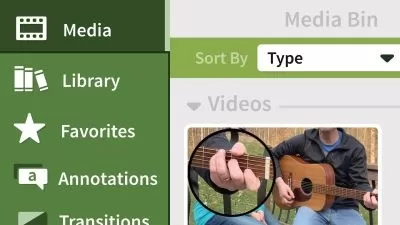Camtasia Studio Unleashed | Start Mastering Video Creation
OMG - Mastermind
56:12
Description
Explore Camtasia's Editing Features for Professional Results | Camtasia for Beginners: Start Your Video Journey
What You'll Learn?
- Organize Your Thoughts and Captivate Your Audience
- Demonstrate Concepts with Engaging Screen Recordings
- Remove Mistakes and Enhance Your Visual Storytelling
- Learn to Harness the Full Power of Camtasia
- Elevate Your Video-Making Skills with Camtasia
Who is this for?
What You Need to Know?
More details
DescriptionIn today's digital landscape, video content is king, and Camtasia Studio is your ultimate tool for creating impactful videos. Whether you're an educator, content creator, business professional, or someone who simply wants to craft compelling videos without appearing on camera, this course is your gateway to mastering Camtasia Studio.
Our course is designed to take you from a novice to a proficient video creator. You'll discover the secrets of organizing your thoughts and captivating your audience with well-structured presentations. We'll delve into the art of narrating your screen while demonstrating concepts, ensuring that your viewers are engaged and enlightened.
But that's not all; we'll also equip you with the skills to edit your videos like a pro. Learn how to remove mistakes, enhance your storytelling, and create visually stunning content. Camtasia Studio is not just a video creation tool; it's your creative canvas to bring your ideas to life.
Throughout this course, you'll have the opportunity to explore the full power of Camtasia Studio. We'll cover its core features, advanced techniques, and best practices to ensure you're well-versed in every aspect of video creation.
By the end of this course, you'll be equipped with the knowledge and confidence to create videos that captivate, educate, and inspire. Whether you're looking to boost your career, engage your audience, or simply enjoy the art of video creation, this course is your ticket to success.
Join us today and embark on your journey to video excellence with Camtasia Studio!
Who this course is for:
- Aspiring video creators looking to master Camtasia Studio
- Professionals seeking to improve their video presentation skills
- Content creators and educators aiming to engage their audience
- Anyone interested in crafting high-quality videos with ease
In today's digital landscape, video content is king, and Camtasia Studio is your ultimate tool for creating impactful videos. Whether you're an educator, content creator, business professional, or someone who simply wants to craft compelling videos without appearing on camera, this course is your gateway to mastering Camtasia Studio.
Our course is designed to take you from a novice to a proficient video creator. You'll discover the secrets of organizing your thoughts and captivating your audience with well-structured presentations. We'll delve into the art of narrating your screen while demonstrating concepts, ensuring that your viewers are engaged and enlightened.
But that's not all; we'll also equip you with the skills to edit your videos like a pro. Learn how to remove mistakes, enhance your storytelling, and create visually stunning content. Camtasia Studio is not just a video creation tool; it's your creative canvas to bring your ideas to life.
Throughout this course, you'll have the opportunity to explore the full power of Camtasia Studio. We'll cover its core features, advanced techniques, and best practices to ensure you're well-versed in every aspect of video creation.
By the end of this course, you'll be equipped with the knowledge and confidence to create videos that captivate, educate, and inspire. Whether you're looking to boost your career, engage your audience, or simply enjoy the art of video creation, this course is your ticket to success.
Join us today and embark on your journey to video excellence with Camtasia Studio!
Who this course is for:
- Aspiring video creators looking to master Camtasia Studio
- Professionals seeking to improve their video presentation skills
- Content creators and educators aiming to engage their audience
- Anyone interested in crafting high-quality videos with ease
User Reviews
Rating
OMG - Mastermind
Instructor's Courses
Udemy
View courses Udemy- language english
- Training sessions 24
- duration 56:12
- Release Date 2023/10/12